in my dope sheet it is showing rotations, locations, and scale for x,y,&z for each body part and making so many keyframes. it might also be slowing down my animation because sometimes when i play it, the animation will pause. i am not sure why it has all these keyframes for the rotations and location and if i try deleting some it messes up the placement of the character. is there something i did wrong or something i should do?
Blender can slow down when you playback the animation and you have many multiple editors open.
It takes computer juice to draw the viewport changes as well as playing back in the editors (GE, Action Editor/Dope sheet etc)
This is why it playback faster when it is showing everything in wireframe view.
It is also slower when you have many things selected and it has to draw those selected object curves in the GE, if 'only show selected' is checked. (you can unselect controls/objects for faster playback)
I wouldn't delete any keyframes at all. But you can delete whole channels and all the associated keyframes ONLY if you don't need any of that information.
EG - delete all the scale channels if you are not scaling the control.
The best thing to do to speed up the playback is to "simplify" the scene, which reduces all the subsurf modifiers to the level that you specify (I choose 0) and then turn it back on when you do a playblast or need to check for penetrations etc.
If you are using the VonBott rig UI, there is an easy button for this under the bone layers. (the bottom button)

There is also a setting in the timeline > playback menu to change how Blender plays back your animation. This can help too, but with the other things mentioned above you probable won't need to adjust these settings.
But here is what mine looks like. (can you see that I have most editors unchecked? I think this is the default though)
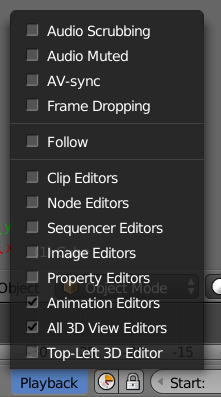
Hope that helps.
thanks for your answer. my animation looks to be playing back fine now. i have a question about how i can edit the right hand when he lifts the box, but not affect the movement of the box. The hand is not far down enough to where the fingers are holding the box but if i try to move it, the box moves along and not the hand because it is influenced by it. if i turn the influence off the box goes back to its original position and gets messed up after i turn the influence back on. is there a way i can fix the right hand without messing up the box?
If the box is constrained to the hand, you can't edit it w/o affecting the box :(
You will get the hang of it with practice, but sometimes you can delete the constraint and start again, or just delete the animation of the influence and try that part again.(It sounds like your hand isn't in the correct spot when you switch from 0 to 1 - so make sure it is in a good spot and then clear and set the parent when you switch and key the inf to 1...if that makes sense)