When I to color the mug with the solid base, how I can refine the mug with accuracy and what kind of tool I must use?
I am also a beginner to digital drawing/painting. I think the best option is to do the following:
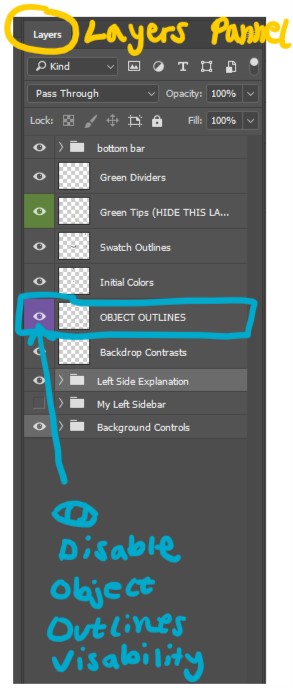
I hope this is the answer you were looking for, Good luck! ;D
just starting out myself but for me the easiest way to go about this is:
- use the pen tool to create the outline shape of the object (like for example the mug).. fill it with a color (any color can be used, it's just so you have something to clip to).. you can use different path shapes/layers for different "color-islands" like the red body of the mug and the white interior of the mug.. place those layers underneath the line drawing
- create a new blank layer and use the clipping technique to clip it to the layer(s) with the shapes you created earlier
- now you can paint freely without having to worry about lines bleeding or those scratchy lines you get when filling in the shapes by hand..
- if you need to bleed the edges, just create a blank layer on top of them and color pick from the layers below to blend where needed..
- when you have refined to your liking you can hide the layer with the outline and continue working..