1. Open Properties Panel (hit N).
2. In Timeline, move the playhead to the keyframe whose X Rotation is -360. (This is shown in Transform / Rotation section of the Properties panel.)
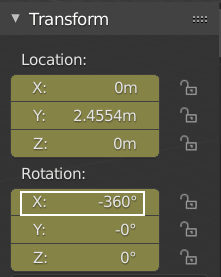
3. Type 0 into Rotation "X:" field.
4. With your mouse over this field, press I. This will create a new keyframe in place of the old one, which will overwrite (and save) the old rotation values.