Kent, I'm having the same issue with baking the displacement as several others here. No alpha, only a washed out grey background. I've gone through all the other questions to see if there has been a solution but there is isn't.
What's the issue and how to we fix this? Is it another "gotta use an older build to work" thing? (Using 2.79)
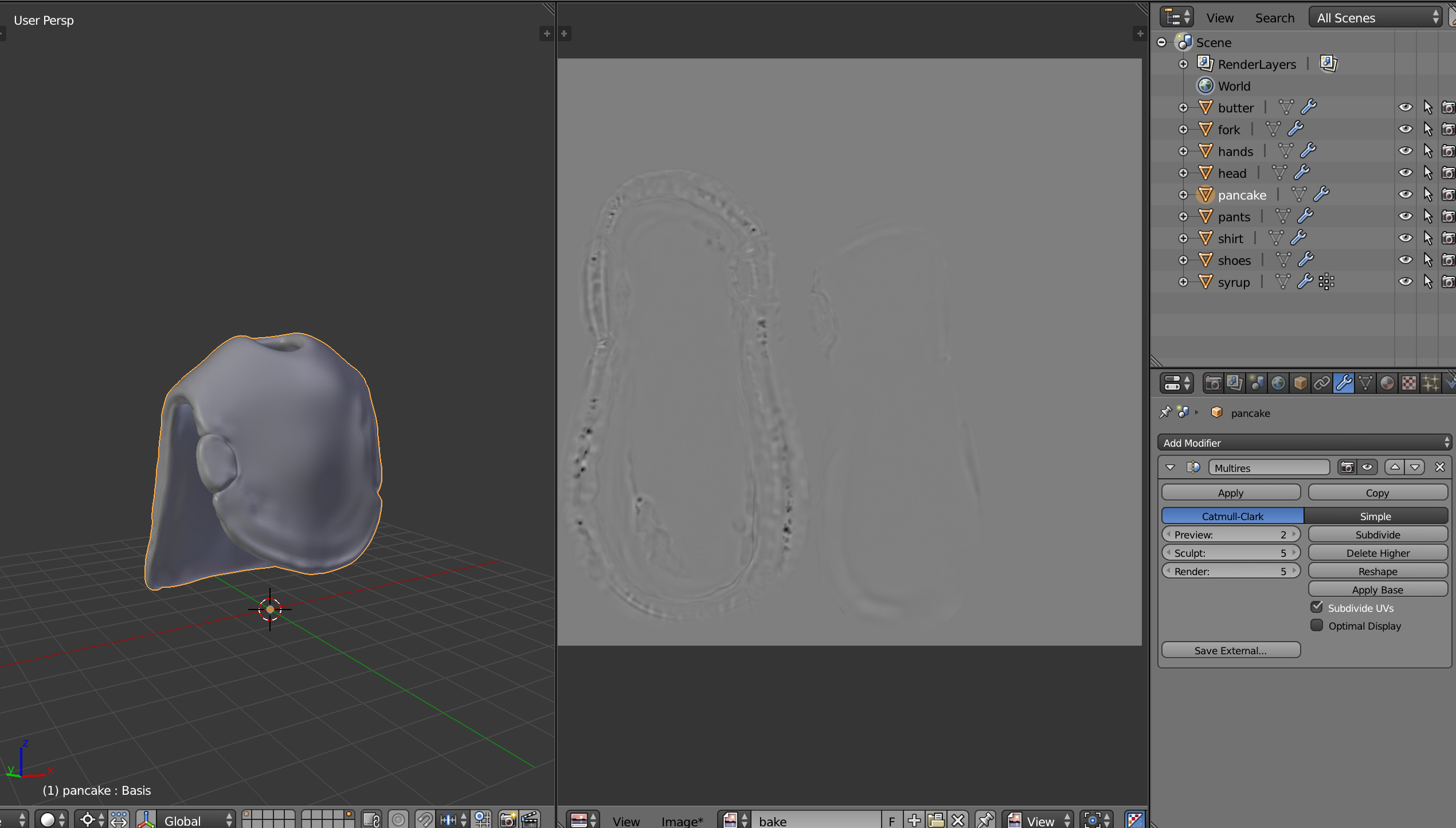
Haha. I know, right? I ultimately realized we don't need the alpha because we end up making a mask in PS anyway -- which by the way this part of the course is AWESOME!!! I actually feel like I got a real grip and fundamental understanding of how to utilize the Texture Paint-Photoshop workflow now. I could go in to all the places where that question is asked about the alpha-less grey background and reply with "you don't need it because you will be masking it in PS." That could be a great help I think. (still aspiring future CGC team player here).
Hey David - I tested the source files and I'm getting alpha data with my displacement bake like usual:

I'm confused about what you and the others are doing differently then me. Literally I'm opening the file with stock Blender 2.79, adding a new image to the pancake UVs, and baking with Blender Render.
Wait. When you create your image (as in Image -> New Image [ALT + N]) are you leaving the Alpha box checked? Maybe you're disabling that inadvertently. If you are it will bake with the alpha filled in grey.