I tried joining the toes to my model but the tool doesn't work. My toe just disappears.
There's several boolean-based tools out there. Maybe look at hard ops and ICE tools. They're not aimed at sculptors, but they include boolean operators which is what you need for the toe scenario.
Question though: At least once or twice a month I get questions/complaints from users about Sculpt Tools not functioning for them. But when I test it myself, it always works as I expect. I still use it today with no with the usual level of quirkiness and functionality.
The one difference that affects the addon is how the grease pencil is drawn. Make sure you change grease pencil to Object instead of Scene (the default). If you do that, the addon should work as you see in our videos.
Here's a gif of my typical experience with the grease cut tool. Note it's Blender version 2.79:
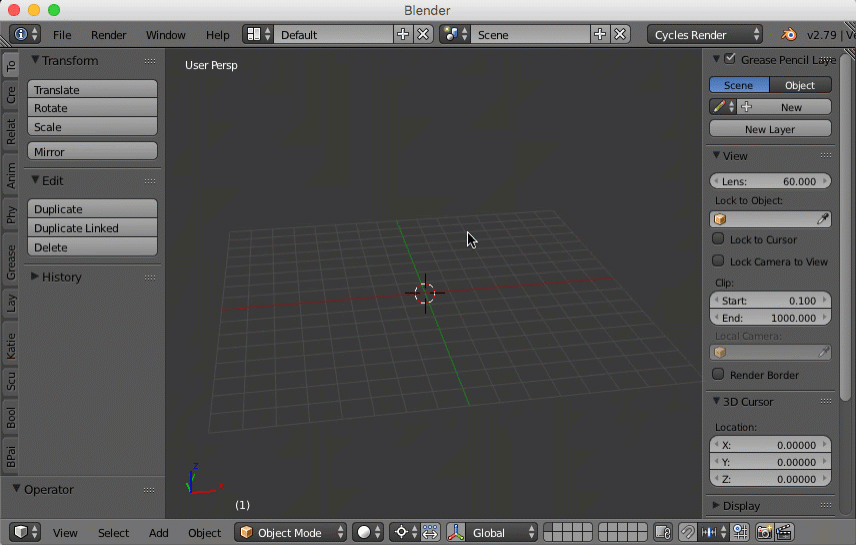
What's true is that Grease Cut often behaves oddly, as seen in the gif. Like the first cut removed the wrong piece. But I can simply turn off the subtract option and delete the desired piece manually. Then after that first wonky cut, the tool works fine.
This is normal in my experience: Occasional-to-frequent messups alongside expected functionality. While this can be annoying sure, it's a free tool and I'm just happy that it works at all. Hope that helps. My suggestion is to get used to re-trying the same cut multiple times/ways till it works 😅