I'm not sure what I am doing wrong. When using the smooth brush, it is smashing everything instead of smooth out the details and creating more faces.
The smooth brush doesn't actually generate more/less faces. It simply averages out the geometry that's already there. In other words it's not a 'generative brush' like most of the others.
Though it shouldn't ever be "smashing everything". Can you possible post an animated gif of what's happening? (Record a video and export it as a gif)
Thanks for the reply, I am not sure how to record in Blender but here are some screen captures.
Before

After smoothing

Settings
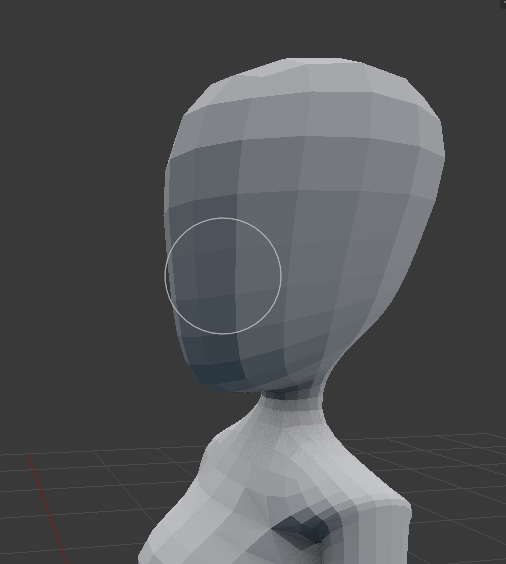
Before
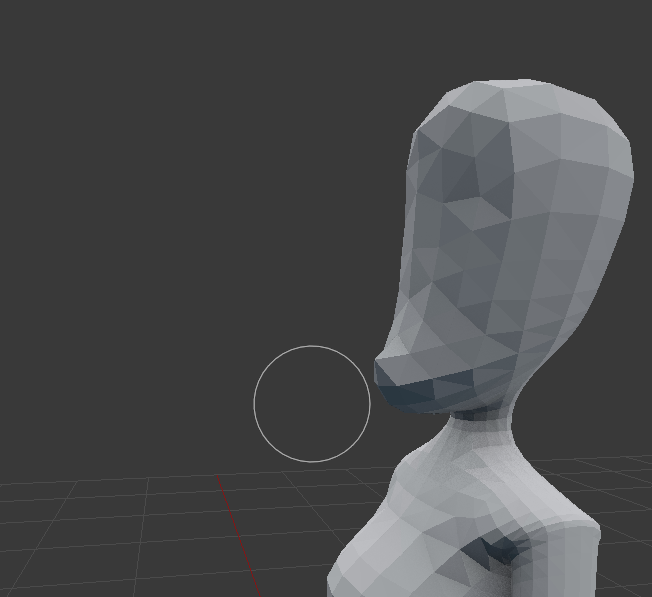
After

Settings Dyntopo Checked
Woah. I just checked and yes, the Smooth brush does in fact generate new topology. I confirmed it with ccarter2422 who also remembers same as me, that the brush never affected topology in the past.
Thanks for informing me about the new behavior!
I see...so this is ann update within the current version in Blender? I had actually sculpted a lot of detail into this model previously but when I went to smooth out the surface, it kept destroying everything. Eventually I gave up on the sculpt and I think I will stick to traditional modeling if I can't get the hang of the tools. A little disappointed because I really enjoy sculpting with clay so I was hoping that this method would be right up my alley. I really like the skin tool, maybe I can just retopologize from the base model generated? Sorry I am just getting the hang of the software and trying to find my niche as a 3D modeler.
WAIT WAIT - False alarm! I double checked and no, we're wrong. The smooth brush does not generate new topology with the latest version of Blender.
I was confused earlier by both your images and my quick test. See, when you enable Dyntopo, the mesh automatically triangulates in preparation for sculpting. But the smooth brush doesn't actually change the topology. Just that the triangulation is more apparent when smoothing. Here's a gif of me using the smooth brush on a UV sphere's pole. It's easy to tell here that new geometry isn't being generated:

Case closed! Behavior is normal; as showed in our sculpt training :)