I didn't take modeling course yet, so this maybe not a problem for others.
Subdivision surfaces in the lecture worked good looking result,
But mine is still get messy with groove. I tried to modify model but topology went bad.
It would be great if modifying progress were recorded.
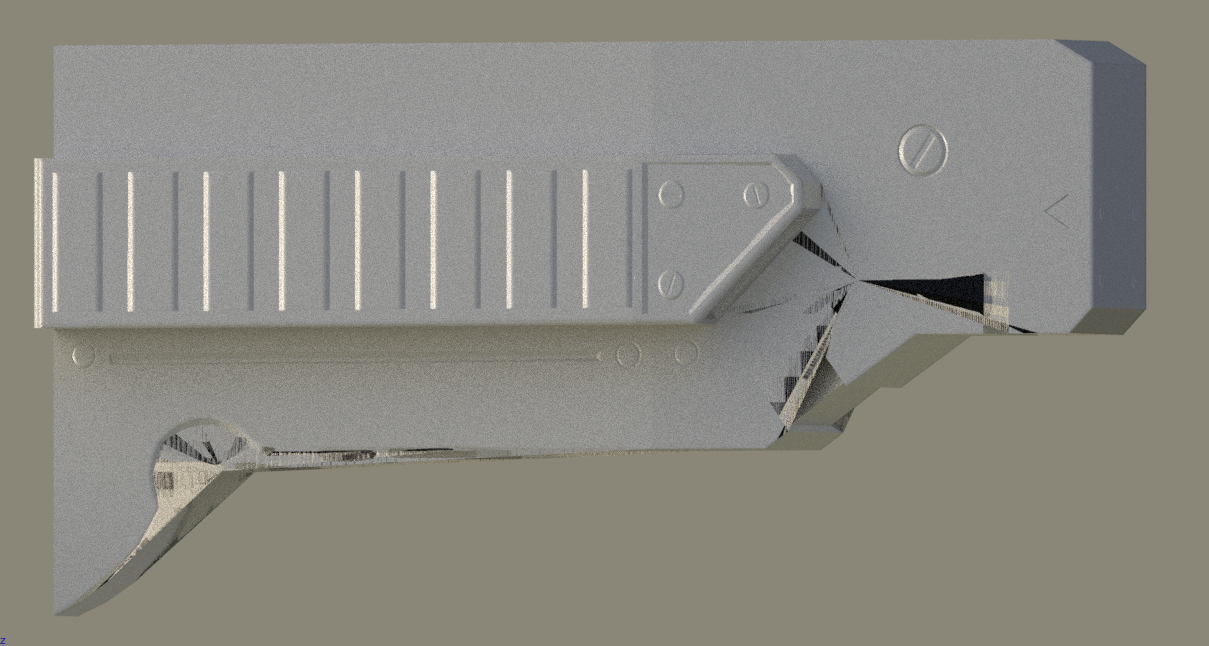
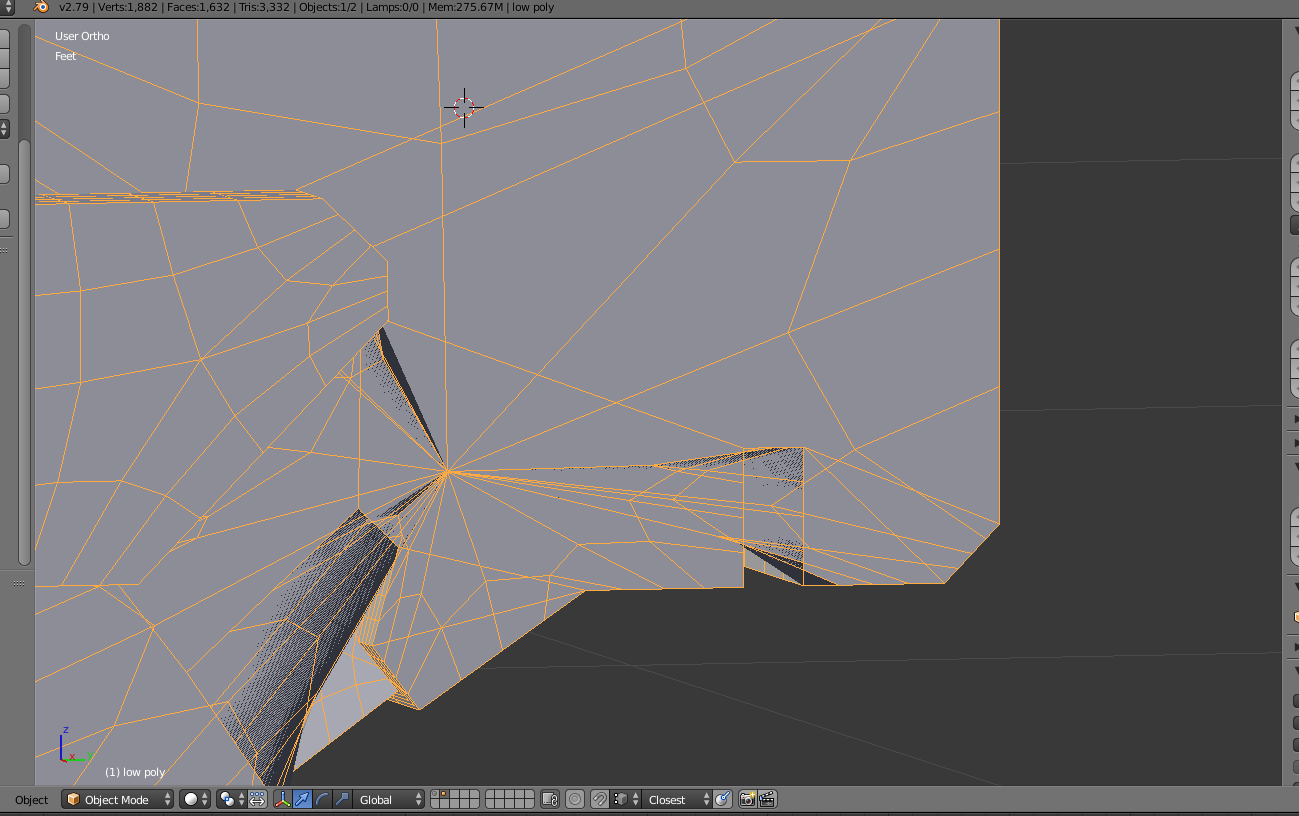
Hey dduketogo , what's the in-subdivided topology look like in edit mode? My guess is that there's a big n-gon right in the middle there. N-gons are fine to have, but if they produce results like this, then connect some vertices with the hotkey J to tell Blender which way the subdivisions should be going. Or, you could press Ctrl+T to turn the whole face into triangles. Otherwise they'll all pile towards the middle like that which causes some parts to overlap. Hope that helps!
This: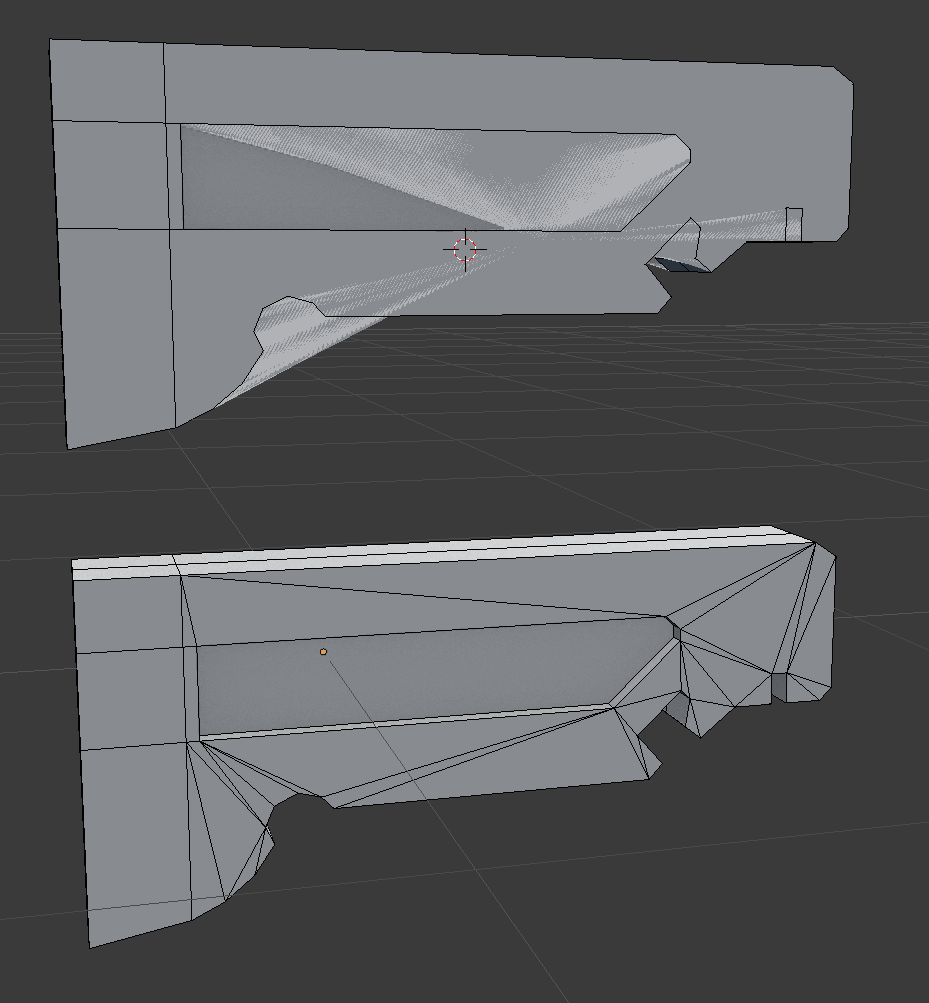
Turns into this when subdivided:
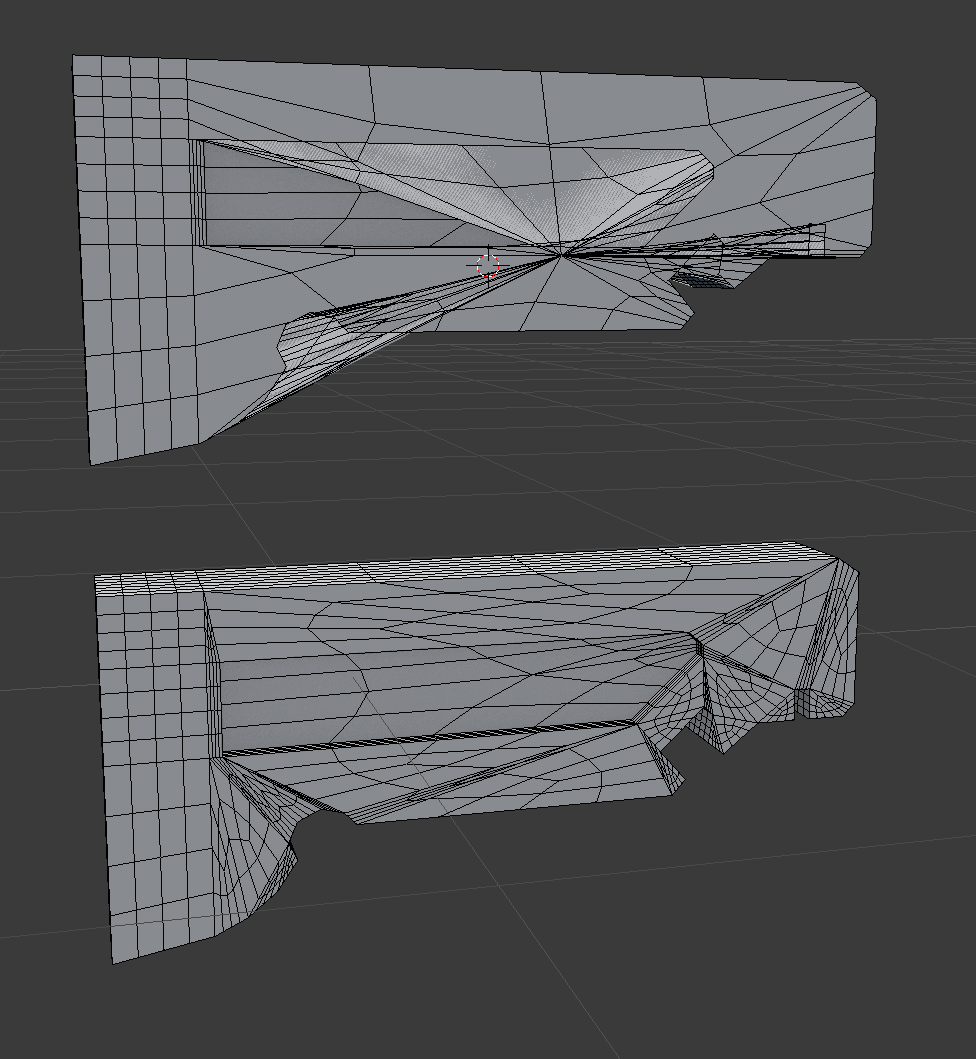
i find that you are saying (N-gons are fine to have ) which i never heard of anyone in the industry.
it is considered to be one of the most undesired topology in any 3d model
especially games assets