If I want give for a different material a colored caustics how can I do? Cuz if i put a color ramp i loose the luminosity I gained with math node
sorry shared by mistake same image as you see the caustics are white my question is: How can I have green caustics?
Ok I see what you're trying to do. After your color ramp --> multiply nodes, add a Mix RGB node and plug your multiply output into the factor of the new Mix RGB, then Mix RGB into your Transparent BSDF.
From there you can tweak the color swatches of your Mix RGB to get your great caustics. I'm not sure the order, but I think one should be white and one should be the green color you're after.
If i put it in fac as I supposed it was right too It isn't working Instead it works if I set 1 as fac and I connect multiply output to color 1
I attach to you two images 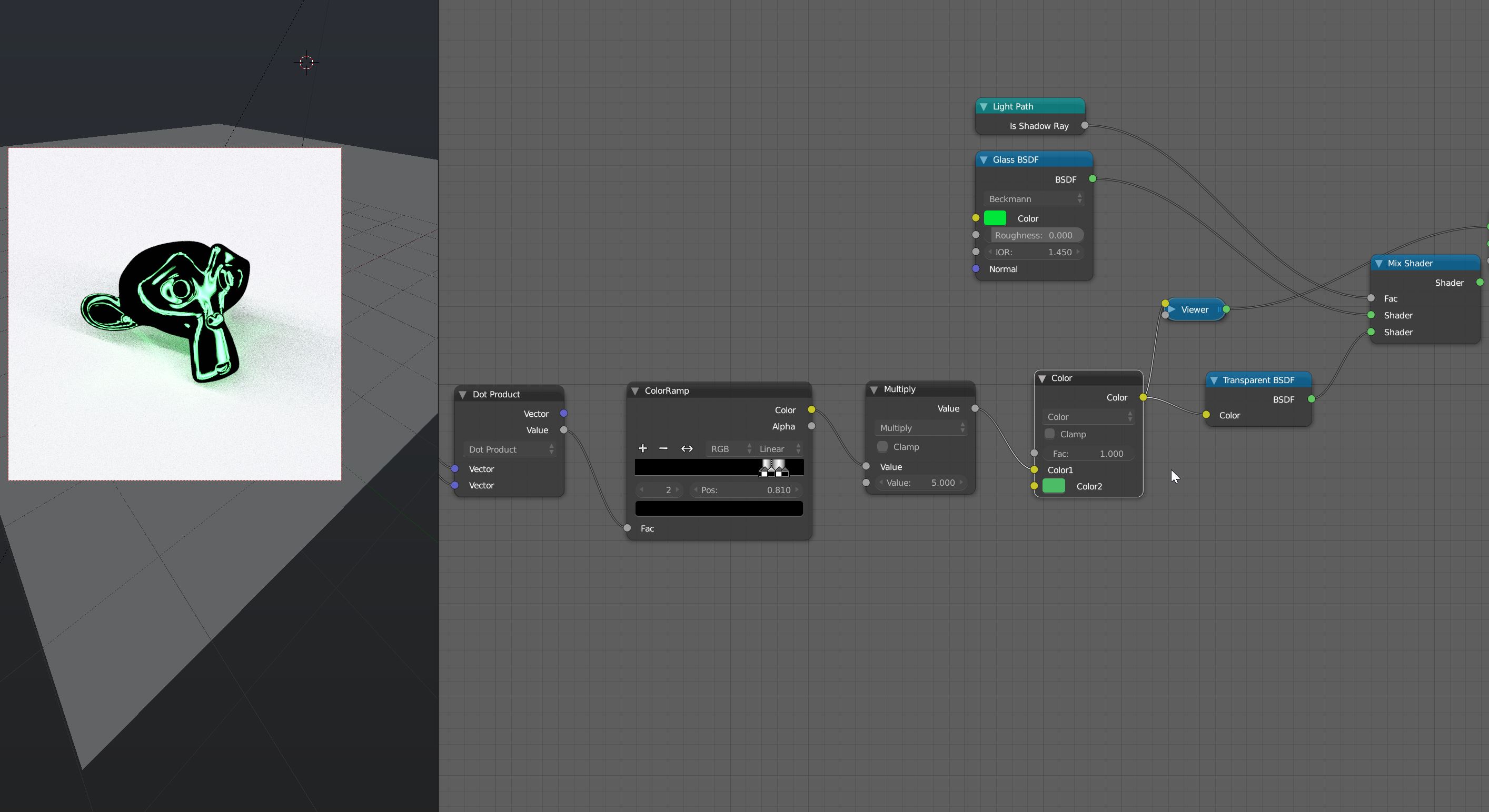
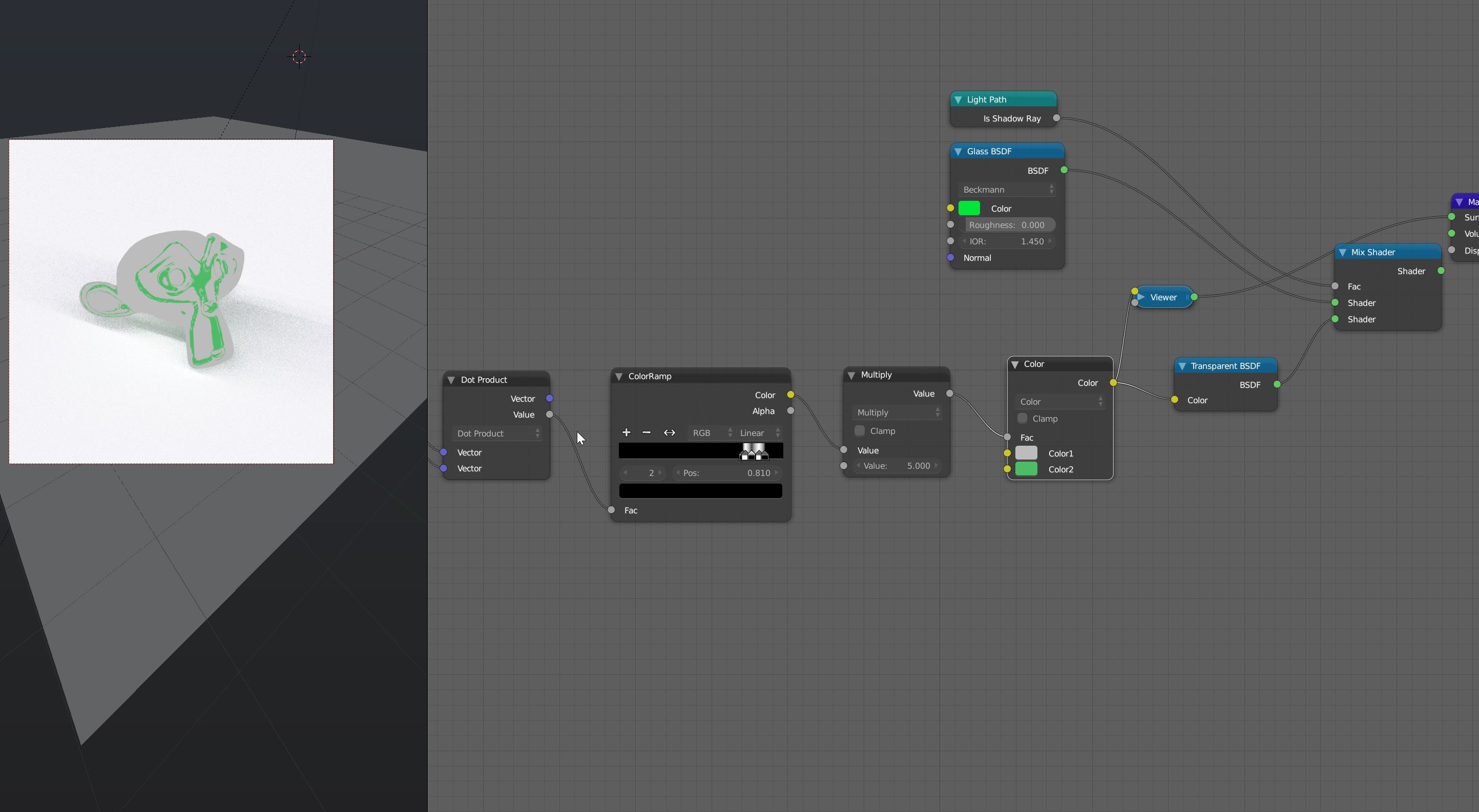
Maybe I'm wrong but in this way you loose a lot of brightness of the caustics compared to the white caustics.
Sorry to bother you
and thanks for helping me
![]() mamo Yes you're right, the brightness is dialed down for some reason. I'm not sure why - It shouldn't be clamping given there's a clamp option that's disabled. But if you click on your color swatch, go to HSV, and bump the V value above 1 it will brighten up.
mamo Yes you're right, the brightness is dialed down for some reason. I'm not sure why - It shouldn't be clamping given there's a clamp option that's disabled. But if you click on your color swatch, go to HSV, and bump the V value above 1 it will brighten up.
It doesn't work and I think the reason is V can't be superior to 1 instead caustics can because is an emissive value