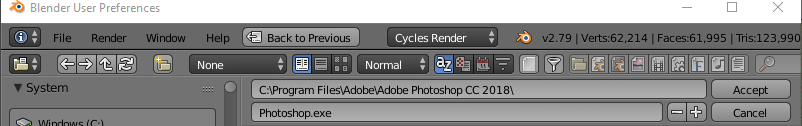 I can't seem to make this feature work. I've set it up by going to user preferences, going to the file tab, then clicking on the image editor and writing the following. C:\Program Files\Adobe\Adobe Photoshop CC 2018\ I have included a screen shot to show what I have done. I made sure the image is saved as well, but I get and error when I press the Quick Edit button which I'll post too. Thank you for your help in advance.
I can't seem to make this feature work. I've set it up by going to user preferences, going to the file tab, then clicking on the image editor and writing the following. C:\Program Files\Adobe\Adobe Photoshop CC 2018\ I have included a screen shot to show what I have done. I made sure the image is saved as well, but I get and error when I press the Quick Edit button which I'll post too. Thank you for your help in advance. 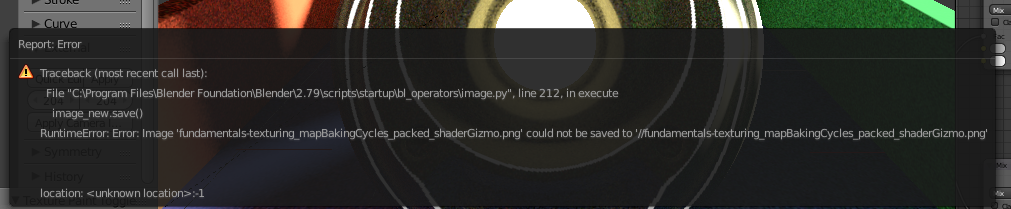
I just checked and it isn't, Should it be checked on? Thank you for the reply Kent.
Yes, in general we always recommend it be enabled. If you click "Save User Settings" at the bottom right of the user preferences window, it'll stay enabled when closing and opening Blender again.
I'm not really sure what benefit that setting has..something to do with security I think. But it breaks most addons and is a general "check this is enabled first" solution to errors like this.
When enabled, does it fix your issue?
It fixes most of the problem. It now goes into Photoshop, but when I press apply it just darkens the object. Any idea why? Thanks In advance for the help, I seriously appreciate you taking time to help me.
jjohn425 Happy to help! When you say "darkens the object", can you take a screenshot of before and after so I see what you mean?
Kent I think I figured it out. The reason the texture wasn't showing up in blender was because I was not saving the file in Photoshop before pressing apply in blender. The new texture shows up now but I am still experiencing the darkening that I showed you in my last answer.
jjohn425 Ahh I see, yes saving the file in PS is crucial. Glad you figured it out!