Ok so i have made my materials and im ready to render. however when ever i render after all the samples are taken and the render finishes there is some sort of glare on the image. it appears in the last second of the render. during the render everything looks great but just as it completes the glare appears and im not sure why.
i have uploaded an image of both a preview render and a final render and marked the difference.
can anyone point me in the right direction?
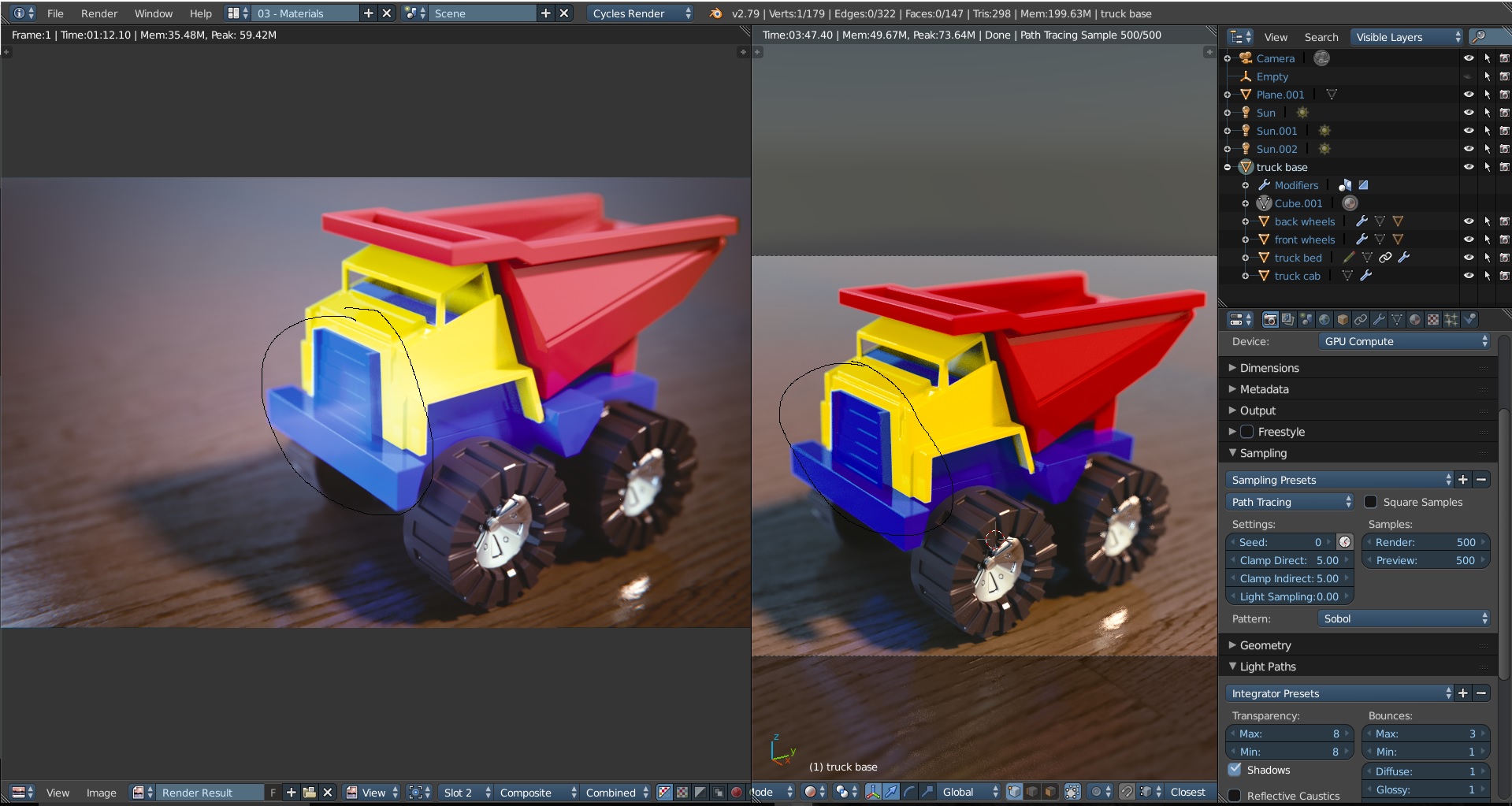
Hey Dirge, that's being applied in the compositor, which you'll learn more about in a bit: https://cgcookie.com/course/fundamentals-of-compositing
For now, if you want to see the image without it, switch the Image Editor view from Composite to Render Layer (this is found in the header just to the right of Slot 2 in your image).