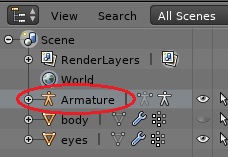Hi, I just wanted to make a complaint regarding the excersise files. I am trying to follow along and do the character rig using the help of the excersise files but the files don't really enable me to start following along....
For example, the excersise file for chapter 2, lesson 3 (baker skeleton), I open up the file and it already has the rig setup for me, yet the model isn't even there, so i can't really make any use of the excersise files and try what I see in the videos for myself...
Please double check your excersise files as it is not the first time I have encountered this through the fundamentals course... particularily the animation and rigging courses as using the excersise files properly in this course is essential for good practice...
Otherwise, so far it has been great...
Hi ddnmdg - I apologize for any confusion regarding the organization of the source files. As for the chapter 2, lesson 3 (baker skeleton) file, the model is in the scene it's just hidden. If you look in the outliner, simple click the eyeball icon on the "body" object.
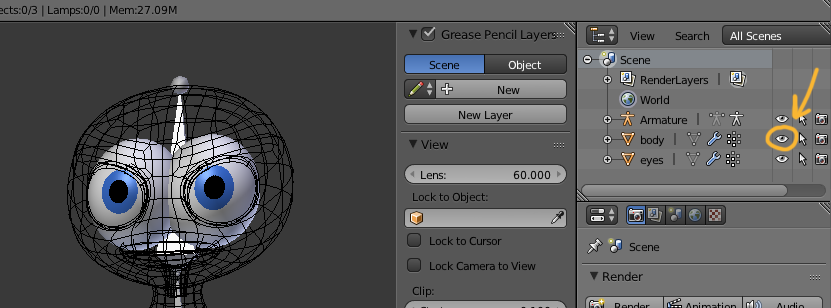
+1 to this. I really like the introduction courses, but the provided project files are nearly all the times messy or not like they are supposed to be. It'd be awesome if you could take your time to re-do those.
Yes, something like having only the character without any bones would be really helpful for beginners, luckily for me I already know standard bone rigging and am mostly looking at this for proper weight painting techniques.
Additional to clicking the little eye icon in order to make the character visible, you must go to Object Properties - Display and change "Maximum Draw Type" from "Wire" to "Solid" or "Textured" ! Had to find this myself...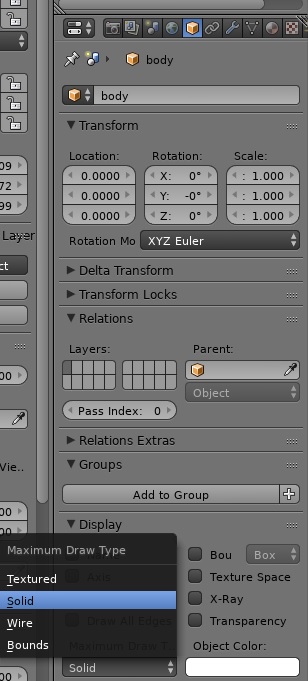
As for the armature you can just delete the whole thing from the Outliner (Right click on the "Armature" and select delete).