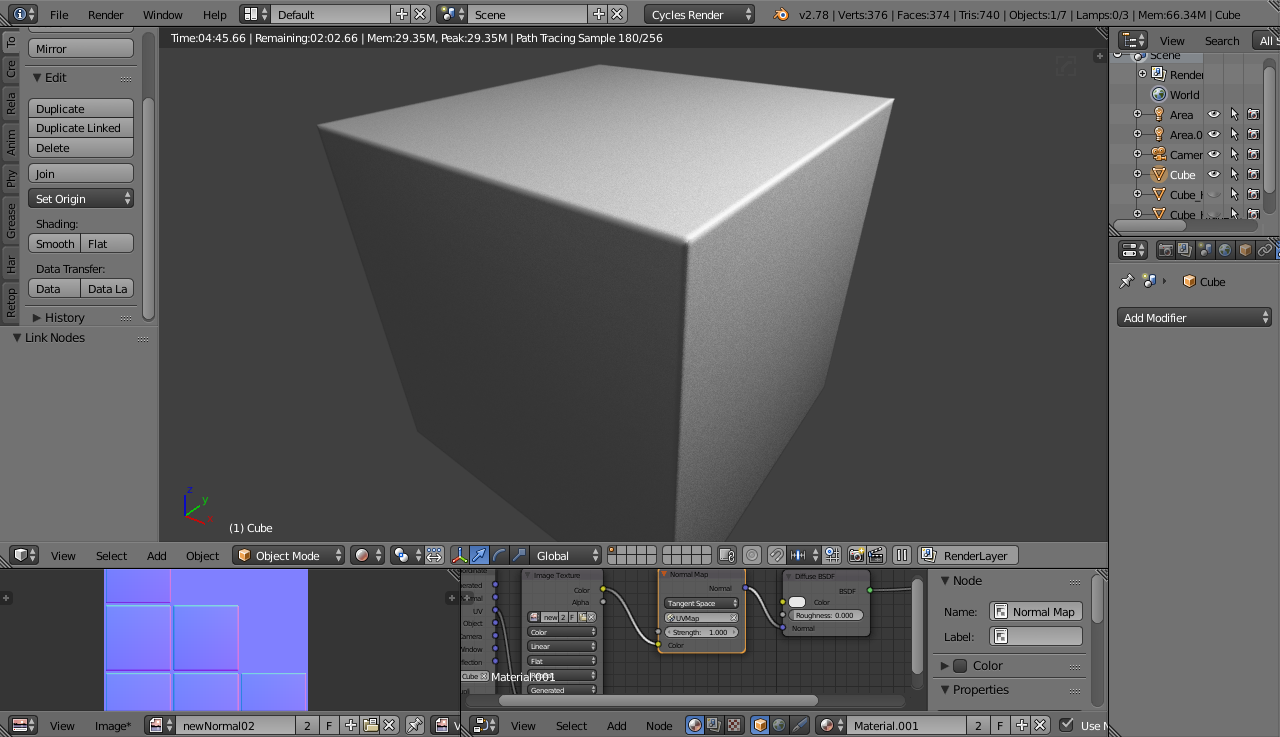Hi there,
I tried a lot of stuff already but I can't seem to figure out how to bake a clean normal map.
As for testing purpose I used the starting cube ;-) beveled it for the high poly version.
I marked all seams, unwrapped the cube with some padding.
After that I baked the normal in Blender.
But as you can see it looks totally weird and doesn't give me any clean edge. I read and watched a lot of tutorials but with most of them, the baking "just works". Any idea what could go wrong here?
As my testing environment is super simple already, I'm kind of lost on what to try...
Cheers Daniel
It dosn't change anything if I add a texture coordinate before the Image Texture, neither does selecting UV-Map in the normal Map node.
Hey Daniel, try using a cage object as shown in one of the later lessons, that will help the edges to be as smooth as possible. Also keep in mind that the normal colors are according to the faces tangent direction, not the local or global direction, so you'll need to look in rendered view to see if you have any problems (i.e. one face's left edge may be another face's top edge, so the colors won't match on the texture, but it will be interpreted just fine by the renderer).
Thanks for your reply Jonathan!
Yes I checked the rendered view too (see attached image).
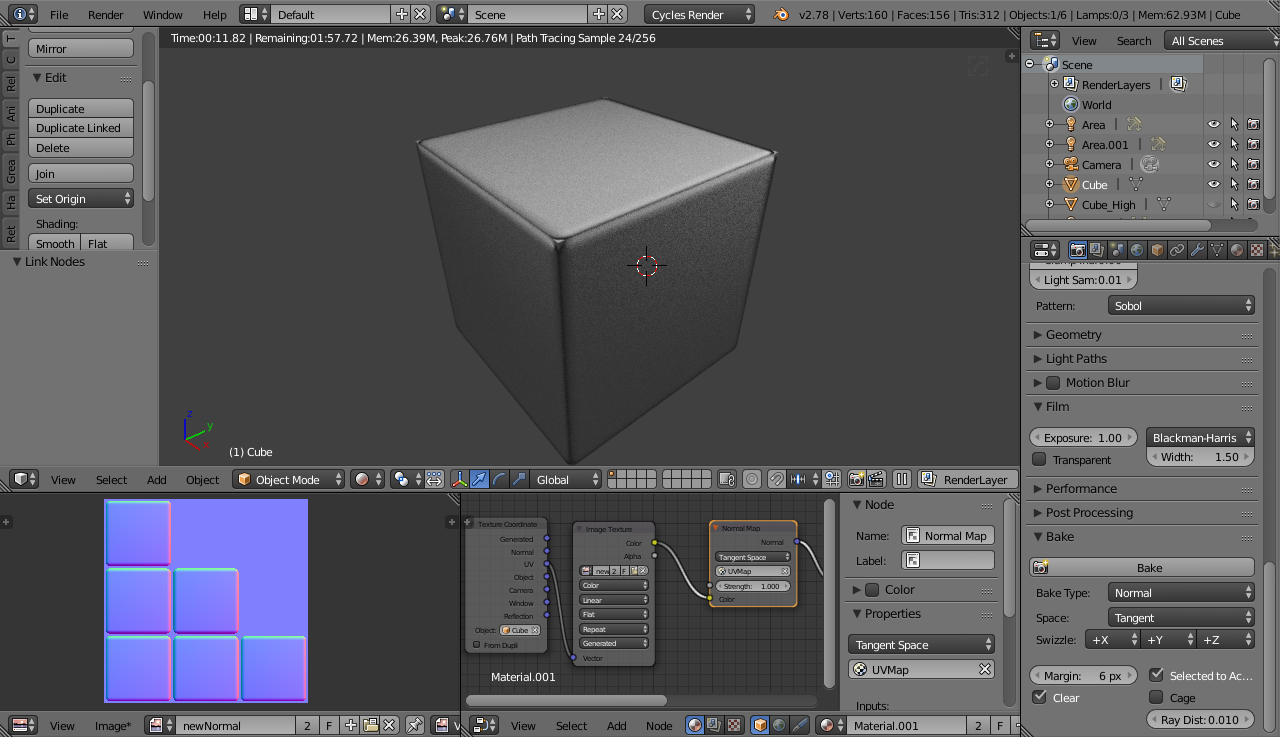 I try the cage baking later. But is it normal, that the bake looks like that?
I try the cage baking later. But is it normal, that the bake looks like that?
I wonder if theres too much difference between the high and the low poly model here. (Though the second image seems to indicate differently as the bevel is really small there...)
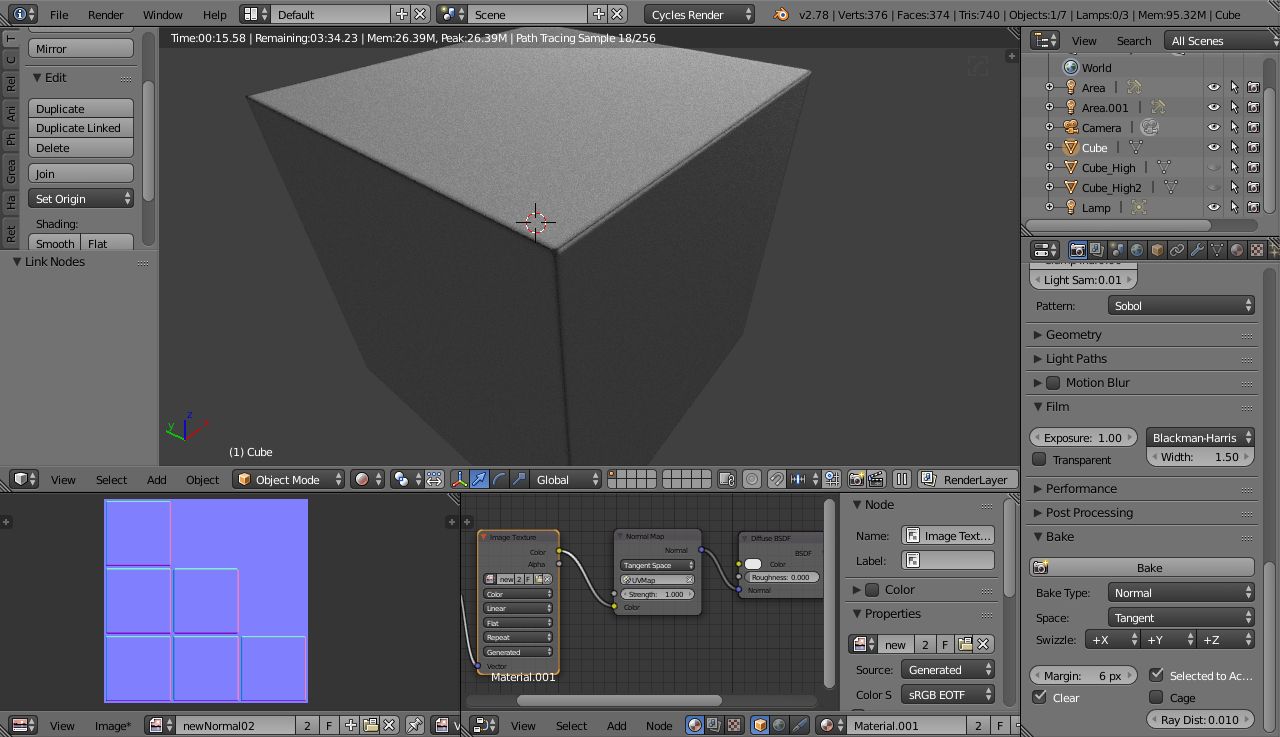
It's something that drives me crazy, especially seeing the "cube landscape" in your video..which seems to render perfectly with the baked normals..
So I had the time to check the cage idea and it pretty much fixed most problems.
Thanks!
Still mindblown by the fact that you'll need a cage for such a simple object (and great tutorial on explaining them...
I watched it before but always thought it's kind of too complicated and even more advanced than I would need)
As you can see it baked nicely for the small bevel. The bigger one wasn't looking as good but I guess there's only so much
a normal bake can do ;-)
Cheers and thanks!
(btw did you use a cage for the cube on planes explanation image near the start of your tutorials? As they are all cubes with 90° I wondered)