I installed it correctly and switched the grease pencil from scene to object. When i draw the line and press grease cut it doesn't separate the mesh 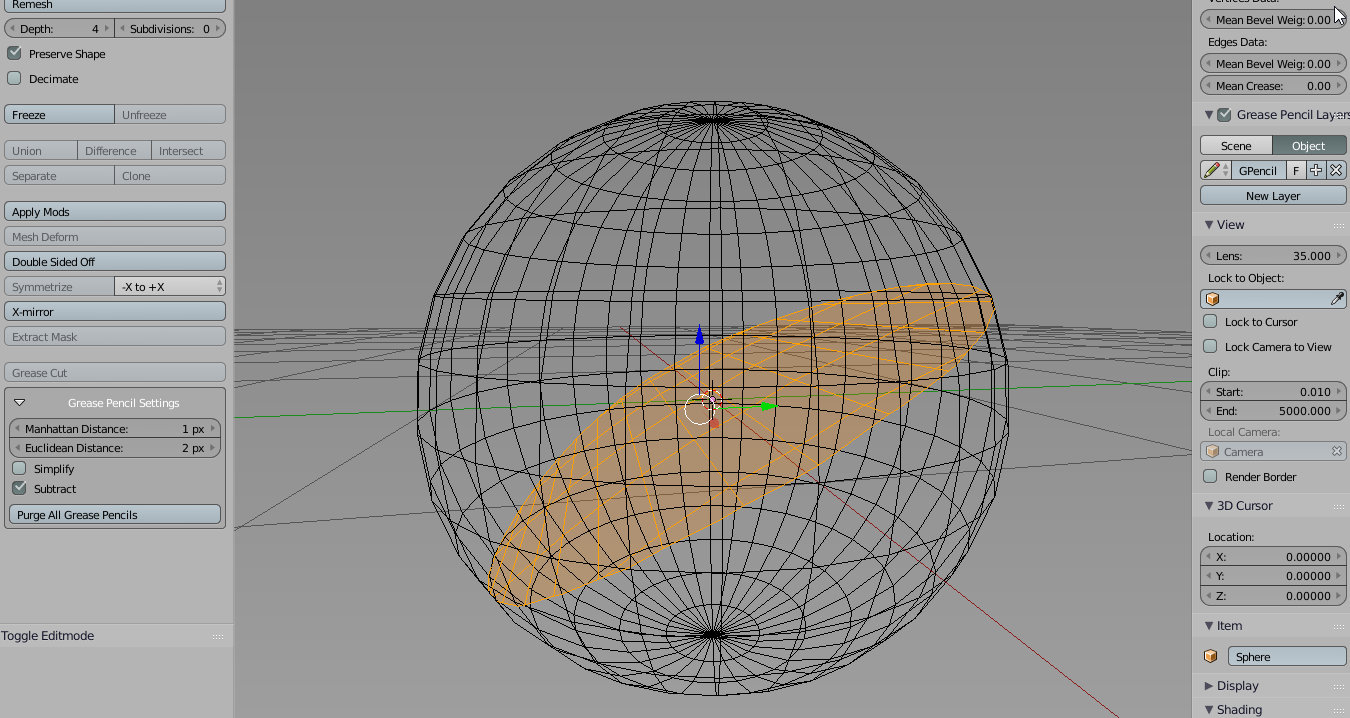
Hi Kent, even now, with the proper stable 2.79 release, the addon is not working properly.
One cannot cut, very strange, only if on orthographic mode from directly left or right. Other angles do work.
I've downloaded 2.77 to follow along, but it'd be great if the bug was fixed. After using this addon for a while, it seems unthinkable to not have it anymore!
Thanks!
After using this addon for a while, it seems unthinkable to not have it anymore!
I'm with you there! It's a go-to tool for me. It would be great if the bugs were fixed but unfortunately the developer has long since stopped supporting the tool as far as I know. But even still, I'm usually able to get the tool to work for me eventually. I may have to repeat the grease cut several times to get what I want - which is annoying - but I can't recall a time where I literally couldn't get it to work.
It would be awesome if the developer supported the addon again. Our best chance is to submit bugs and feature requests to the gitbub page. If enough interest is drummed up there, maybe they'll pick it back up.
I was having similar issues with the addon, so I decided to write my own version of the Grease Cut tool. The project is freely available here. It is still very new and probably has quite a few bugs, but I plan to continue working on it for a while, and for me it already works better than the Grease Cut tool in Blender 2.79. Feel free to use it if it works for you. With it installed, you can find the new cut operation under "Mesh Carving" in the Sculpt tab. It has some options that currently are only available through the Operator panel (so you have to click the button before choosing the settings; I plan to change this).
I plan to write better documentation explaining how to use the tool, but hopefully it is mostly self-explanatory for now. Some notes on the behavior:
- The new tool works in both perspective and orthographic mode.
- Grease pencil strokes are automatically closed, i.e. treated as if their start and end points were joined by a line, so you may get unexpected results if that line intersects the object in the viewport. One way to avoid this is to make sure that your strokes are always nearly closed, i.e. have their start and end point close together. I wouldn't recommend closing them completely, as self-intersection in the stroke may cause issues.
I have had issues with the Carve tool. I been reading all the links I am going to try your version tonight. aallen-marshall
aallen-marshall I tried to install your add on and it did not work. I will contuien to attempt to get the cut tools to work but seems i am halted on this project untill i get one of the two to work.
![]() knuckelhead Sorry it didn't work. It seems I packaged the code into the Zip file incorrectly. I have fixed that issue in version 0.3 here. Let me know if it still doesn't work.
knuckelhead Sorry it didn't work. It seems I packaged the code into the Zip file incorrectly. I have fixed that issue in version 0.3 here. Let me know if it still doesn't work.