During my initial channel selection and key framing, I mistakenly cleared a channel that I found out later I needed. I added it later but I want to move it under the correct channel group. Here is a screenshot of what I'd like to do. I can't find any Channel commands that allow me to do this. The Channel/Move commands don't seem to help. Any ideas? Thanks.
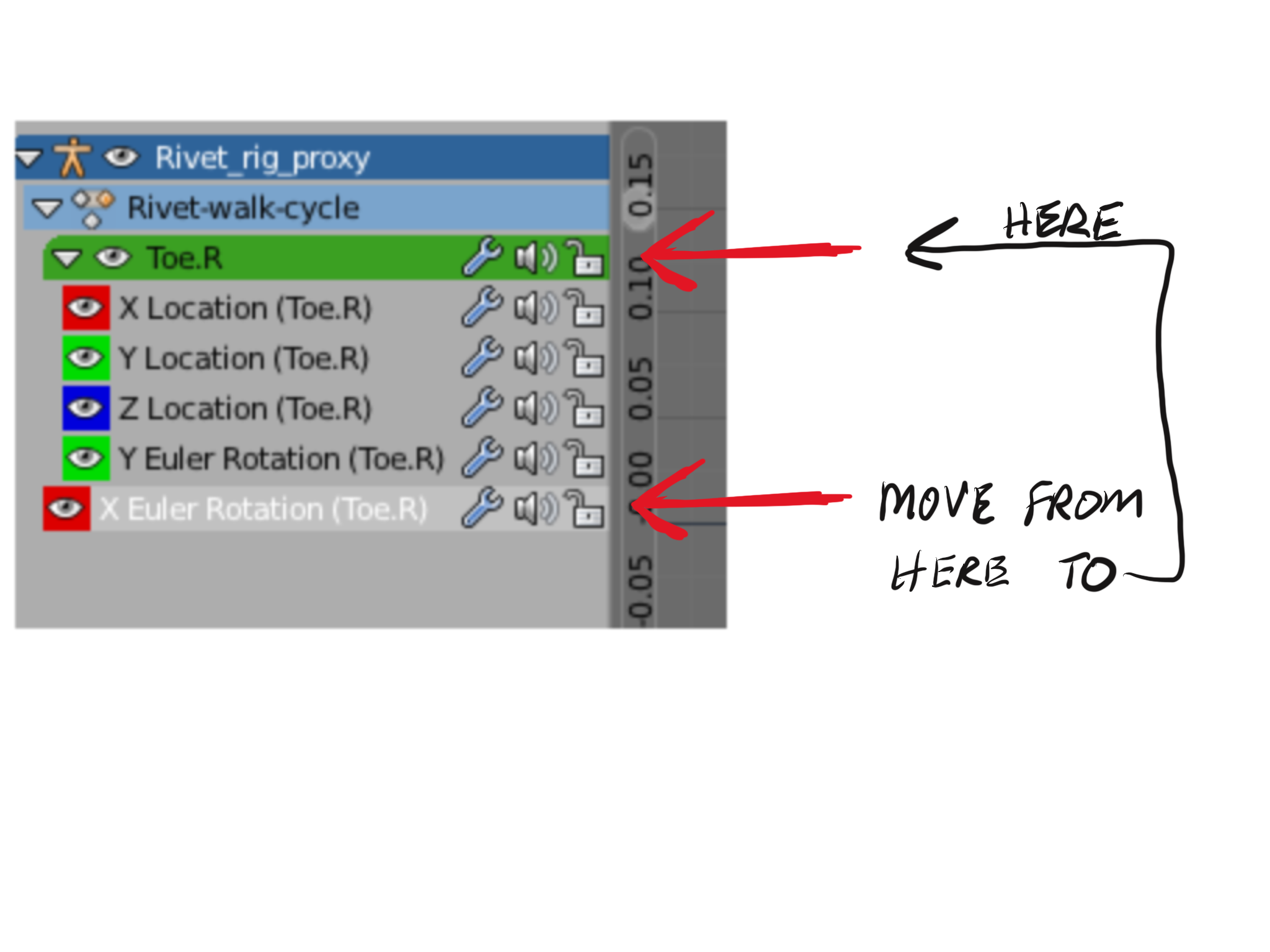
Highlight all the channels (box select 'b' or shift click them all)
Then hit Ctrl G and rename the group to whatever you want.
Presently though, if you rename it to the same thing it will think that that name is already taken, so it will add a .001 to the end. You can then Ctrl click the name and delete the .001
Someone should report that as a bug....he says referring to himself.