I tried several times using the provided file, then i tried following the video, still always get the same message after seting the 2 initial keyframes. Why? Thx
"Available" will set keyframes on the channels that already have keys on them.
If there are no keyframes - Blender will give you an error (because it doesn’t know what it is meant to do)
Set some keyframes on the channels you are going to use first - and then switch to "Available".
So I did it exactly as you said and I keep getting that error. I set keyframes on the location, turn on the auto keyframe, clicked available. Then I deleted the Y channel, placed the ball in the frame 1 and 65. But when I try to add with "I" I get the error.
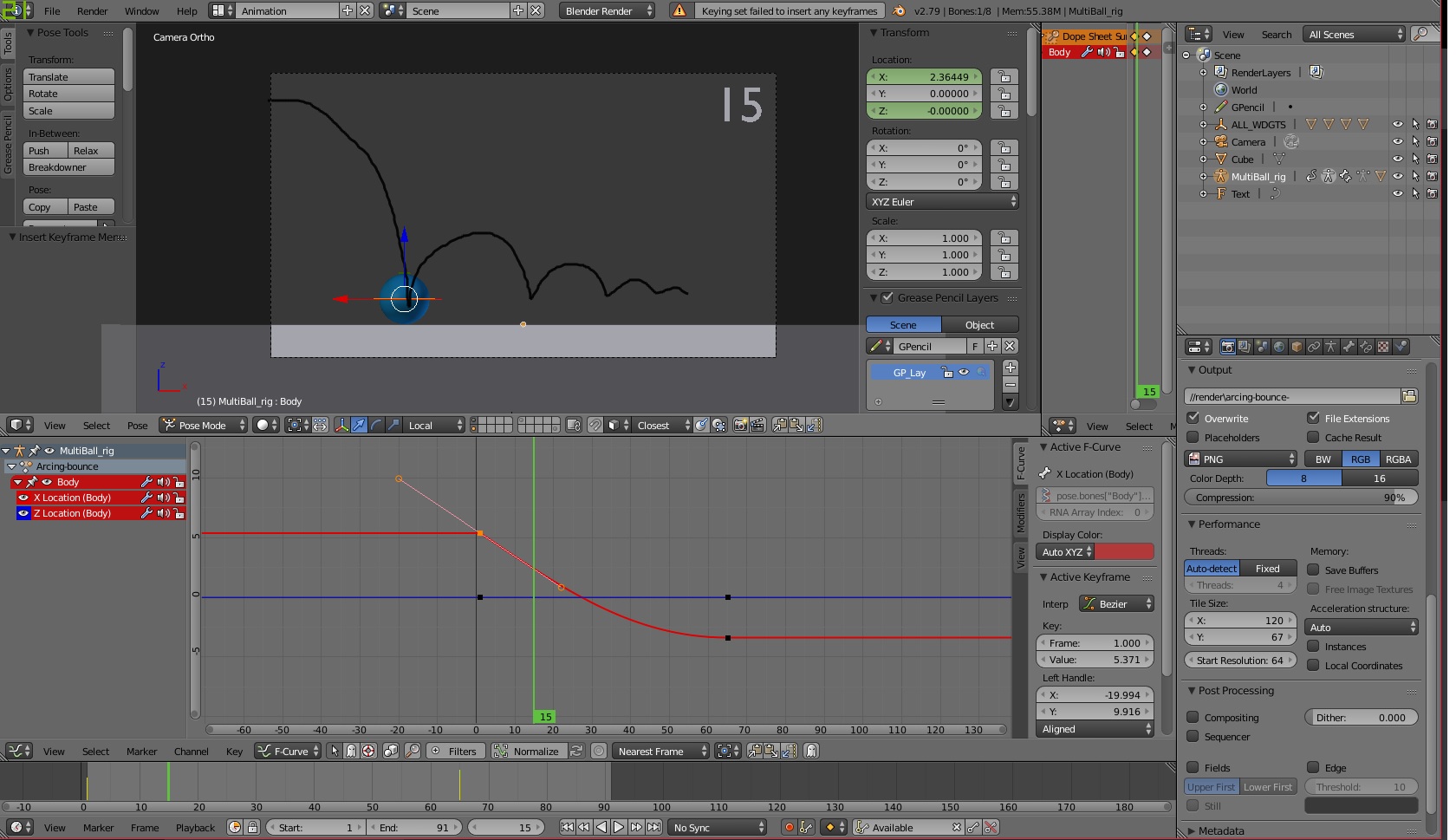
I've got the same problem. And no idea how to fix it. So finally I had to set the keyframes manually by changing the position of the rig, that did set an automatic keyframe. Only pressing "I" in the 3D-viewer to get a keyframe didn't work. Maybe it's ab buck in Blender 2.79?