I've set up my initial keying by selecting the bones that I am going to work on in the animation and clearing all the channels that I won't be using. In the screenshot I've provided, I am using Stomp's foot roll-right bone as an example. Before turning on auto key and selecting Available, I cleared all the location channels, the Y/Z rotation channels, and scale. Here is the screen shot taken just before I made a change to the X rotation on the foot roll.

Then I adjusted the foot roll so the heel would be flat on the ground in the Down key frame. Blender added all the X/Y/Z location channels, the Y/Z rotation, and X/Y/Z scale channels even though the only value I changed was the X rotation and these channels had been cleared before selecting auto key.
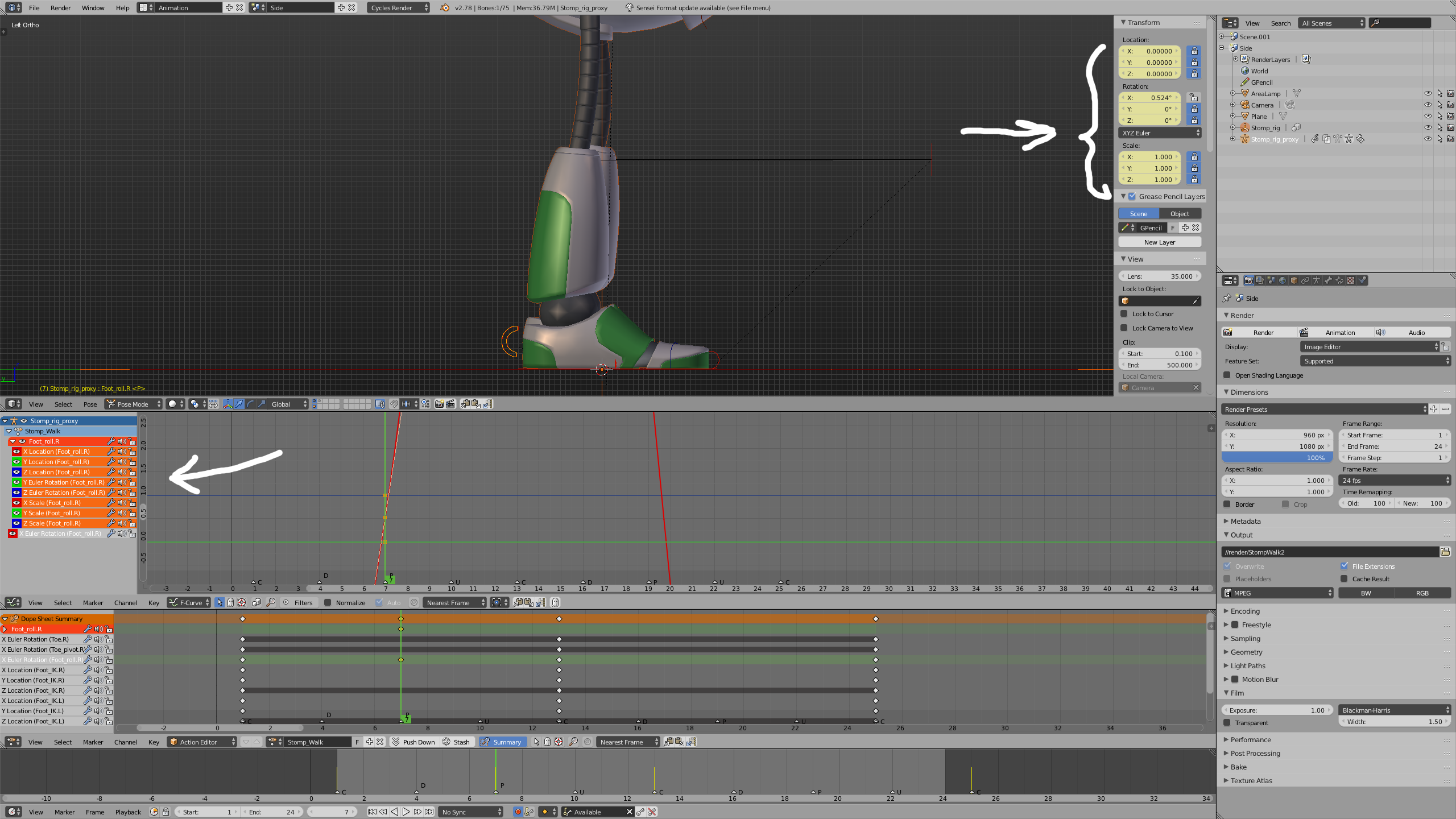
Any ideas on what I'm doing wrong here? This happens on all the bones I use and the only work around I've found is to manually add key frames to the selected channels as I'm working through the animation, which is time consuming.
Thanks for any help you can provide.
It hard to see from the tiny images (which the new site is shrinking) but it sounds like you don’t have the little button next to the "autokey" selected.
It’s the 2 little keys - this will only insert keys into the keying set you have active when auto keying.
(Otherwise it will auto key everything)
Hope that helps.