Indeed, since making this lesson I’ve adopted the holding ALT approach which was added as a Blender feature after – much easier.
Though I’m still glad I showed the python console approach. Python is confusing but it’s a tremendous tool for the digital artist if embraced.
Thanks for sharing the HOLD + ALT tip!
Hold ALT and do what now??? By the way, the Python approach does not work, I've gone through this 6 times in a row, checking every single character and for typos, but it always results in error. 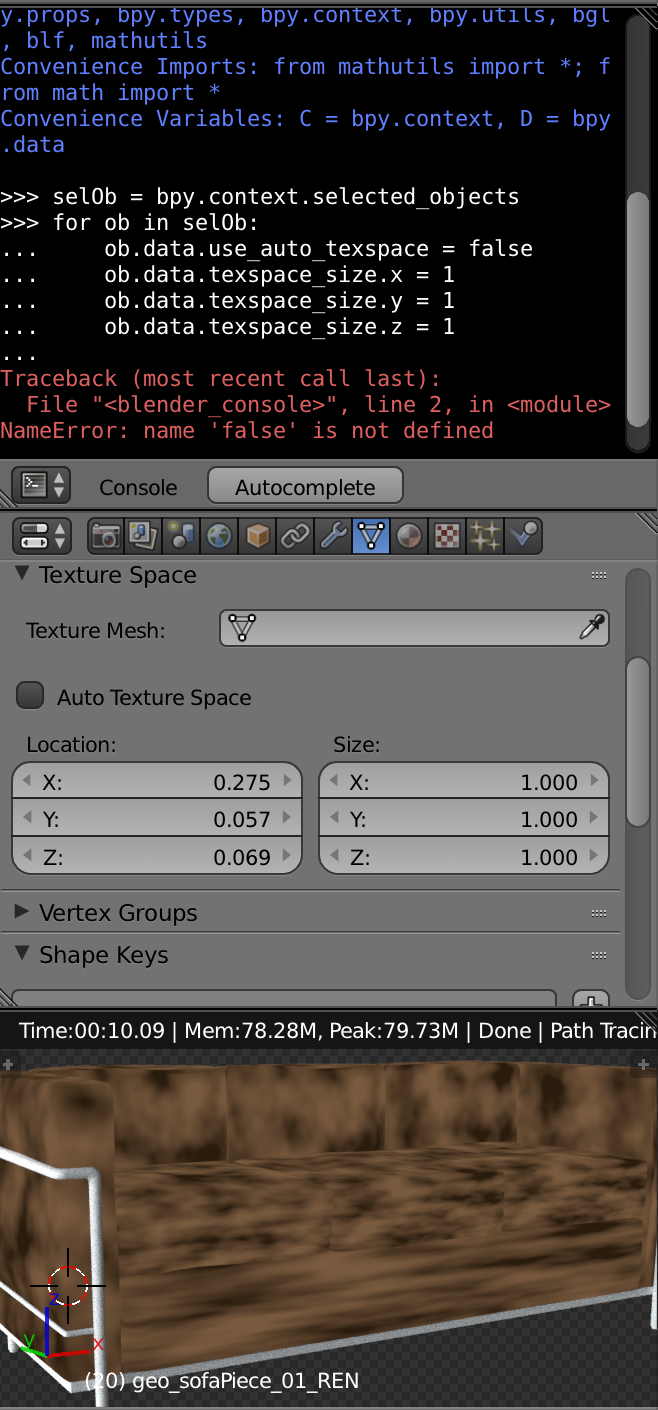
![]() pointoflife14 "False" has to be capitalized ☺️
pointoflife14 "False" has to be capitalized ☺️
But with modern Blender if you hold ALT when you click any checkbox (like Auto Texture Space) it will also check that box for all selected objects. Likewise holding ALT and clicking (or dragging) to select all texture size values will apply the entered value to all selected objects as well.
Which isMuch easier than the python method. BUT now you know how to write a little macro with python!