I watched this video twice now over 2 days and took notes as I do with these lessons and just a couple questions for now. I have a idea on most of the principles of animation all ready but each one goes down a seemingly endless rabbit hole I am realizing that you could spend forever on mastering,
Towards the end of the video wayne talks about not needing to delay all keyframes but have them on different rotations when offsetting character animation, I wonder what examples that would be of and what it would look like in blender, may look into that more myself. And then I was having a hard time imagining with this example when he mentioned to move the arm up and drag the wrist to animate the drag on the keyframe itself since its part of the whole movement. All of this is probably normal to not get yet since this is brand new to me practicing this concept pretty soon. I just like to get ahead of the game if I can :)
Hi Brandon, not sure if I get your question right. Don't worry about the rabbit hole, this topic is hard and takes time (i'm still not though the complete bundle and I'm still struggling after a long time.) But for overshooting an action (making an action delay it's end a little, you can either move the keyframe a little or even better, use the bezier curve to slow the end (making your curve continue a bit in the direction it was going past the keyframe before going back the other way. My feeling is that this helps you give you more granular control.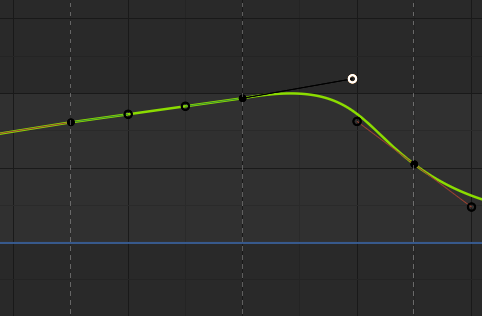
Sebastien is correct.
If you want to offset the animation, you can offset the keyframes in time - or you can rotate your handles to delay the extreme poses.
(There is a use for both situations)
Hopefully this sheds more light on it.
You can see that the keyframes align (yellow rectangles)
But this sine wave is offset in time simply by rotating the handle accordingly.
I have hidden the handles because it makes it made my annotations less clear.
Here is the version with the handles.
Hope that helps.
ok, I am sure as I learn more and gain more freedom in animation there will be different tasks I can use to achieve the same goal like the delaying keyframes wayne just talked about in the comment. Maybe at the start it would be better to keep the keyframes aligned and have the overshoots and rotations or maybe I will get to practice both cases early on? I am not sure if they would both let you end up in the same goal or if they have their own benefits, and I am not sure what they would be yet either as examples if I need to know this soon. The charts above do help me understand the offsetting animation stuff a little more though.