[4.2 LTS] When using Quick Smoke, I typically get a Domain with non-uniform scale, not the dimensions I want. Scaling of the domain affects behavior - there are a few options:
(Creating a mesh i.e. Cube and assigning physics=Domain seems to give the same results as Quick.)
I didn't see anything in documentation, or anything obvious on the web. I've had issues/questions about it for quite a long time.
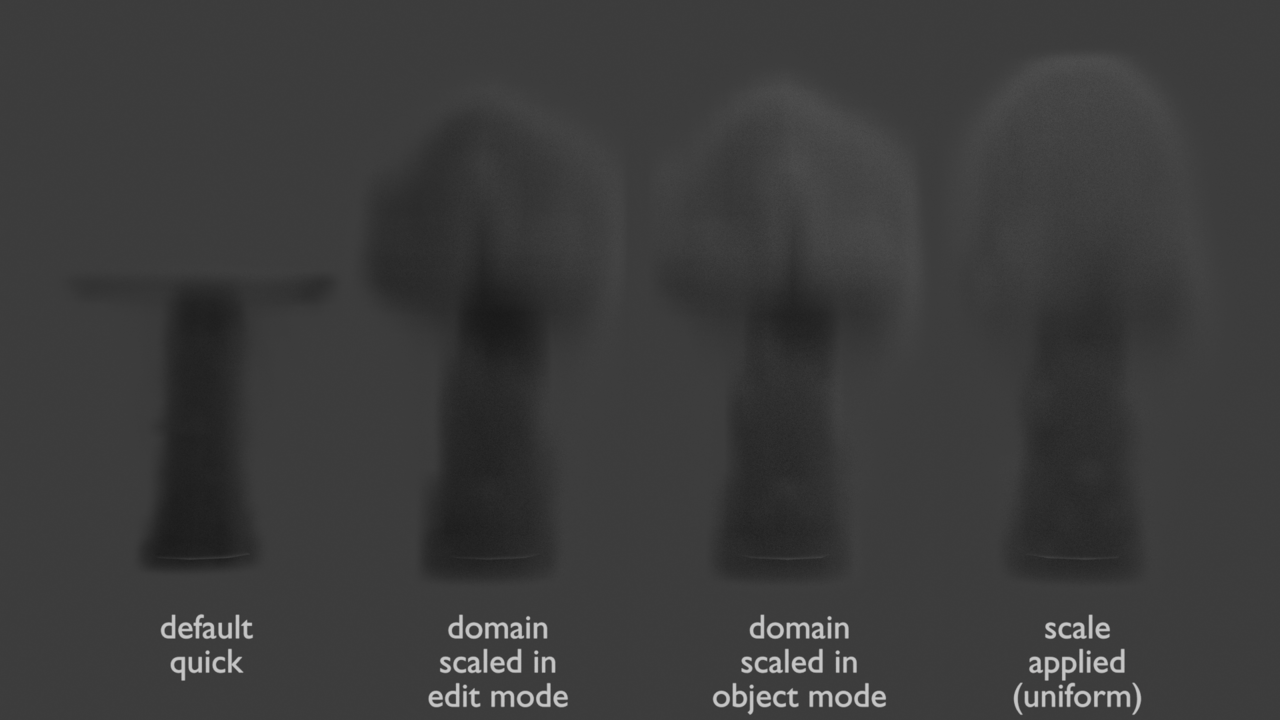
Hi ![]() techworker1 ,
techworker1 ,
As far as I know, it doesn't matter, the only thing that matters, is the (World) Size of the longest Side of the Domain, that gets divided by the Resolution and thus decides how large the Voxels are. Here are a few Domains with a Resolution of 10.
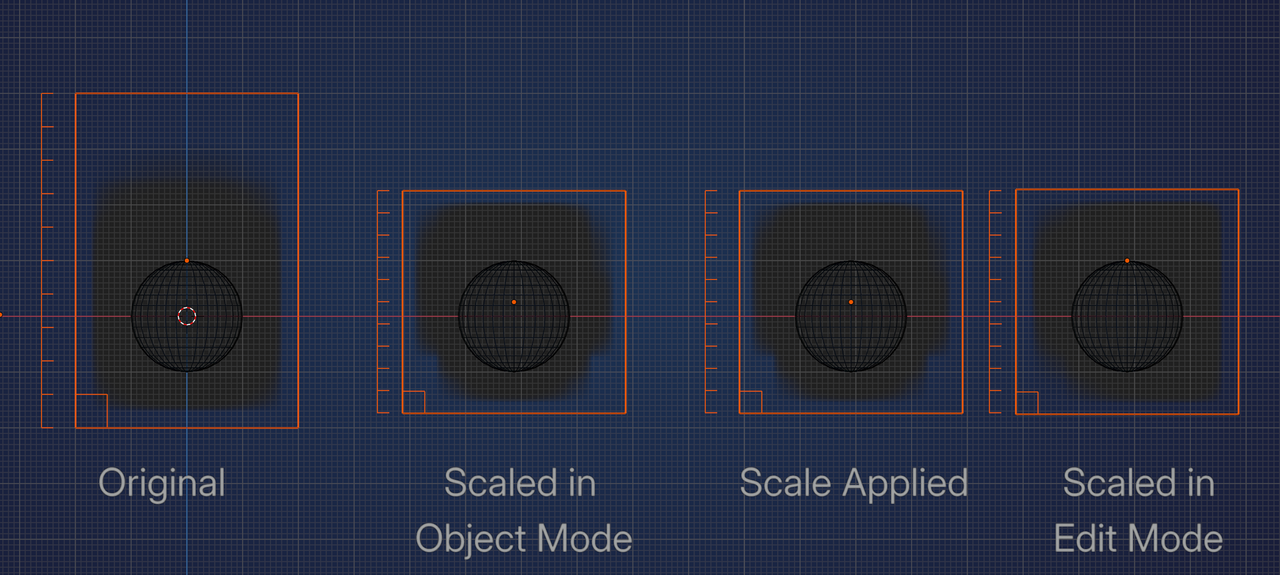
The difference in Simulation you might get with same sized Domains, are probably due to the different Positions of their Origins.
Thanks ![]() spikeyxxx . After trying a few more experiments, I think that you are right - it is the origin location that is the most critical. "Set origin to Geometry" after any scaling seems to make things work correctly. (When playing back, the little corner box on the domain jumps around weirdly sometimes, but the smoke itself looks correct.)
spikeyxxx . After trying a few more experiments, I think that you are right - it is the origin location that is the most critical. "Set origin to Geometry" after any scaling seems to make things work correctly. (When playing back, the little corner box on the domain jumps around weirdly sometimes, but the smoke itself looks correct.)