Hello, I am making some models for the purpose of 3d printing. I comprehens some brick arched pillars. i was wondering which cg cookie course - if any - is suitable to get me more knowledge on this topic. To be a bit more specific, the problem i am running into: i currently use a displacement modifier with a brick texture, which on most of the model looks fine except for the corners. What can i do there to improve. Next to that i want to extend the arch and change orientation of bricks, what course discusses something similar? It is not necessary to have a 1:1 how to, something that start me of with some basics to get me going to create something on my own like this should be ok. allthough a quick tip to external references is ok as well off course. Thanks in advance!
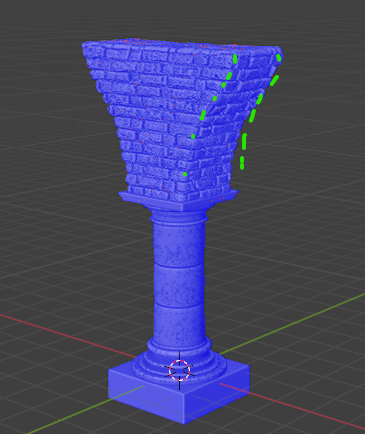
If I remember correctly, Kent works with displacement in some of the Sessions sessions, linking up:
well i fiugred out how to get that uv unwrapped, even straighten it with alligned edges of one quad and then unwrap follow quad. However i am wondering now: the - shader displacements, are these allways non destructive as they are a material property or can you get them to be 'applied' like the modifiers? You can manipulate a lot in this way, but it is only visible in rendering, whereas i am using the displacements to make 3d models for printing. More or less got the arching a little better now via modifiers, however not sure how to deal with scaling / manipulating vi athat way, somebody got a quick hint for me... ?
Yeah there's things you wont get 3D printed, like in the materials or the micro displacement, those are making stuff happen at render time, it's not something you can bake into the actual geometry. If you're working for 3D printing you have to keep things anchored to what you can do to the mesh itself.
yes thats as far as i am now. But is it possible to scale the texture by some means or better, can i find something on that subject to learn more about that?
Tnx again :)