Hi everyone, I’m working on a product animation in Blender 4.3 and ran into a serious issue I hope someone can help with.
I'm using a transparent plastic bottle material, with Transmission = 1. There’s a strong backlight behind the bottle to simulate realism. The material looks good in still frames, but once I render the animation with Denoise, I get heavy flickering on the bottle surface
Any help would mean a lot!
Thanks in advance!
Yeah that is common when using denoise, which is why I never use denoise in final renders, I just crank up the settings so I can get the cleanest render possible and finding the right balance so it doesn't take a month of rendering. So in other words, don't use the denoiser, just do some good old waiting for the image to clear up as much as possible with samples. Also remember there's services like Sheepit where you can speed up your renders.
If I don't use denoise, the render ends up looking like this. Is there any way to fix it, or an alternative approach that gives a similar result?
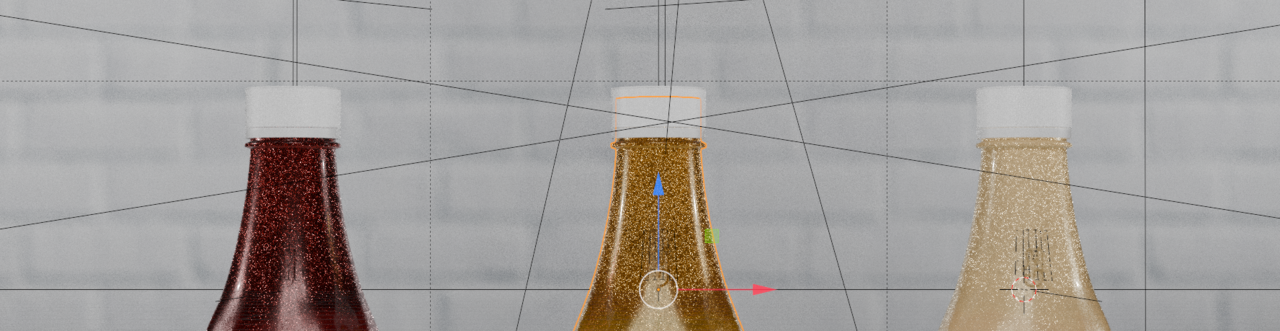
Yes, you've run into why people just fake it when it comes to rendering, the cost of waiting for the image to clear up is too high sometimes. I bet there are complex node set ups in materials that let you have all the goodies of glass while avoiding the noise, maybe a little search on the Blender Market can yield good results. Also have you tried cranking up the samples or noise threshold? Maybe it clears up sooner than you think, do a little math of time per frame and perhaps the rendering waiting time is doable? Also you could try a different light setup where you avoid the noise on the glass?
Hi Gin Gin,
That last one shows the Viewport. The default Viewport Rebnder Settings are a lot worse (Noise Threshold of 0.1) than those for actual Renders. You can't compare Viewport without Denoise with Render with Denoise.
I'd use a lot of Samples and maybe disable the Noise Threshold, or set it quite low (definitely not higher than 0.01).
The main problem is Denoise and Animation. There are Addons that can do so-called Temporal Denoising (Denoising for Animations). For instance:
https://pidgeontools.gumroad.com/l/PidgeonToolBag
(it has a free version, so you can try it out.)