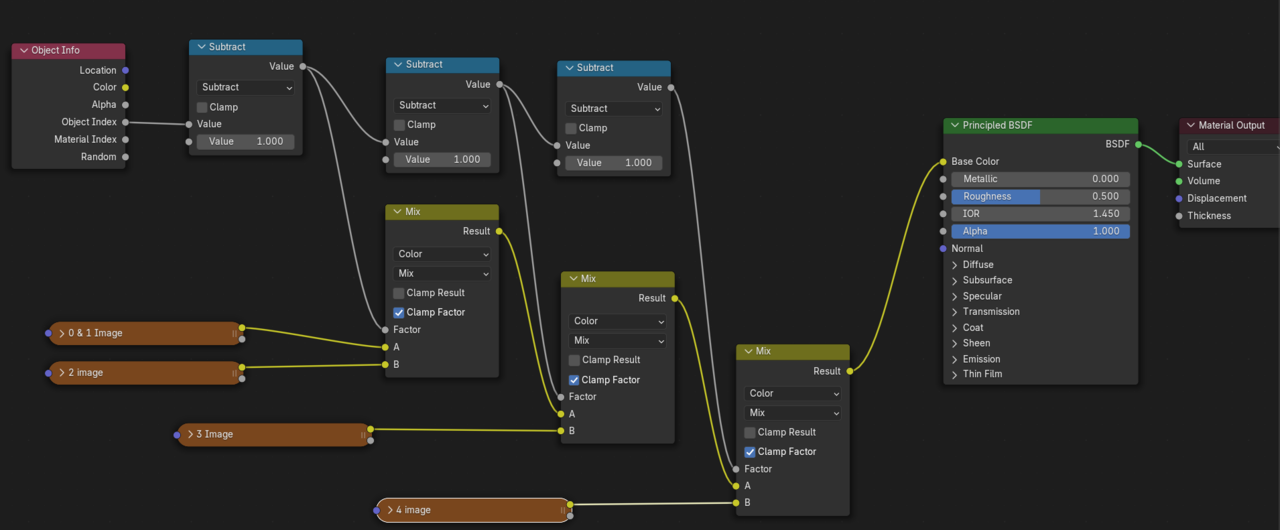You can also change materials to object level instead of data level. This is done under the material slot list to the far right of the material name. Click the upside down triangle icon and change it to objects(square icon. Then assign materials to the material slots as needed. This allows you to keep the mesh data as linked.
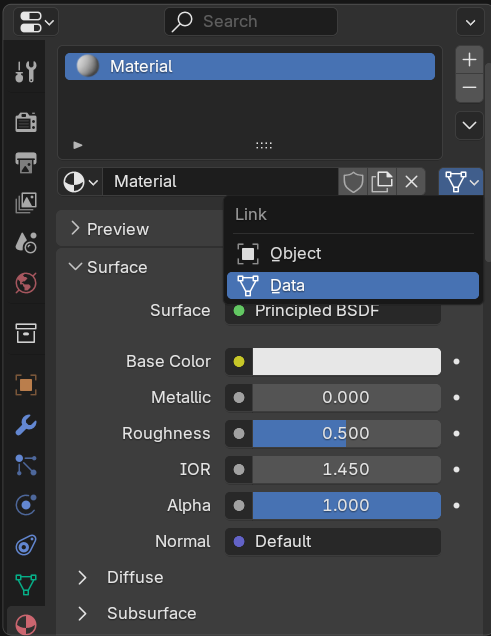
Another option is to use the objects pass index(Object tab of properties editor under Relations panel). Then you can use that number to select which image the material displays. Both 0 and 1 show the same image in the following. Also any number higher than the last one will show the last image.