I don't usually like to ask for help, but this has been bugging me for a while, and I can't figure out how to fix it. I'm having trouble creating a face between the sides of the speakers and that of the main body, around minute 16:40, for reference. When I select the vertices and press F or add faces in the program, it creates an extra face in the wrong place. When I looked into it, I concluded that it could be an issue with some doubling of vertices, and since it is mirrored, this problem occurs on both. I am unsure how to fix this problem. I'm not entirely confident in this as I have tried to merge everything by distance, and no vertices were removed, but I haven't found a decent solution after researching. If there is an explanation as to why this might be happening and how I might be able to fix it, that would be great. Sorry for the long explanation.
Hi G C,
Your Speaker and Console are 2 separate Objects:
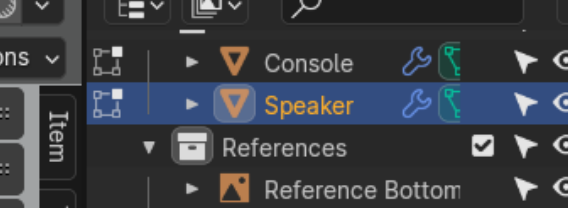
and you cannot Connect Vertices of one Object with Vertices of another.
In Object Mode, Select the Speaker and then SHIFT+Select the Console and CTRL+J to join them into 1 Object. (Probably need to Apply the Mirror Modifier first.)