Using a bool to make cutouts in this object. All good until I drag the Boolean modifier above the Bevel modifier. Then it breaks. Any ideas? Thanks.
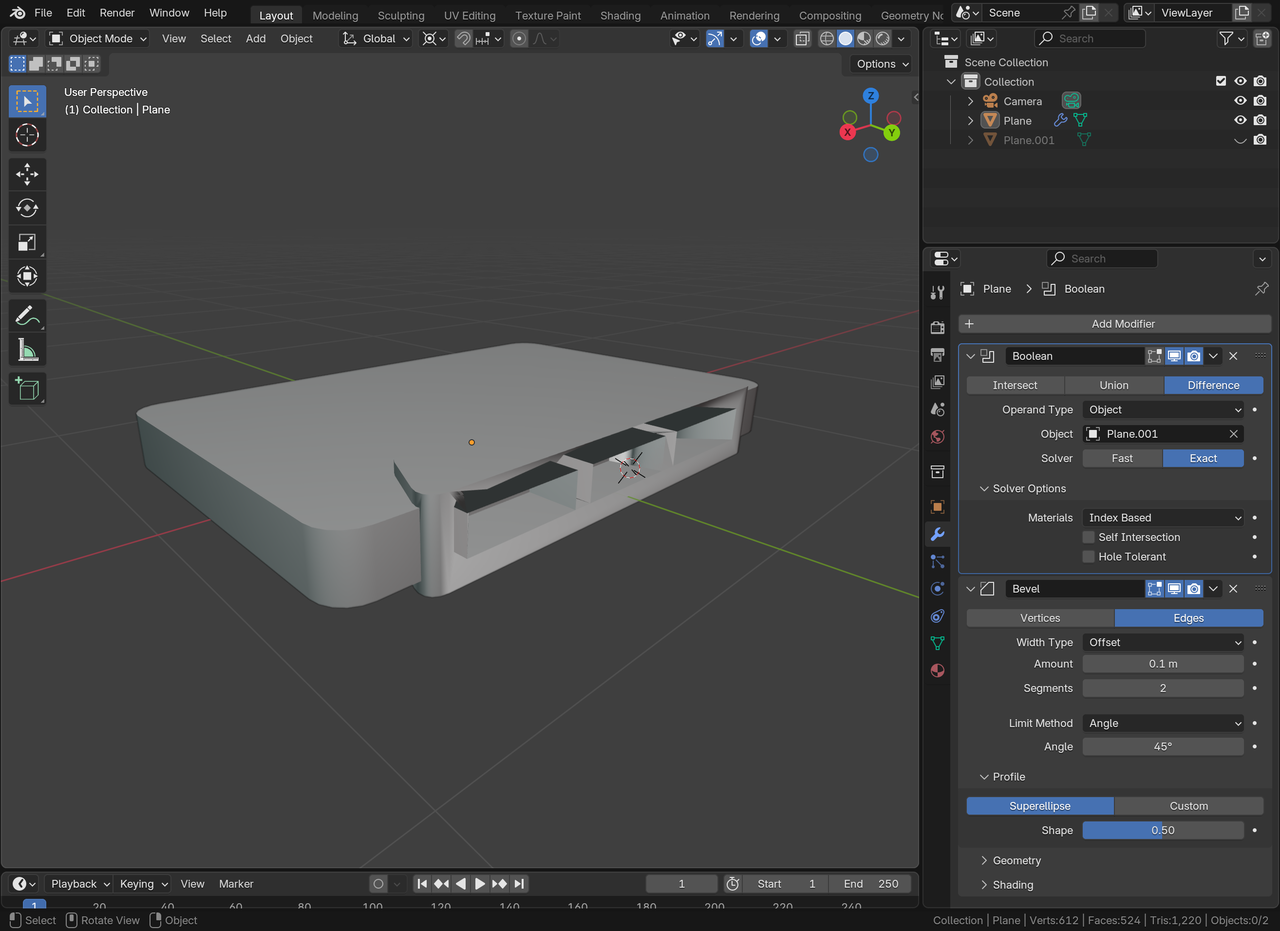
Hi ![]() Dodge ,
Dodge ,
The Boolean creates more Edges and often 'ugly' Topology, that can give problems when trying to Bevel.
In the second example, Applly the Boolean and disable the Bevel in Edit Mode, and then switch to Edit Mode and see what the Bevel Modifier has got to work with. That might explain, why the Boolean shouldn't simply be put before the Bevel.
Sometimes it helps, if you change the Solver in the Boolean Modifier, or play the Solver Options.
Frustrating time trying to get this Boole to work. Eventually gave up, made a few cuts and extruded in. A better solution I think. Thanks guys!