I am doing something incorrect with the Linked Duplicate. I can duplicate the the Christmas bulbs on the tree and lights one the mantle, but they don't seem to be linked. When I scale, they don't all scale.
Additionally, when I rotate the star on the tree, it doesn't seem to want to pivot together. I'll attach a screenshot.
Thanks
Bart
Hi Bart,
One of the advantages of Linked Duplicates is, that you can Transform them in Object Mode to make them look slightly different. You can also use different Modifiers on the Copies. They all use the same 'list' of Vertex Positions, but the can use different Coordinate Systems.
Here, for instance, are 3 Linked Default Cubes:
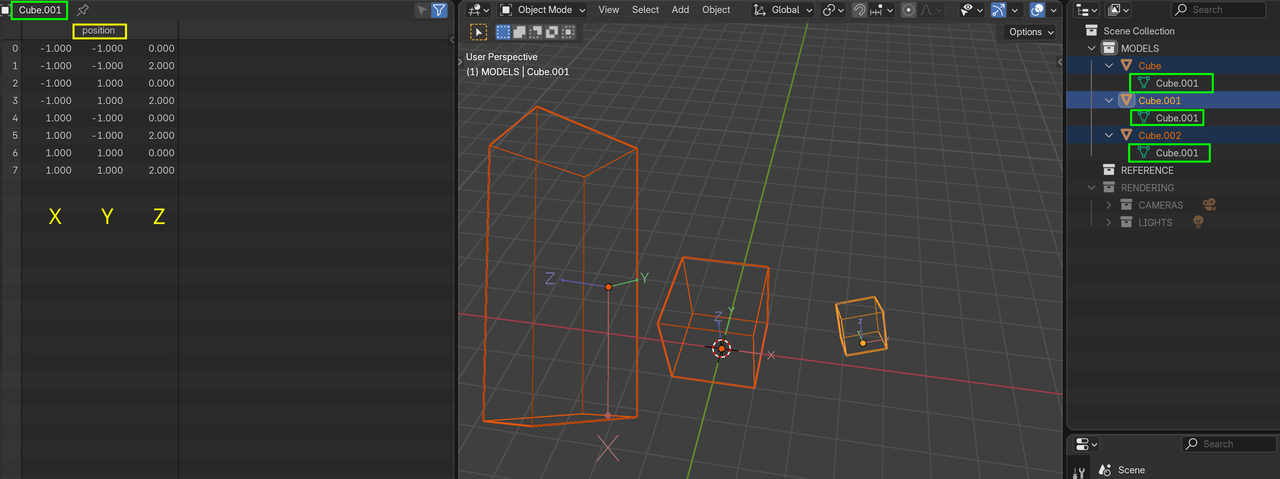
If you, however, make any changes in Edit Mode, you change the Position of the Vertices and that will make changes in all Linked Duplicates.
JL goes over those quirky things of duplicating and instancing here:
https://cgcookie.com/lessons/duplicating-joining-and-instancing
As Martin said, when you make a link, is at the edit mode level that the changes propagate. At the object mode level they all retain their transforms, so they can individually be moved, rotated and scaled.
Omar & Martin, Thank you. Everyday I am learning more. Sometime I am hitting road blocks, but I am also seeing things I didn't know last week and can solve for today. I just need to keep working at it.
Any idea why I can scale or rotate the book or the xmas presents in the Snow Globe exercise? I found a work around in the Object Properties tab for the book's rotation, but can not get the R -> Z command to move anything.
Thanks as always.
Bart
And thanks for the advice and link to the Duplicate Link refresher. I have not recreated the balls on the trees and the lights on the mantles.
I've attached a screen shot of the the candle flame. I recreated the fire in the fireplace - I had added some animation by accident. I then created a duplicate link for the candle fire and moved it into place. But again, I can seem to rotate or scale the object. I have tried apply scale, rotation, all transitions, but no luck so far. I assume I am missing something simple or not something.
Thanks again for all the help.
Thank you Martin ... yes, it is weird.
Omar, can you recommend a good way to record the screen? I have VLC on this machine, but have never done that sort of thing.
Thanks
Bart
Quick question: On the header, click the option button and make sure that locations isn't checked. you can also access this thru the n-panel->Tool tab->under options panel->transforms subpanel.
Dwayne - the Locations was checked on the Options pull down. That's it. Not sure how I had that turned on. Thanks everyone
![]() spikeyxxx Ctrl+period is the origin check box. I use to use this quite often to make adjustments when setting up follow path, but I have since discovered that I can just do alt+p->clear inverse to fix the problem.
spikeyxxx Ctrl+period is the origin check box. I use to use this quite often to make adjustments when setting up follow path, but I have since discovered that I can just do alt+p->clear inverse to fix the problem.
Oh, I'll have to look into that, Dwayne ![]() dillenbata3 !
dillenbata3 !
Sounds perfectly logical though.