Hi,
I'm so beginner
This is my first work on blender
I tried to follow the way to change the color through using geometry nodes, but because of the version difference, I couldn't make it
I downloaded the file to check the geometry nodes map, but I couldn't
Is there any ways to check the geometry nodes map on my version(4.3.2)?
Hi Yunosuke RRyrie ,
First of all, that's not Geometry Nodes, but Shader Nodes.
But more importantly, it is highly recommended to use the same Blender Version as in the Course (in this case 2.68). (This is especially important, when you are new to Blender.) You can download it from here: https://www.blender.org/download/previous-versions/
In this case, however, most of the Nodes used, are unchanged. The only difference is the Musgrave Texture Node, that is now integrated in the Noise Texture Node.
But if you open the file (03_shading_finish.blend) in 4.3, you can see the finished Nodes:
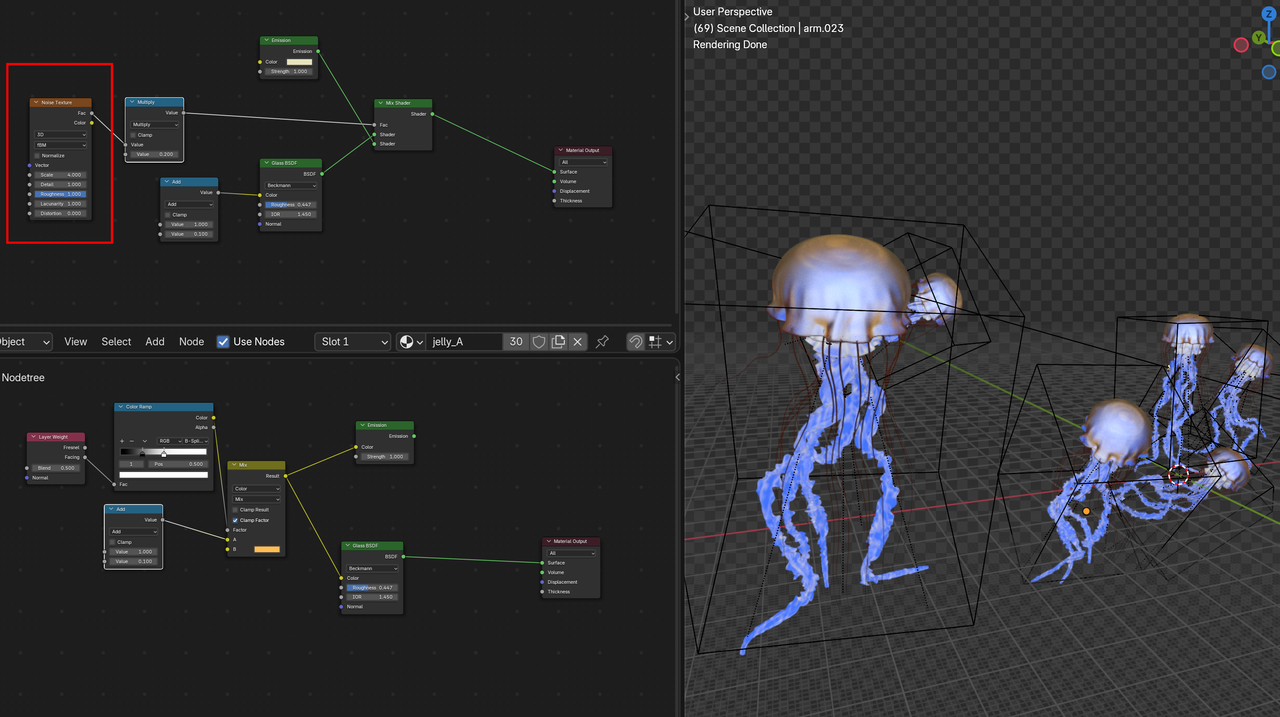
Also if you're a super beginner, this course is not the right one to start on. The very first one is the Blender Basics:
https://cgcookie.com/courses/blender-basics-an-introduction-to-blender-4-x
Then you're off to the Fundamentals:
Then people star watching basic courses that set you off to a result, like Press Start, REV or the Sessions:
https://cgcookie.com/courses/press-start-your-simple-first-blender-project
https://cgcookie.com/courses/rev-model-a-low-poly-muscle-car
Hi, Martin Bergwerf
Thank you so much!!!
I could check it and I'll try this course again!
Hi, Omar Domenech
Thank you for your advise!
I'll check them!!