Hi!
When performing standard translations, I notice that you have the "options box" at lower left corner, with available options (local, global etc). I do not see that box myself. Is it a settings within Preferences?
Hi ![]() dawid ,
dawid ,
That doesn't sound correct; whether you see that 'Options box' as you call it, is controlled by this checkbox:
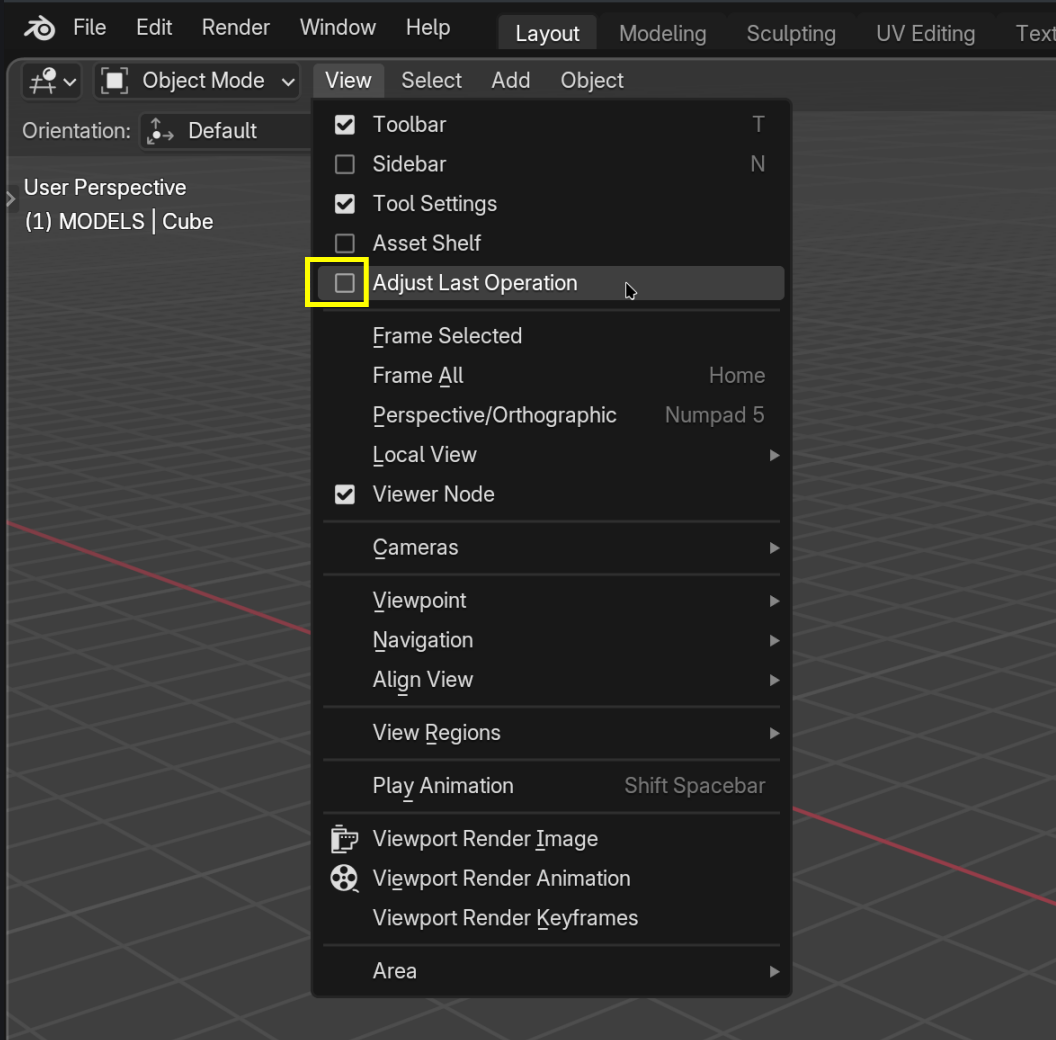
You can also bring it up with the F9 Key, then it will appear where your Mouse Pointer is.
I highly recommend to watch the Basics Course first (or again): https://cgcookie.com/courses/blender-basics-an-introduction-to-blender-4-x