Often when I re-orientate my view, I have to zoom out, find the drawings and my cube, then zoom back in on them. There is a coloured dot there somewhere, which looks like it doesn't belong so far away. Is there an easy solution ? The cursor is at the centre of my drawing
Hi Greg eevnmorfun ,
That orange dot, is the Object's Origin (or more precise, it is the Origin (0, 0, 0) of the 3 dimensional orthogonal Coordinate System of the Object).
It usually indeed doesn't make sense to have that far away from the Object.
To 'fix' that, you can go to Object > Set Origin > Origin to Geometry (for instance):
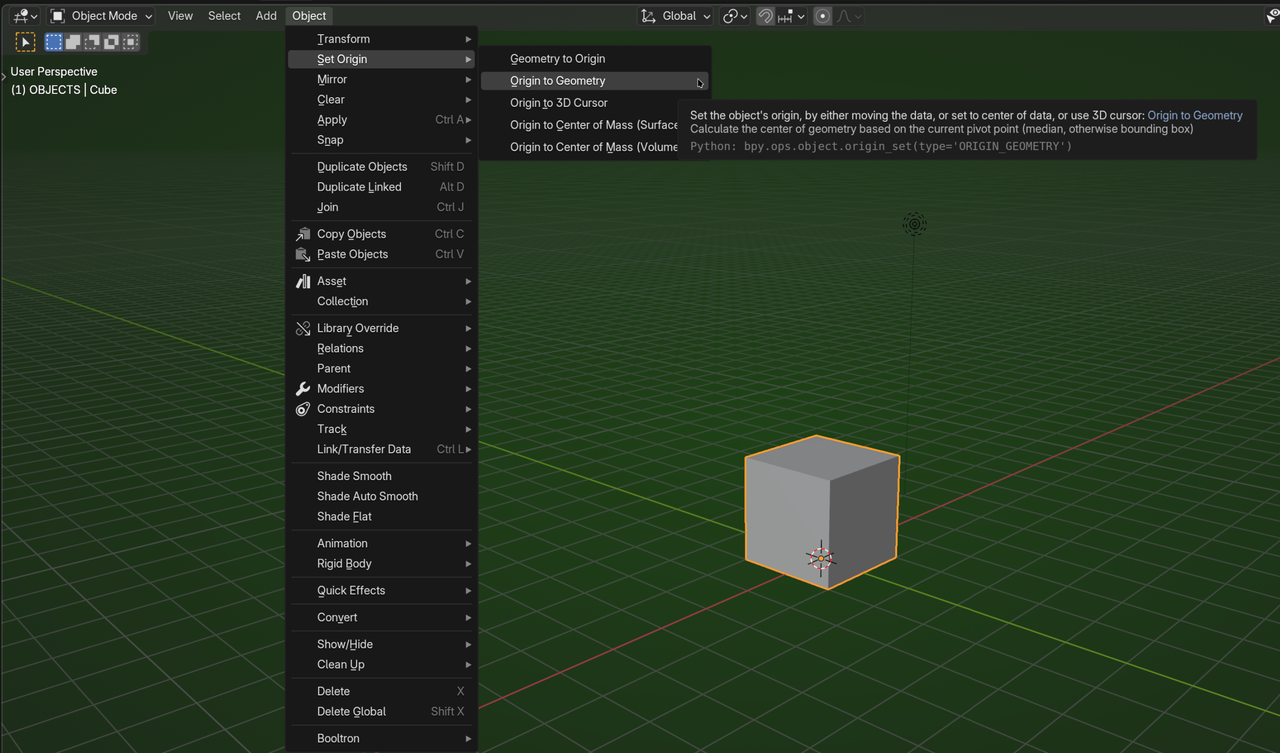
You can, get your Selected Object(s) 'back' in your Viewport, by pressing the NUMPAD Period Key, and get all your Objects in View, by using the HOME Key.
This is all covered in the Blender Basics Course: https://cgcookie.com/courses/blender-basics-an-introduction-to-blender-4-x