Hi,
Very new to modelling and attempting to model this star shape from a reference. I've traced the general outline, but not sure of the best way to fill in the rest of the geometry. Any help greatly appreciated.
source file: https://www.dropbox.com/scl/fi/rmut03242pjfipl6sdv7u/star.blend?rlkey=h6azbvmmhsjfs6y2axjrbo0zl&dl=0
Cheers,
Jack
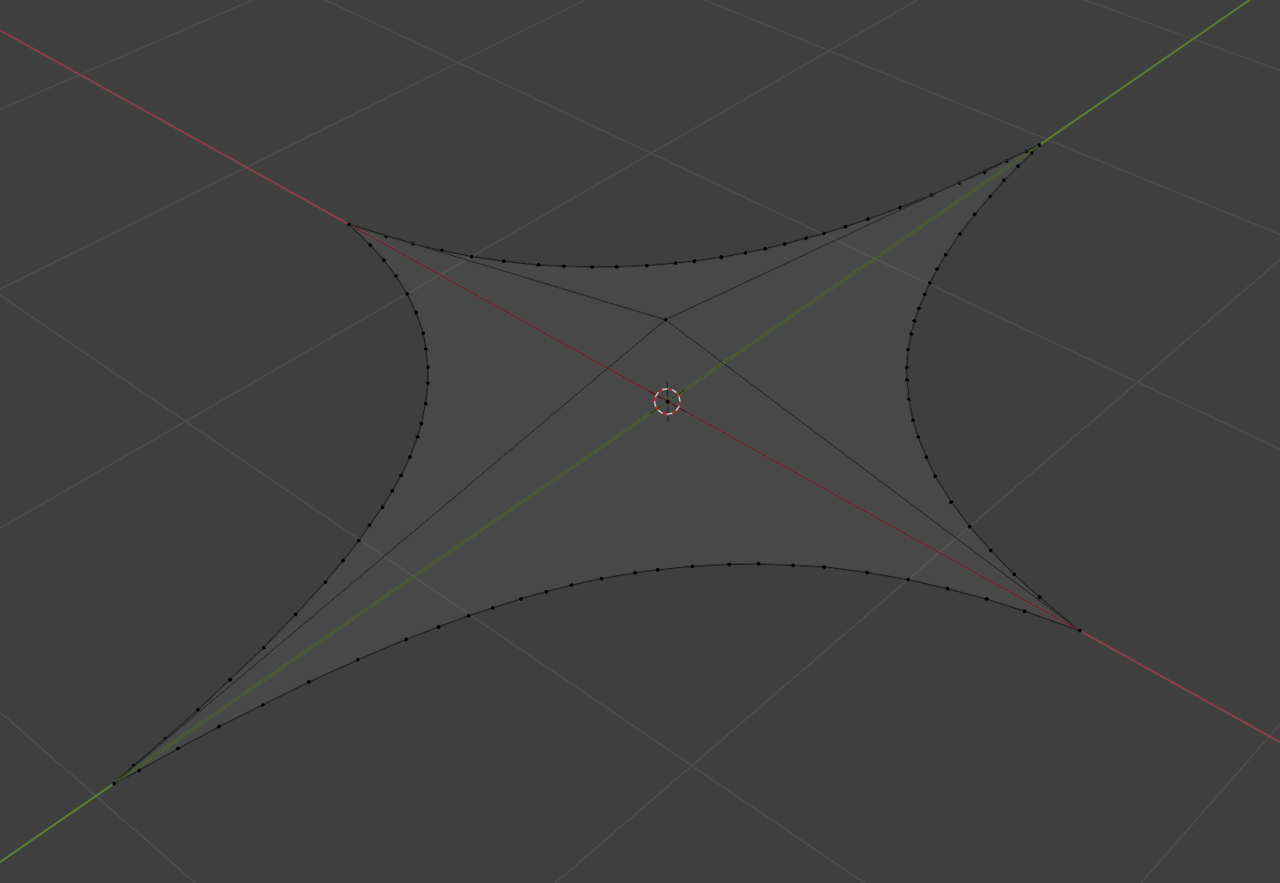
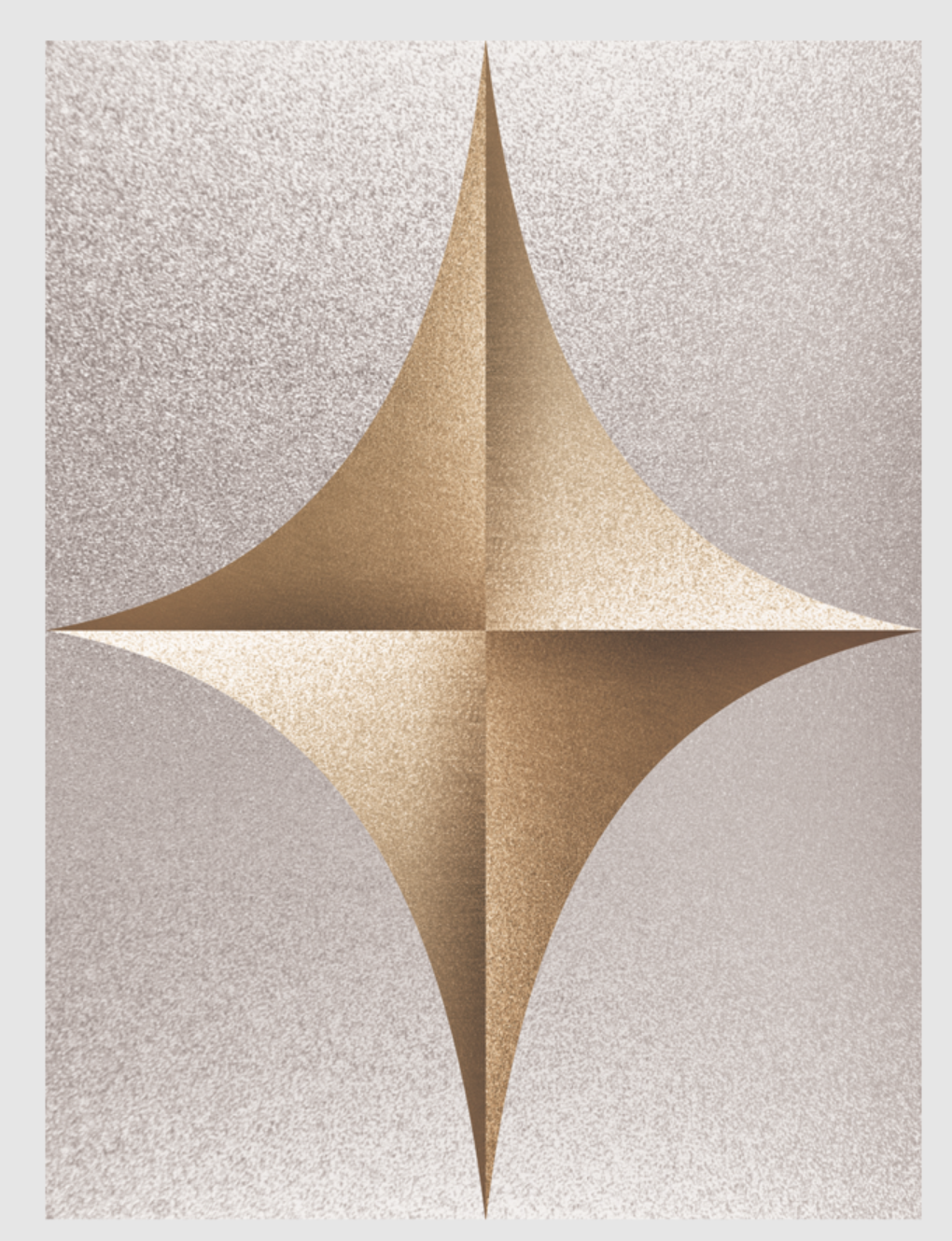
That is looking good. You are using a lot of vertices to define the shape, you can probably delete 70% of the excess. Also it's a symmetrical shape, you can just model 1/4 of the shape and with the mirror modifier get the rest for free.
If you're very new to modeling, have you watched the Blender Basics or the CORE Mesh Modeling?
Thanks very much Omar - I'll look to reduce the amount of vertices there. Yep i have a mirror modifier enabled. I have done the Core mesh modeling a few months ago, need to brush up on things though.
I guess my main question was whether I needed to add any extra geometry on the four main faces, or if what I have is the right approach?
Since I have basically four mega N-gons I thought I must have gone about it the wrong way..
If I subdivide it, I get a really strange result which I'm not sure where to start on fixing
Thanks heaps guys, that's a great help.
I did try tracing the shape and adding straight edges to the middle, but got weird results - most likely an error on my end.
The plane method worked really well. I wouldn't have thought to start with that, suppose I just have to practice these little geometry puzzles to get the hang of it.
It's nearly perfect now, and good enough for my use case in a logo animation. But out of curiosity, if I wanted to sharpen the bottom edges, but keep the curve, how would I go about that? I think I need to add supporting edges, but I'd need quad topology to do that wouldn't I (at least on the bottom face)?
https://www.dropbox.com/scl/fi/rmut03242pjfipl6sdv7u/star.blend?rlkey=h6azbvmmhsjfs6y2axjrbo0zl&dl=0
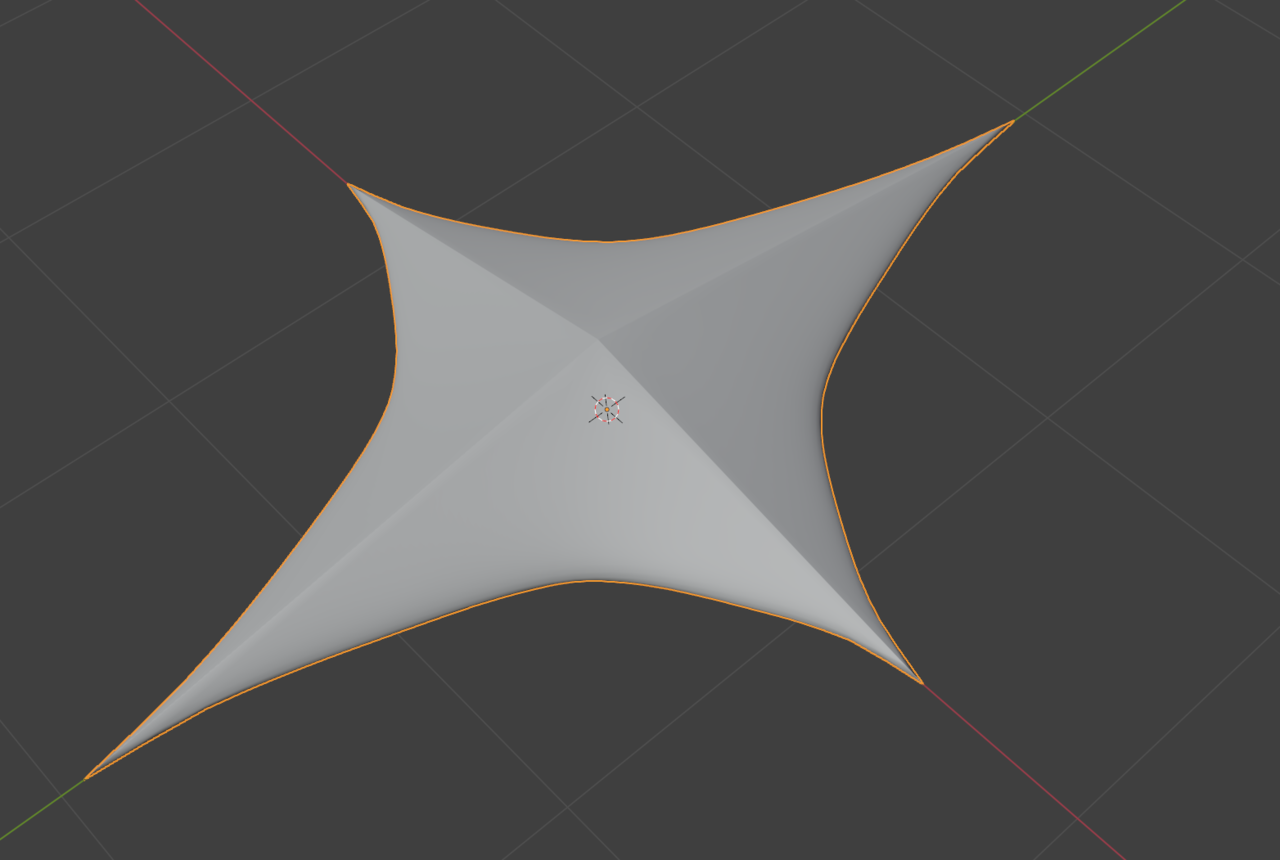
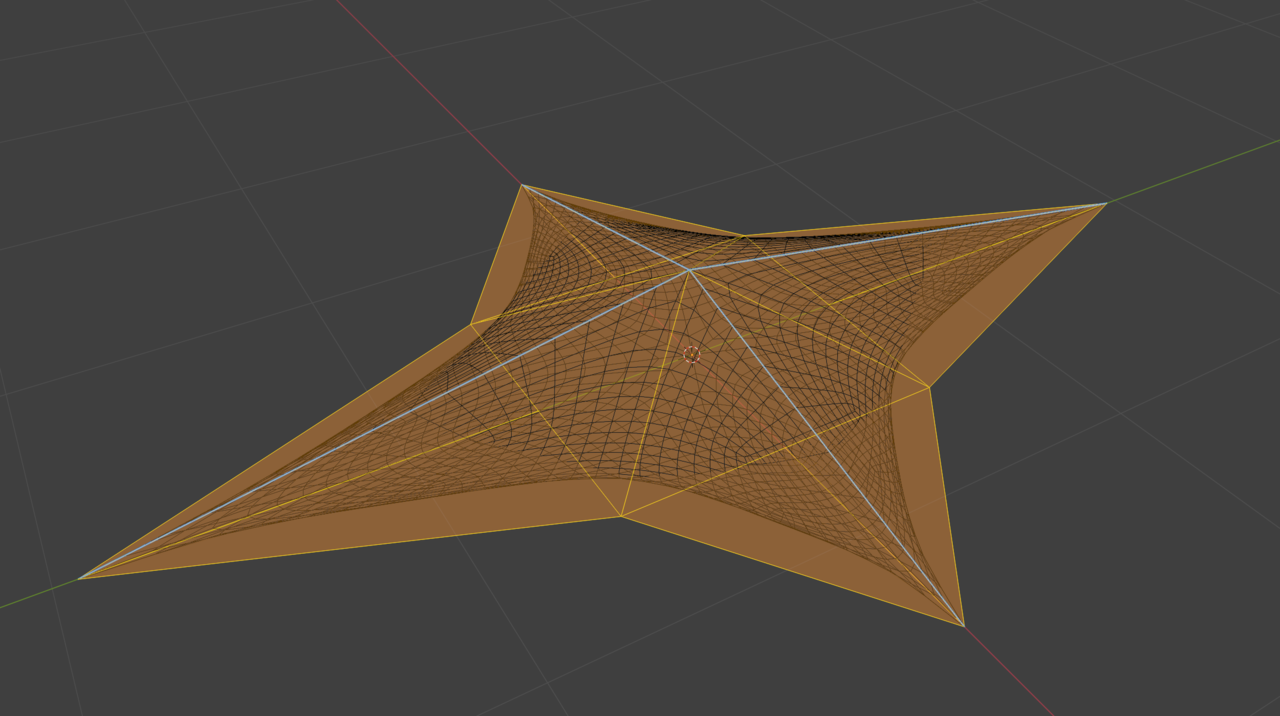

I removed the Bevel Modifier, made the bottom 1 single Face, added Creases to the Edges surrounding that Face and think this looks fine:
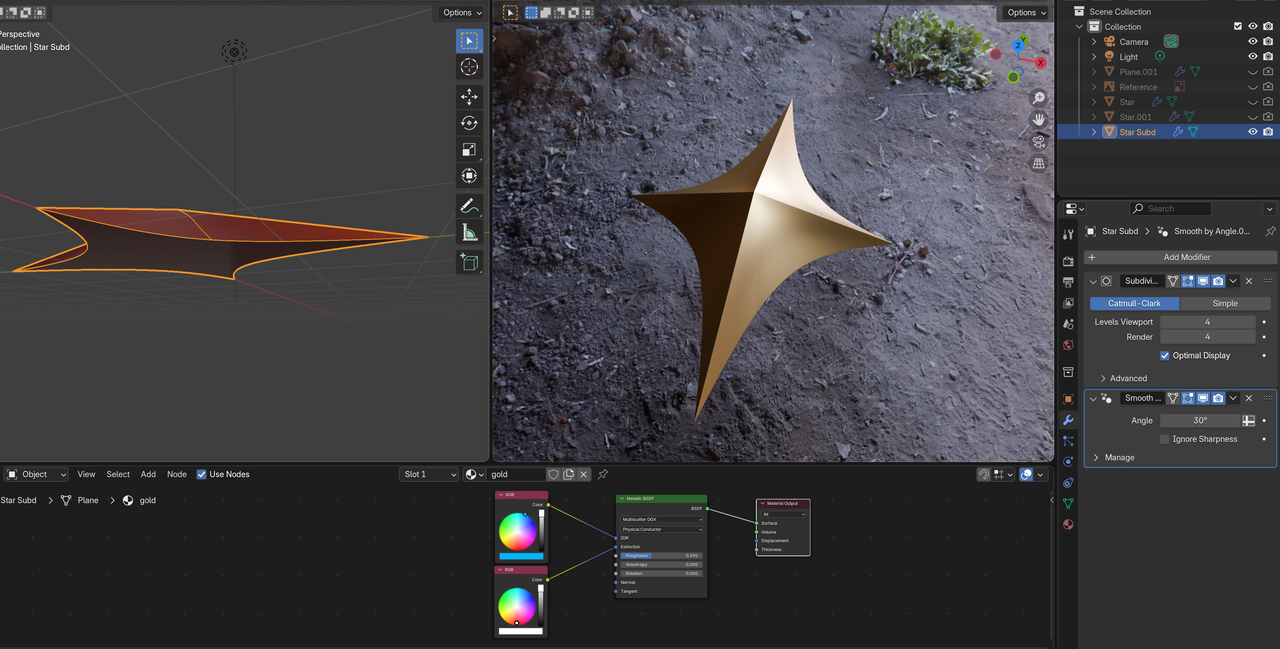
Here's the file: https://drive.google.com/file/d/1CPH3ui0g-og98tk_xeBg7TeYSf_qHHY4/view?usp=sharing
Yes that's perfect actually! I forgot to add back the shade auto smooth when I tried.
The material is a nice touch also. Thanks again for going above and beyond.
Hope it didn't sound like I just wanted someone to do it for me - just trying to get my head around things still.
You hit a great point. There's people that a lot of times are seeking for other's to do the thing for them. And they are only hurting themselves, because first you need to make a lot of mistakes. Learning to model is not very intuitive, you have to adapt your brain to think differently and that will only come about as you model more and more, try and try, get stuck and get stuck, fail and fail and so on and so forth. So yeah, it's important to watch courses and go hands on all the time, we're always here to help, but this is where it gets tricky, because it is super important to not seek out answers handed on a silver platter. It's like going to the gym and having someone who's buff lift the weights for you, you're not the one who's going to get strong, you have to do the lifting for your muscles to grow. So to go on with the analogy, it's like the help you should seek from others is on what's the best technique to lift a weight, am I doing this exercise right, which vitamins should I take, bruh this weight is too heavy, can you help me lift it up my chest, dude help me take the mirror off the wall, I'm looking at myself too much, feels like I'm becoming narcissist. You lift the Blender weights yourself, you'll become a master in no time.
My first thought was to use curves and then convert to mesh. I'm very intrigued by the use of the plane. I'm going to play with that when I get home.
Omar you may be spending to much time at the gym 😀