Hi Thomas ssphere ,
If you Duplicate in Object Mode, you get two Objects, but only the Duplicated one is Selected. When you then switch to Edit Mode, you get this:
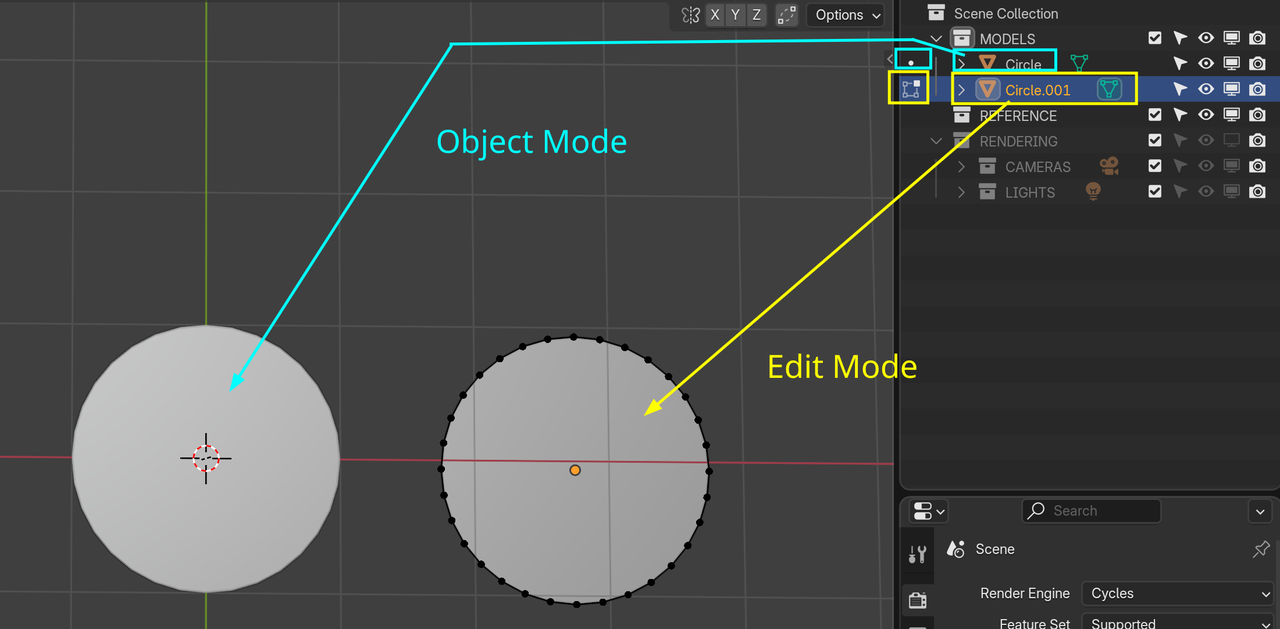
If you now switch back to Object Mode and SHIFT Select the original Object (so both are now Selected) and then switch to Edit Mode:
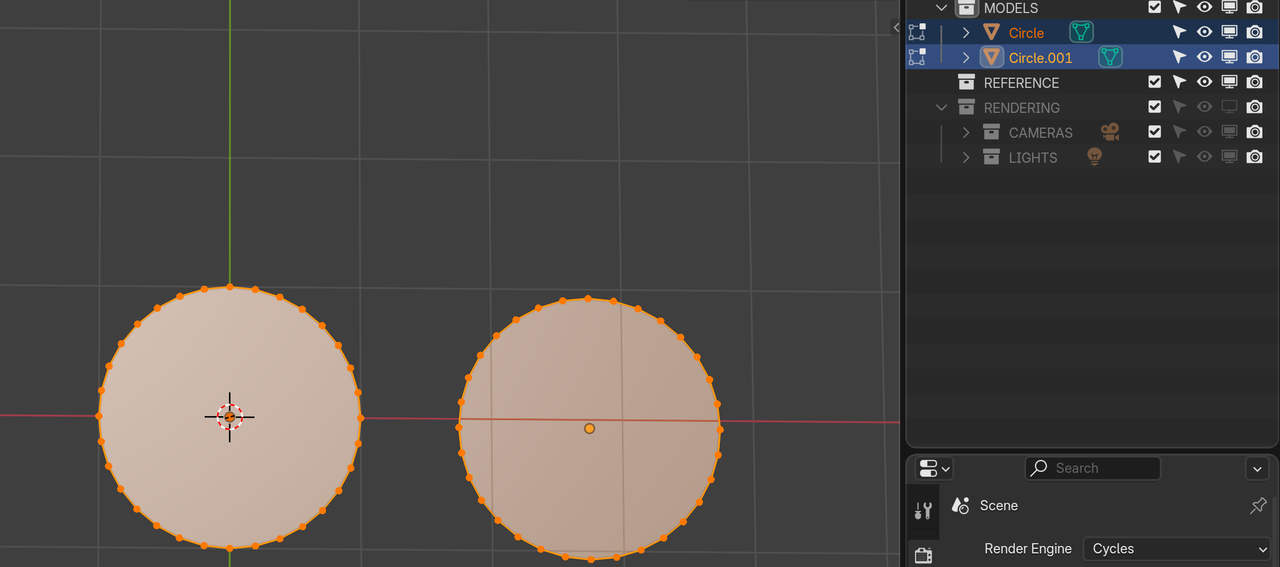
Note that you can Select Faces, Edges and Vertices of both Mesh Objects, but you cannot connect Vertices from the different Objects, so the Bridge Edge Loops from the example in the video, won't work.
If you had Duplicated in Edit Mode, you only have 1 Object:
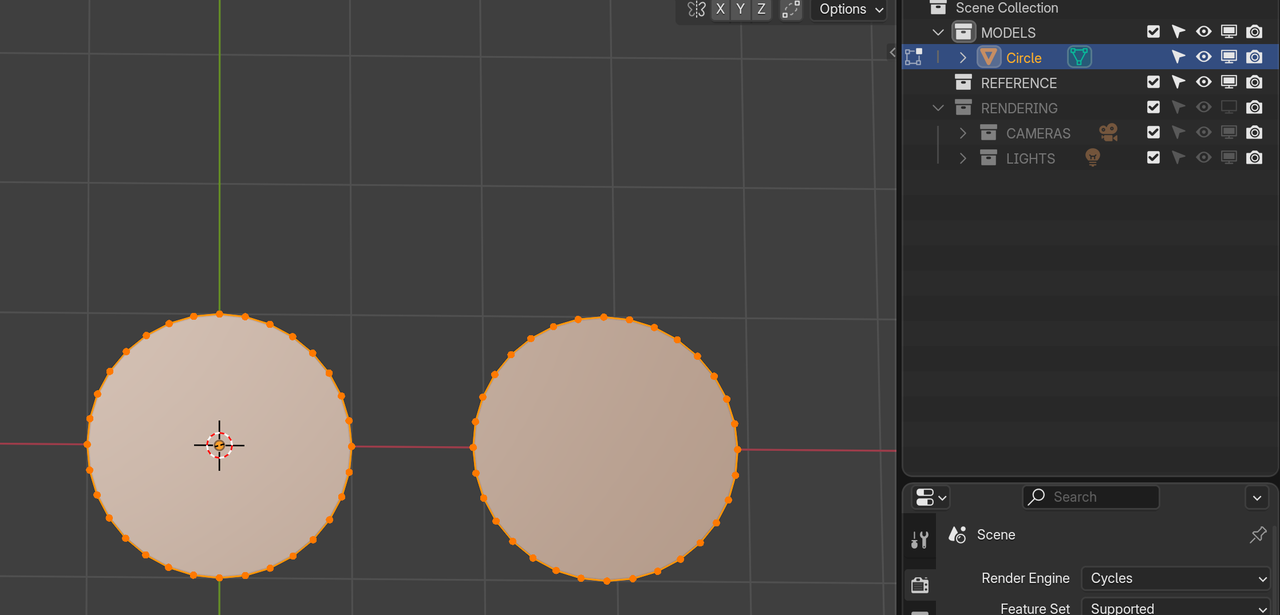
You might want to watch the Blender Basics Course first.
For instance this lesson: https://cgcookie.com/lessons/object-data-and-edit-mode
But I recommend watching (or re-watching) the Course completely.
Think about objects in Object Mode as containers of stuff. So a cube is a cube in object mode, but as soon as you go into Edit mode, the cube is just vertices, edges and faces floating somewhere in 3D space. Then you tap out to Object Mode again and it becomes a cube again. So the vertices, edges and faces are being contained inside the cube, the cube is a container of vertices, edges and faces. You go in to the cube to mess round with its contents, and move stuff around. And it just so happens that the contents inside are arranged in a way that it has the shape of a cube and we call it a cube. But in reality what the cube really is is an arrangement of vertices, edges and faces in 3D space.
Thanks very much for the clarifications Martin and Omar! I really appreciate it!