So I'm watching the snow globe tutorial, and this has actually happened to me before in other scenarios and I'm not sure why it doesn't work, but OK this is what he has on his screen now, he added a bevel and you can see the edges get beveled:
but on mine, the bevel does not work here below. i tried decreasing the angle because i think the way the angle works, if you have it lower it will bevel, so i lowered it and increased it, but it's not showing the bevel. also i tried increasing the segments and the amount and neither works either. maybe do you think my view is different or i have some setting on maybe?
Hi ddexter11111 ,
It looks like it is Beveled, but just very small, which could be caused by the infamous "Clamp Overlap":
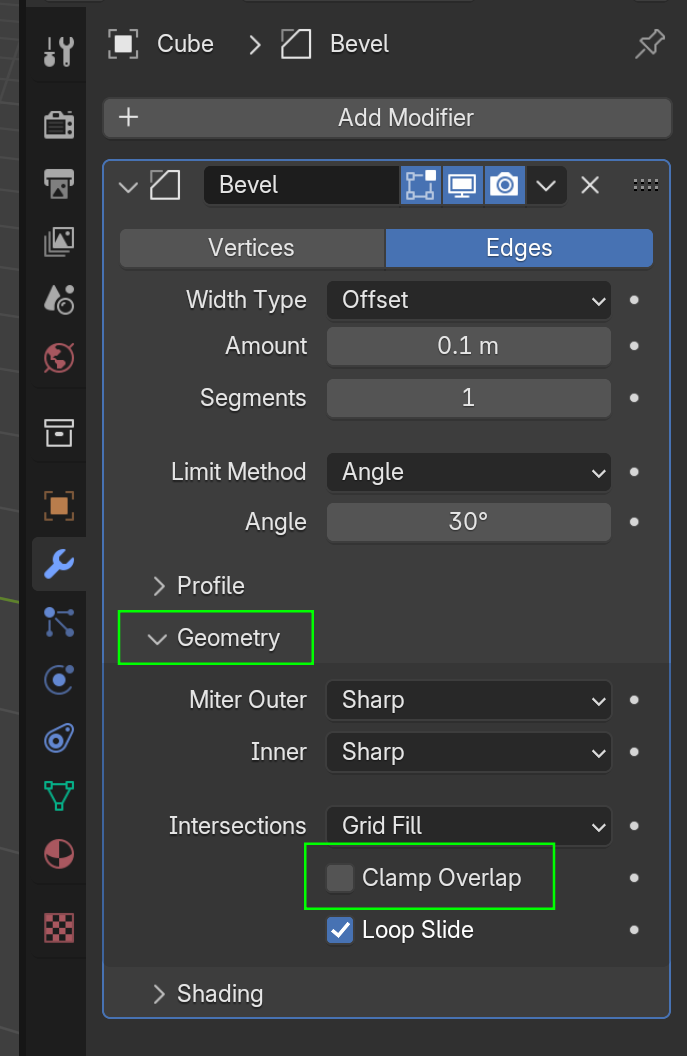
Disable that.
You will probably need to adjust the Bevel Amount then,
You might also have some 'double Vertices' (Select All with A and then M > Merge > By Distance), causing the Clamp to 'kick in'.
It could also be, that you didn't Apply the Scale of your model (in Object Mode, CTRL+A > Apply > Scale).
thank you martin yes you are right.. amazing!!! just had to disable the clamp overlap 🤦♂️