Hi guys i will be sending an image here i want to know how to add different textures to this product where i need to separate the gold including text on the product so I apply the product label using uv so there is no way i can cut the things using knife tool since there are many curves so and have tried everything seeking your help. i want to make this product as realistic as i can. i have even tried applying the paper texture to the product to give some depth.
When you have the Image, you can make masks, by separating out the colors and give each color a different texture, for instance:
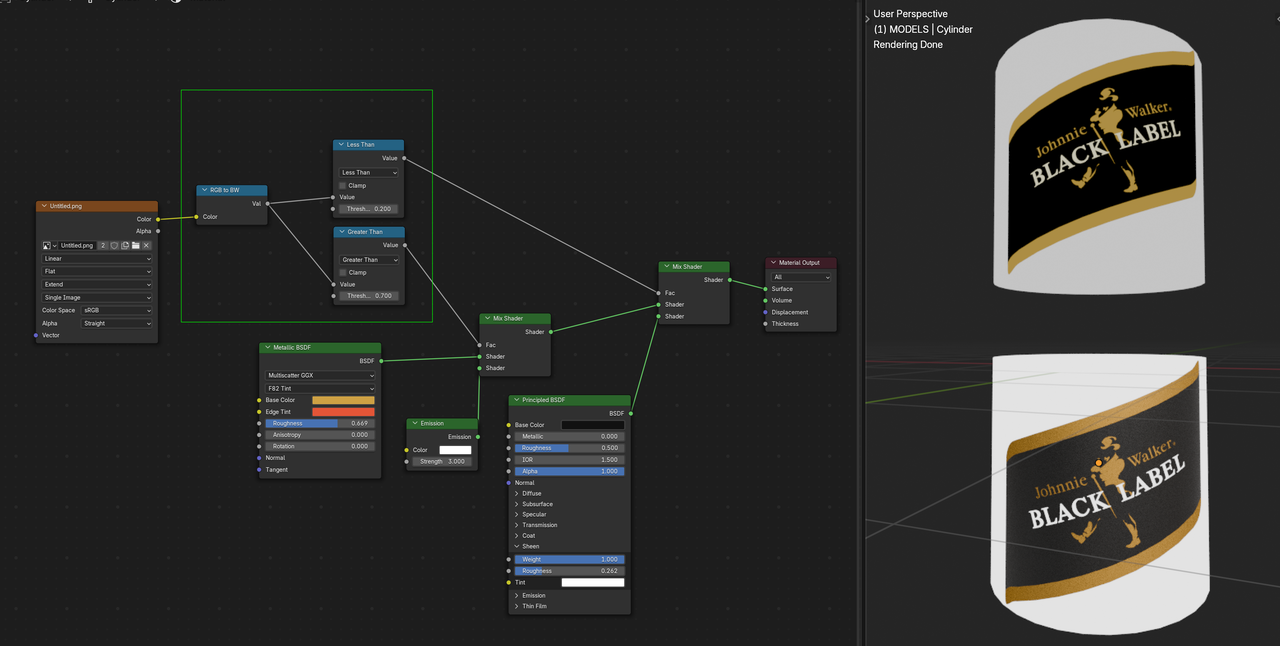
But as mentioned before, actual Displacement would need a lot of Geometry (maybe using Adaptive Subdivision) and might still end up looking bad.
Yes but is there any other way for example we can add different textures in edit more but to do that to this model i cannot even cut it properly with the knife tool i really don't what can be done will try what you said for now
If you want to isolate parts of the texture, you need masks as Martin says. Not sure why you want to use the knife tool. If you have a photo editing application like Photoshop or one of the free open source ones, you can build masks for the parts you want isolated and then integrate them into your materials and nodes. That is usually how we get finer control of our material. In your case you make mask for the gold and text parts. Remember white means influence and black means no influence.