I'm trying to model the base of a simple laptop.
I was hoping to use Bevel Weight to turn sharp corners into rounded corners, but in a needed selective way.
However, it doesn't seem to do anything when the Bevel modifier is used after the subdivision surface modifier.
So instead, I'm using the Creases with the subsurf modifier. This works nicely, but, it got me thinking whether there was a better way to do this.
The base of a simple laptop has 2 insets: the keyboard and mouse.
Therefore, I created 3 rectangles: the case, the keyboard and the mouse. Then I connected them using the F key. Then I started creasing to get selectively rounded corners.
Is there a better way I should have been d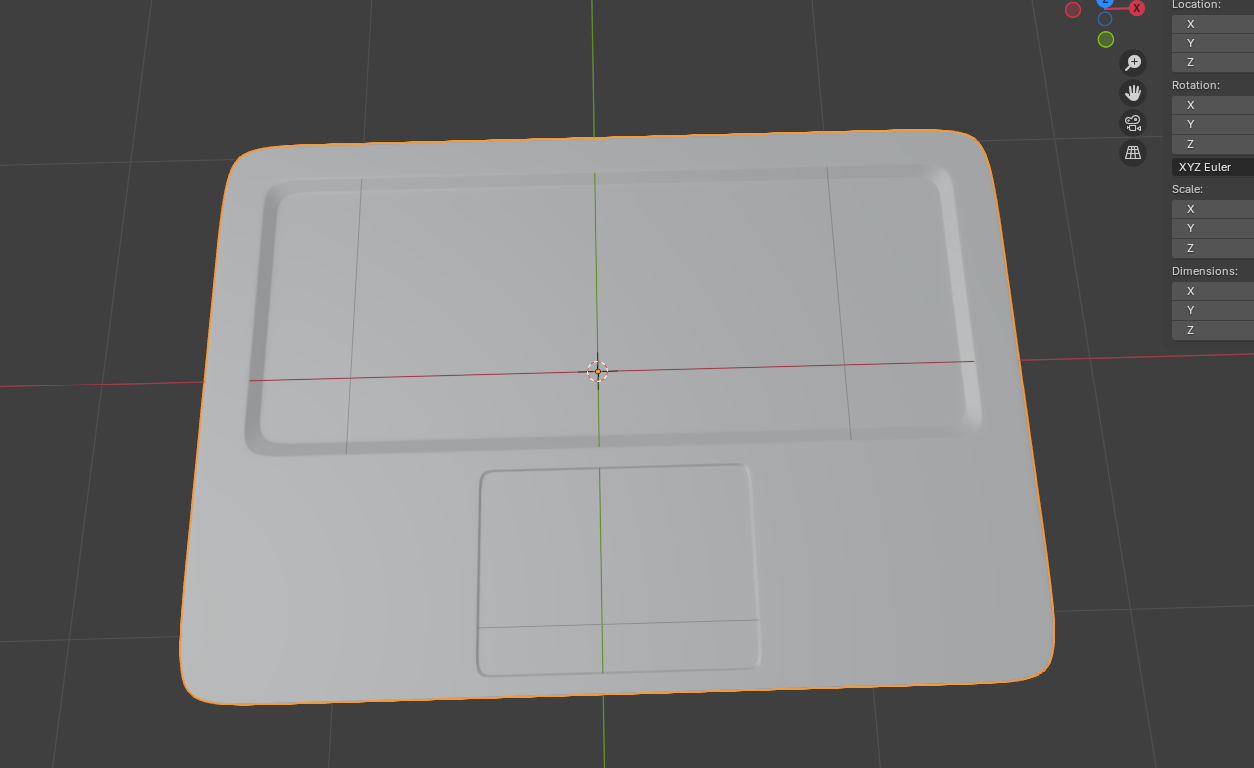 oing this? The final result doesn't look bad, but, it really seems like there should have been a way to use bevel properly on a low poly mesh. When I do actually now try to bevel, I get some pretty weird effects with the creases.
oing this? The final result doesn't look bad, but, it really seems like there should have been a way to use bevel properly on a low poly mesh. When I do actually now try to bevel, I get some pretty weird effects with the creases.
HI Sid,
Did you watch this Course: https://cgcookie.com/lessons/laptop-modeling-the-body ?
I had no idea that course existed, it's not labeled in a way I thought to search for, thanks for bringing that up!
Your website build in meta data to search results?
When I search "laptop" or something like that in the search course filter, nothing comes up sometimes.