Hello all, I went to face select the screen and got the first picture, is there a way to fix that without ctrl-z and if not is it okay just to select the vertices that make up the screen like the second picture to inset and bevel the screen?
For whatever reason it keeps blocking my second picture that im trying to upload. It just me vertex select the screen to get it as the face. I guess I just want to make sure not having the same fill won't effect anything down the road
Also it appears I didnt bevel the screen, is there a way to do that after the modifier and face fill?
You need to fix the topology. You have probably have overlapping faces. I'd select that large face and press x->faces only. then if you still have the screens face you can connect the two bottom vertices and create faces. I give 2 examples of where to create an edge.(Red or Green)
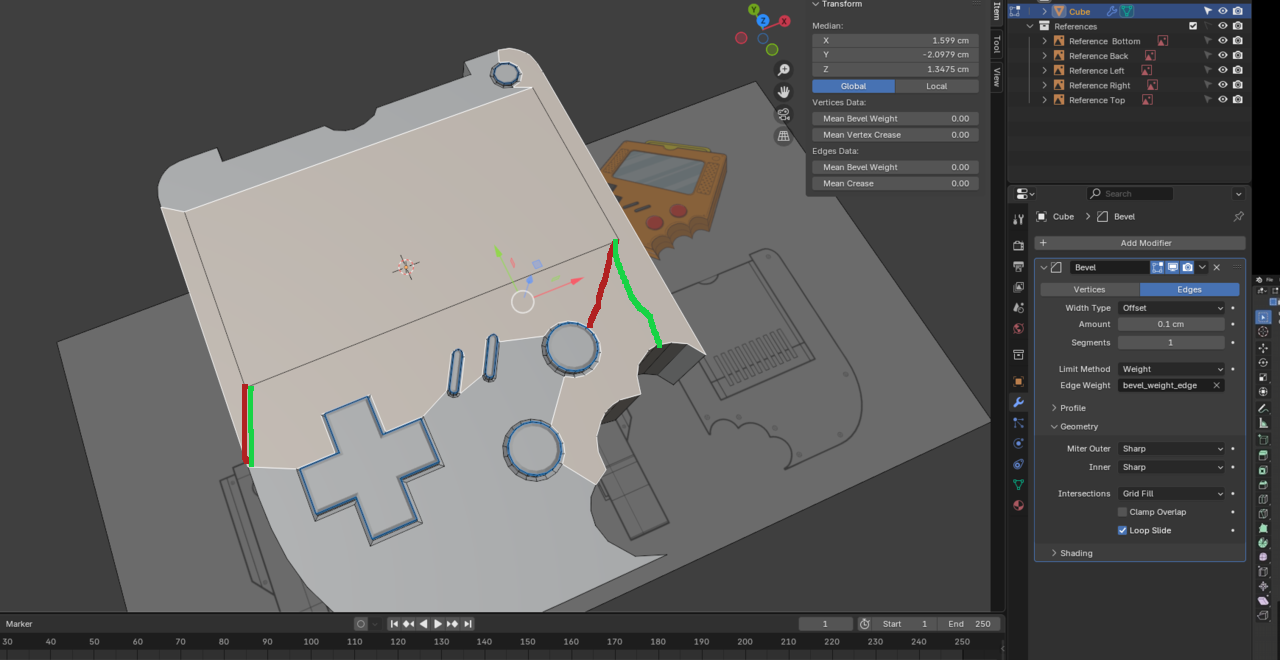
You can manually do the bevel or do another modifier. Although it might be easier to redo it.
It's always the best idea to start over or redo as Dwayne says. When you're having trouble, when it all gest complicated and it all feels thorny and you lost control, what we always do is start over. You get a better grip of things, see where you made the mistakes and go speed. So if it ever feels like that, don't be afraid to start from scratch, you wont regret it.