Hi T.
Kind of.....?
The two mirror options in the context menu ONLY mirror on the X axis.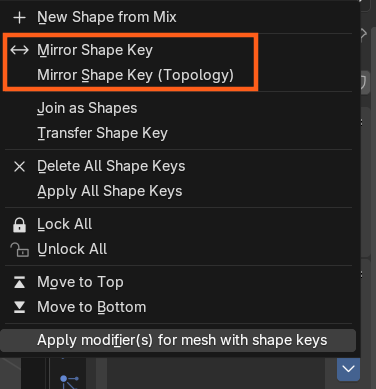
But depending on your use case you might be able to activate the shape to -1.0 and then "Create from Mix"
This is a great starting point if you are trying to move the mouth corner up (like a smile), and you also need the mouth corner to go down (frown)
The -1.0 output of the up will almost give you exactly what you want and you can tweak it from there.
There's a video tip showing that exact thing that's coming out sometime soon but hopefully you can follow what I'm saying.
But it's important to remember how shapes work. If you have a sphere and you move the vert top vertex up - then the method I described isn't going to work.
You could use the edit mode symmetry tools and then reset the top vertex back to the basis shape (Blend from Shape)
Hope that answers your question and gets you thinking about some solutions in your use case.
HI Tanja,
Here's another thing you could do:
In Object Mode, Go to Options > Transforms > Affect > Only Origins and Rotate. That way you Rotate the Coordinate System and the Mirroring works along the Object's X-Axis, but that can now be the World Y-, or Z-Axis:
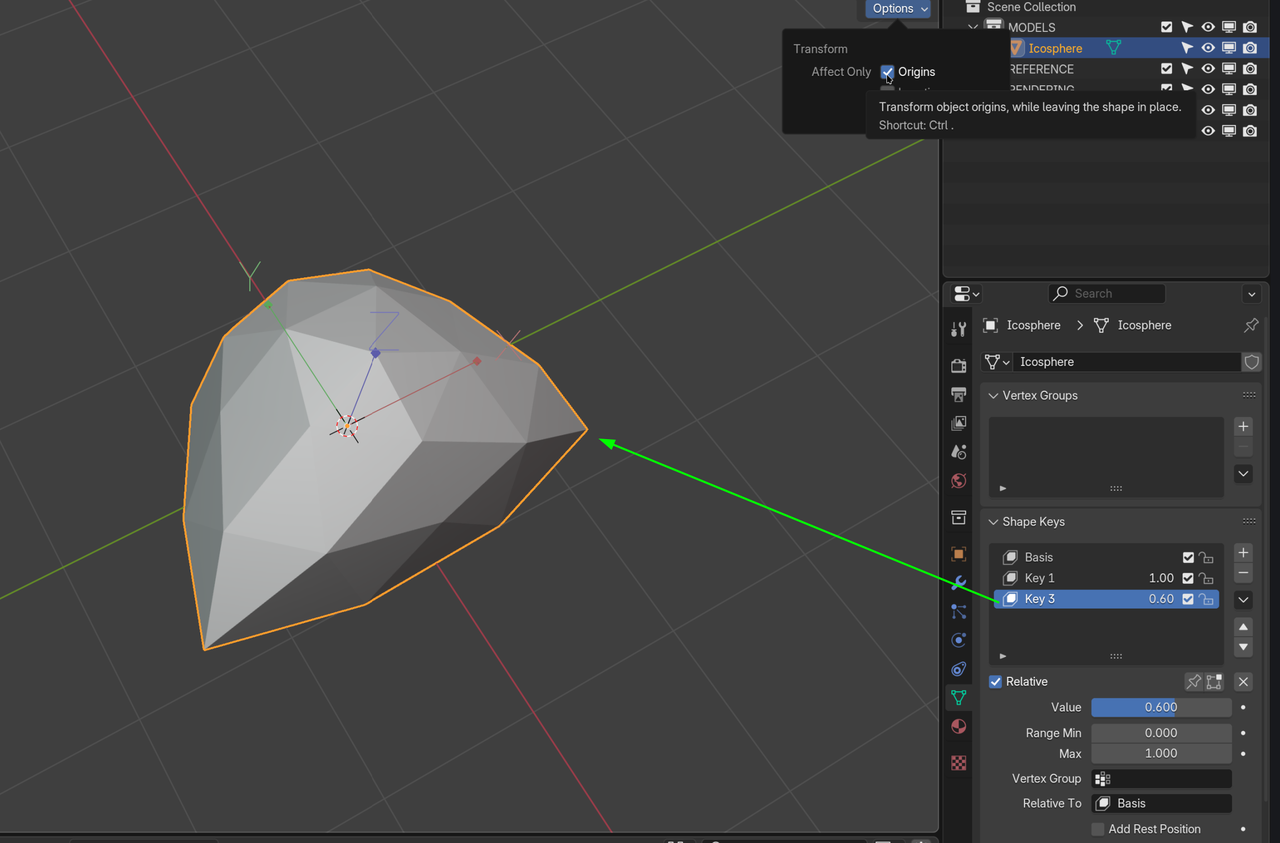
Don't forget to disable the Origin Option after Creating the Mirrored Shape Key.