Pick any vertex of a default cube. Then, replace that vertex with a triangle, normal to the center of the cube, which connects the other edges.
Then you've described the "triangular" bevel I'm hoping to achieve, but how do I go about doing that? When I select one and only one vertex in blender, then hit ctrl+b, nothing happens. Is there some configuration for bevel I can set up so that blender creates a flat triangle bevel where the vertex on the cube used to be?
Hi Sid ssoundstormlabs,
In the Adjust Last Operations Panel you can set it to Vertices, instead of Edges:
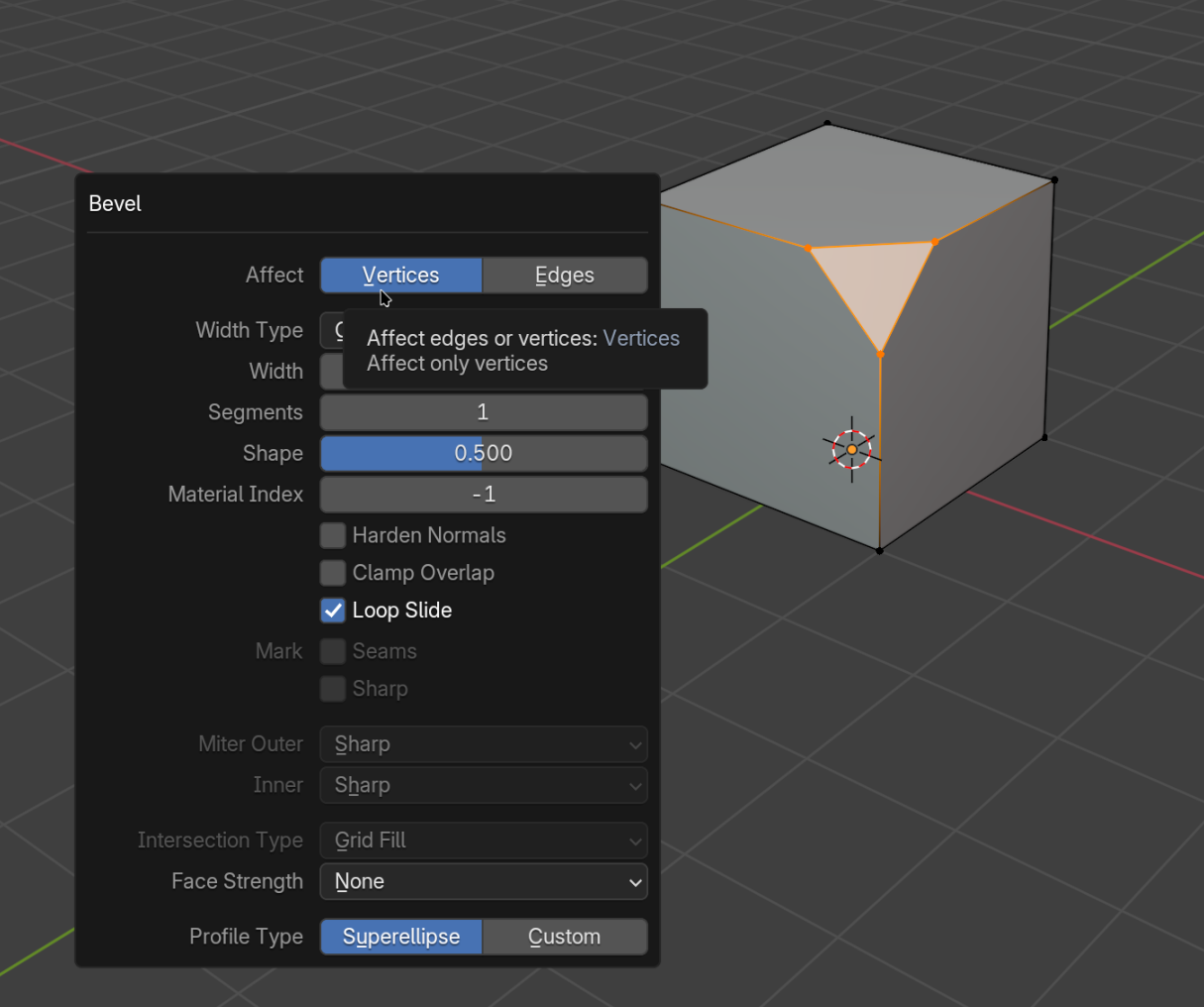
This Setting is also available in the Bevel Modifier.
But easier is, to use SHIFT+CTRL+B for Vertex Bevel.
I didn't even realize that was an option, thanks for sharing!