I’m currently a beginner studying by watching "How to Rig the Ultimate Ball in Blender." In the part where the 'joint (bone)' names are being changed, where can I find the command for that?
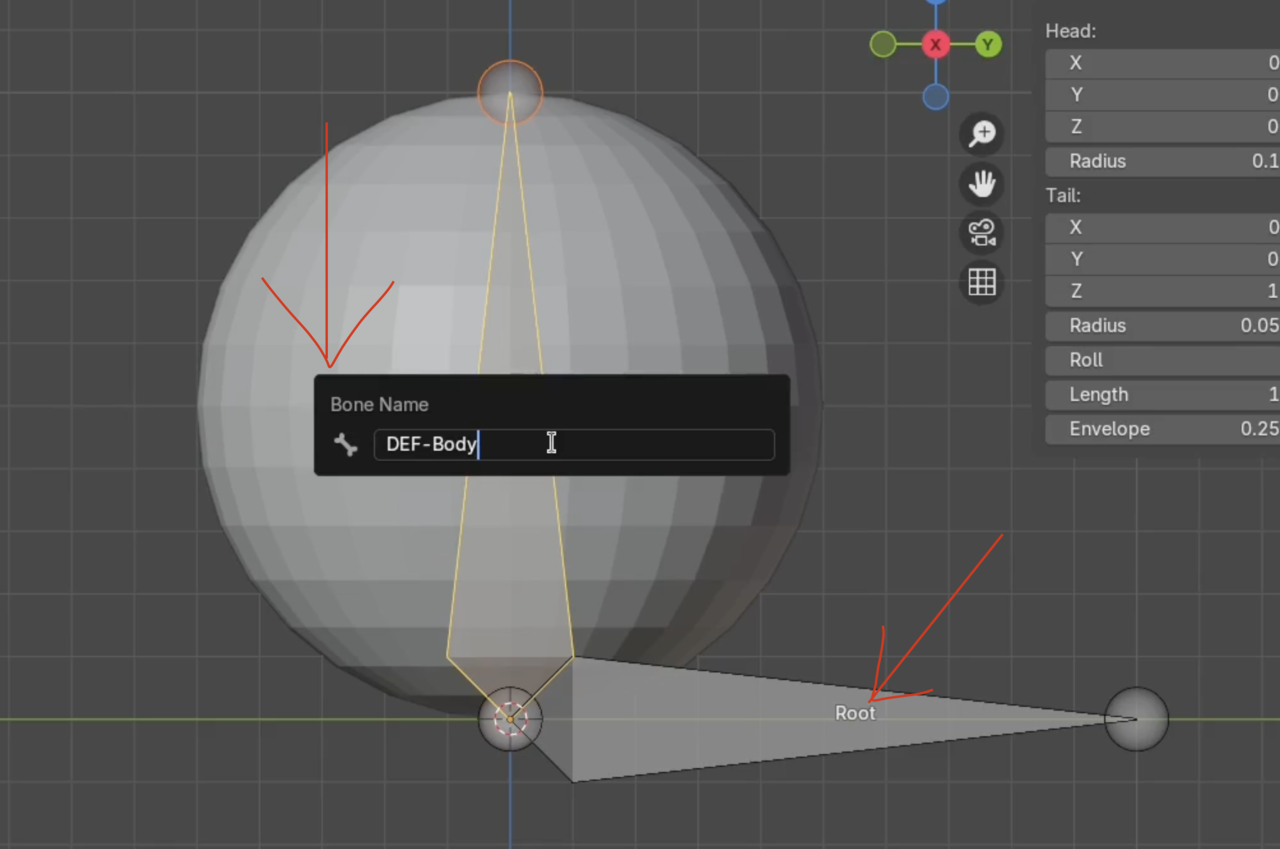
Is the 'Viewport Display, Show Name' option in the 'Object Properties' section the correct place? When I modify it there, the name of the joint appears at the end rather than in the middle. Is this the right way to do it?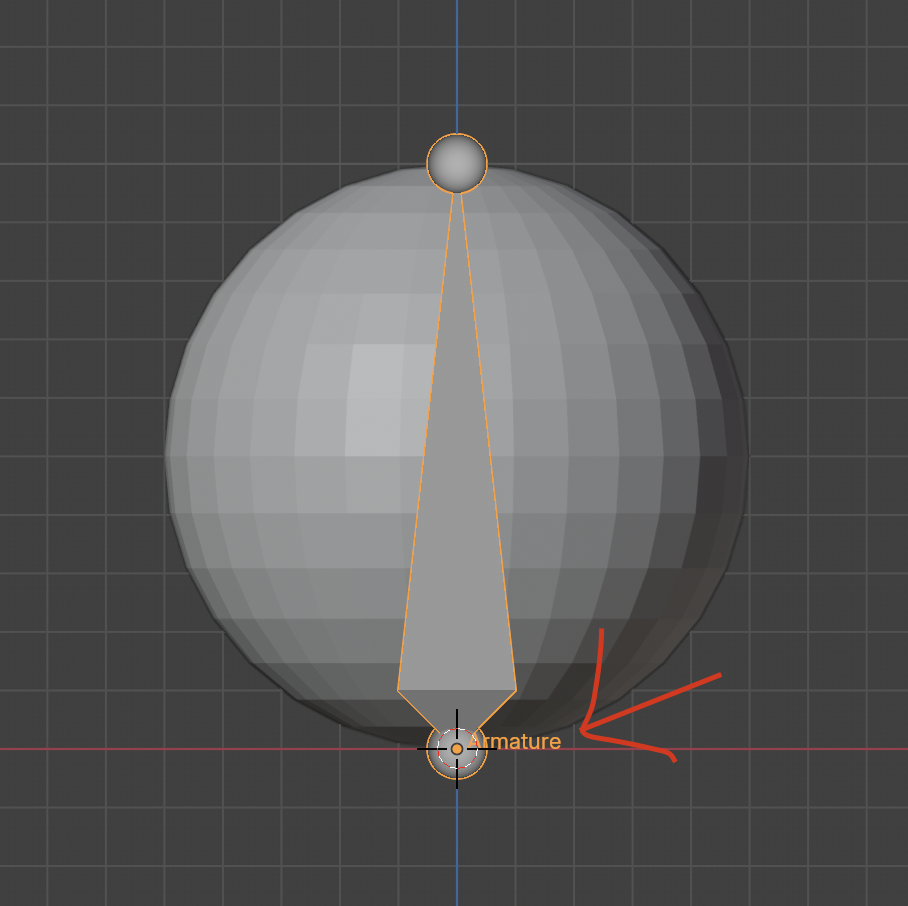
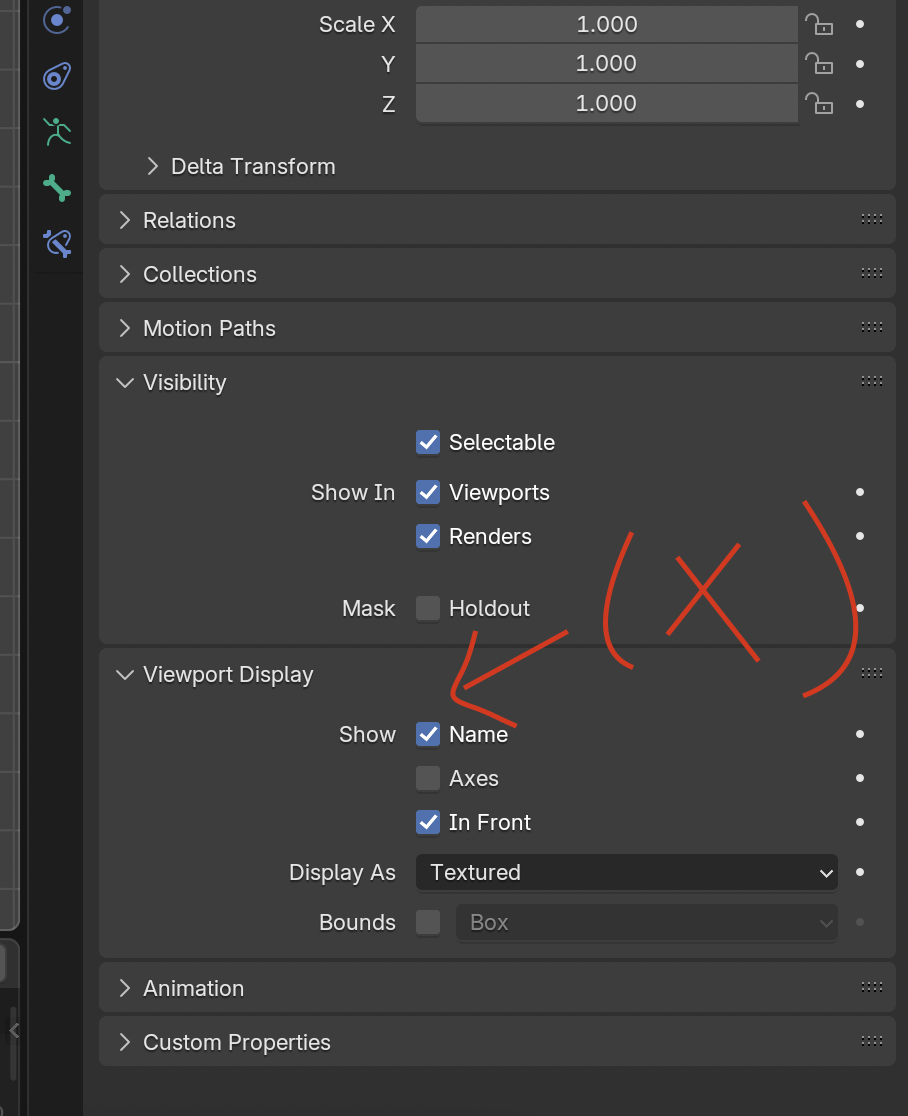
Hi ssinsepa ,
You are in the Object Properties Panel > Viewport Display. That shows the Object Name (Armature in your case).
Go to the Armature Properties Panel and enable Names:
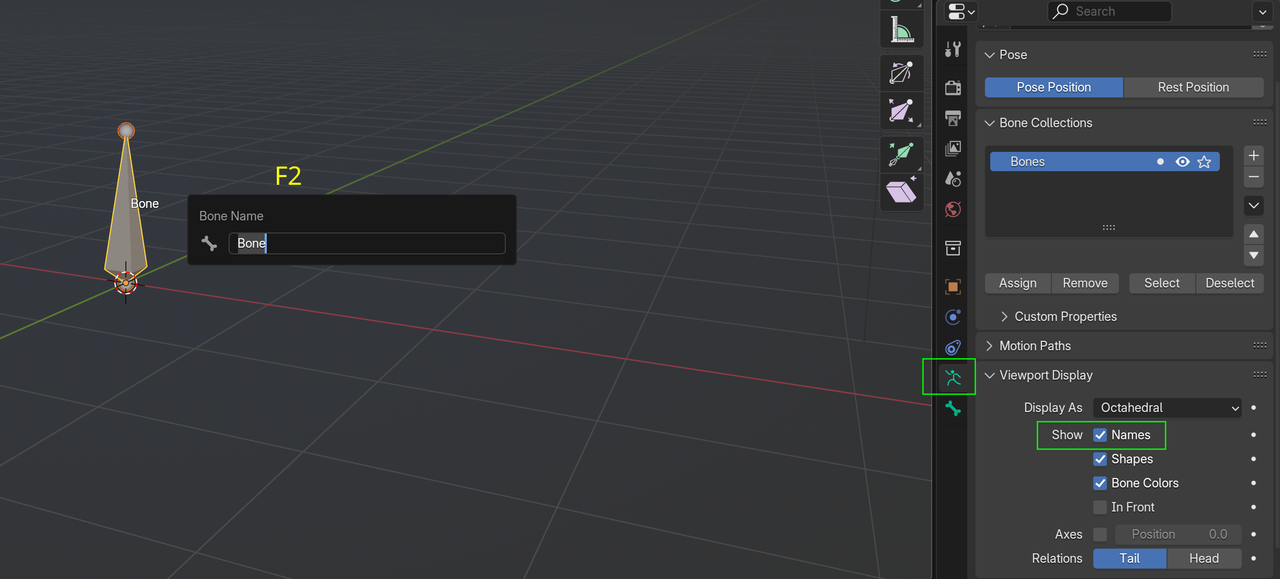
If you feel things are going overlooked, it's probably because you need to watch the Fundamentals courses, where it all gets super explained and then in normal tutorials you go faster for the sake of time. Link if you haven't watched it:
https://cgcookie.com/courses/core-fundamentals-of-rigging-blender