Hello, am using blender 4.3 and the course was made in earlier version. In present, the brush bar is in bottom and on left, there are some other brushes. I want to place my whole brush bar from bottom to left Like earlier versions. How can I do it ?
Hi 33daashish ,
I don't think you can.
You can open up an Asset Browser on the Left, like so:

But that's just messy and probably not what you want.
You can also switch it to the top (with a 'trick'), but that also doesn't help you:
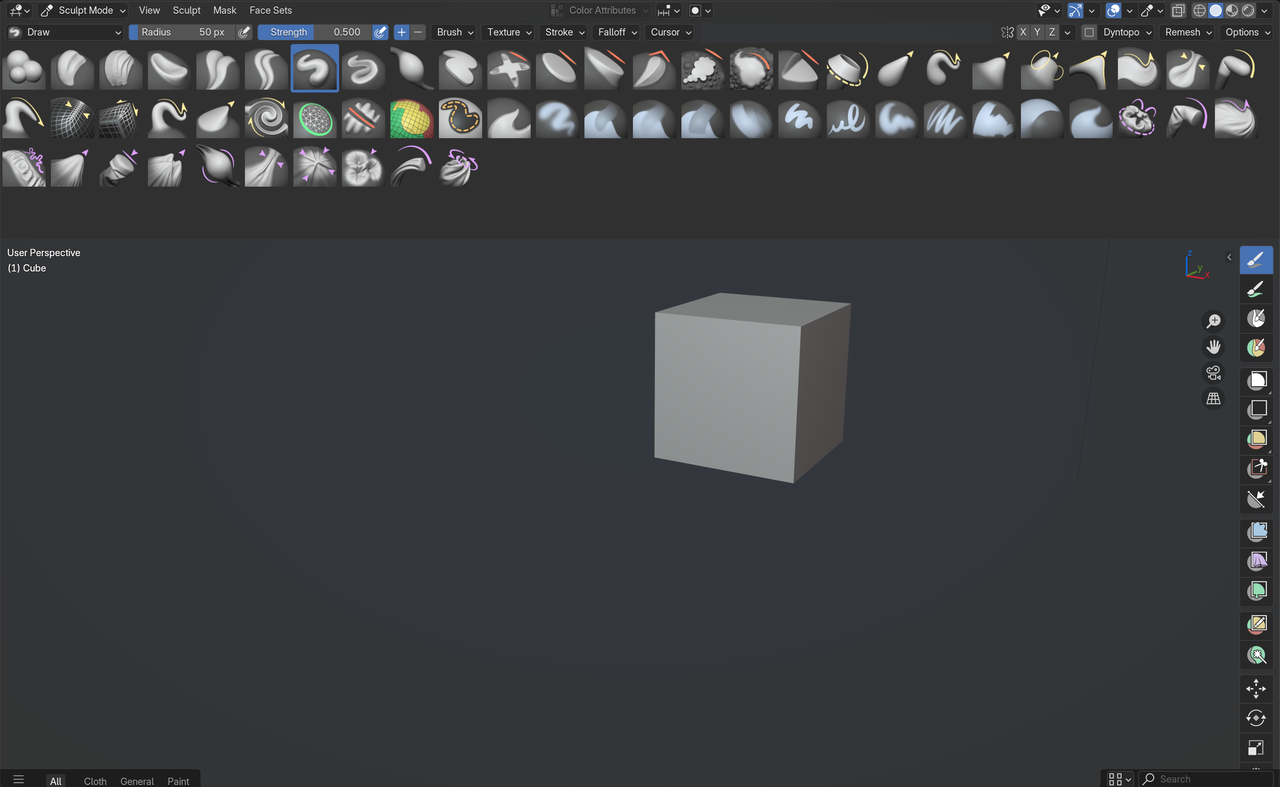
You could use an earlier version, if you like that better, or accept the new system, where Brushes are Assets.
I think it would be better to work according to the new system.
In Blender 4.3 I found it better to just press Shift+Spacebar to bring up the Asset Shelf Popover (brushes) under my cursor. That way they are out of the way when I am sculpting and I can quickly bring them up when I need them. You can also immediately start typing, after bringing it up, to search for any brush.