I purchased a model from TurboSquid that has a flaw that I'd like to correct. Support at TS has contacted the artist to see if he is willing or able to fix the flaw, but with no response after 2 attempts and 3 months.
I've made a few attempts to fix the flaw myself. The small part of the mesh that is the problem is connected to other parts of the mesh in a way that I can't figure out, and all my repair attempts have produced unexpected results.
I have asked for, but haven't received any, guidance from TS about sharing the model here, which I think will be required for me to get help. But I don't want to run afoul of any license agreements I may have agreed to by sharing.
Does anyone have any ideas or suggestions on how I should best proceed, please? Thanks!
On the question of license, you can show images of the problem area and it's wireframe. As for sharing the file, that gets tricky if you have an open link. If you provide the file to a person directly with the understanding that the person helps in fixing the problem and then deletes the file. That is fine. Plus you have made a good faith attempt to contact the copyright holder. As an added safeguard if you do share with someone make sure to give notice of expectation of deletion after completion of fix.
Another option would be to use CG Cookies' discord server. Maybe scheduled a time with someone to help. You can share display and they could talk you thru fixing it.
Thank you for the suggestions! Let me see what I can put together that might make sense and then post it. Maybe later today or early-ish tomorrow.
If I do need interactive help, It will take a bit of time for me to figure out how to livestream on Discord (or anywhere else). I'm not a social media kind of guy, and I'm further hampered by the fact that I'm a Mac user. 😀
Surprisingly enough it's pretty easy. Download discord for MAC. Then use invitation link from this sites menu. I don't remember if it takes you to the guidelines channel or not. If it doesn't then click the #guidelines channel on the left side. There is a check box you have to check to have access and agree to guidelines. I think it's also to avoid bots but I'm not sure on that. Then switch to one of the voice channels(blender voice 1/2 or buddy hangout 1/2). In left hand or bottom of window after you join a voice chat you will see a bunch of icons. A mic to mute your mic for example. One of the icons is a monitor with an arrow in it. Click it and then select what you want to share. For example you can share just your blender window or the complete desktop.
Note: you can also do discord thru your web browser, but I'm not sure if screen sharing is available for that.
I discovered how to fix the issue. it wasn't a mesh problem, it was a material problem, and it was incredibly easy to fix once I found the culprit.
TL;DR: I feel stupid. Start with the simple things first before diving into the weeds to try and solve a problem.
Background: It's a model of a Borg cube from Star Trek. There are three meshes. One is the cube itself. Two is a lattice-work cage around the cube. Third is a central cylinder that runs from end to end. The cylinder contains the problem part of the mesh.
First, some screenshots of the cylinder.
How it's supposed to look:

The problem as seen on the back side of the cylinder:

Smooth shaded and wireframe views of the problem area:
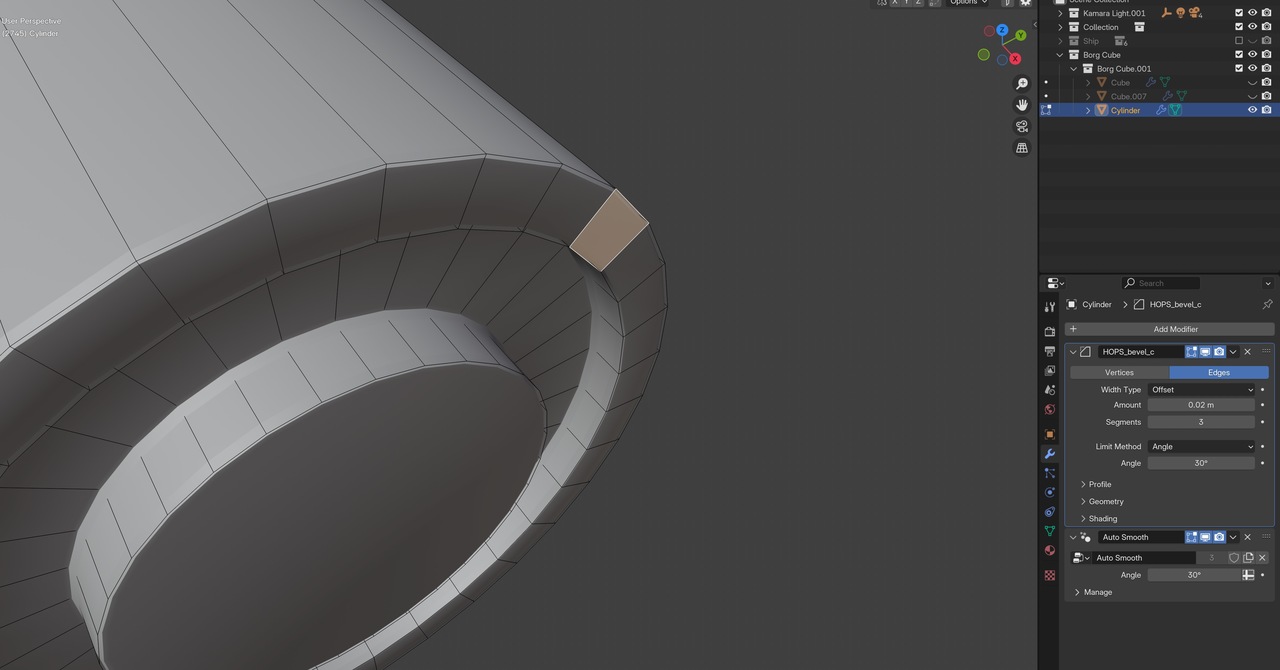
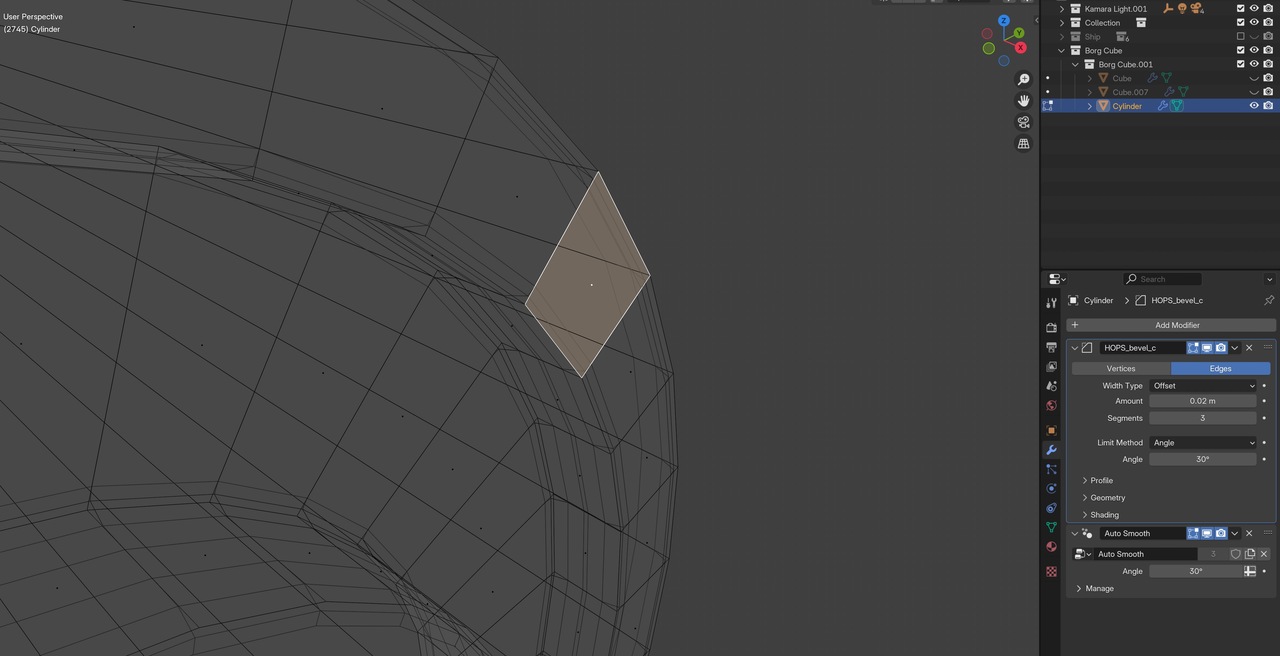
Things I have done to try and fix it:
All of these efforts produced wonky results.
I started a brute-force analysis as I prepared to provide screenshots for this post. I looked at adjacent panels and went through their properties one by one to see what was different between the problem panel and the others.
When I got to the Material Properties, I twirled open the Surfaces section and discovered that the Displacement values were different. I asked myself, why? In a "forest for the trees" moment of lucidity, I noticed that the material assigned to this one panel was different than the material assigned to the other panels. So I assigned the correct material to this one panel, and the problem was solved. (I feel like I should have noticed the material discrepancy right away, even before I contacted TurboSquid support.)
Ta-daa!
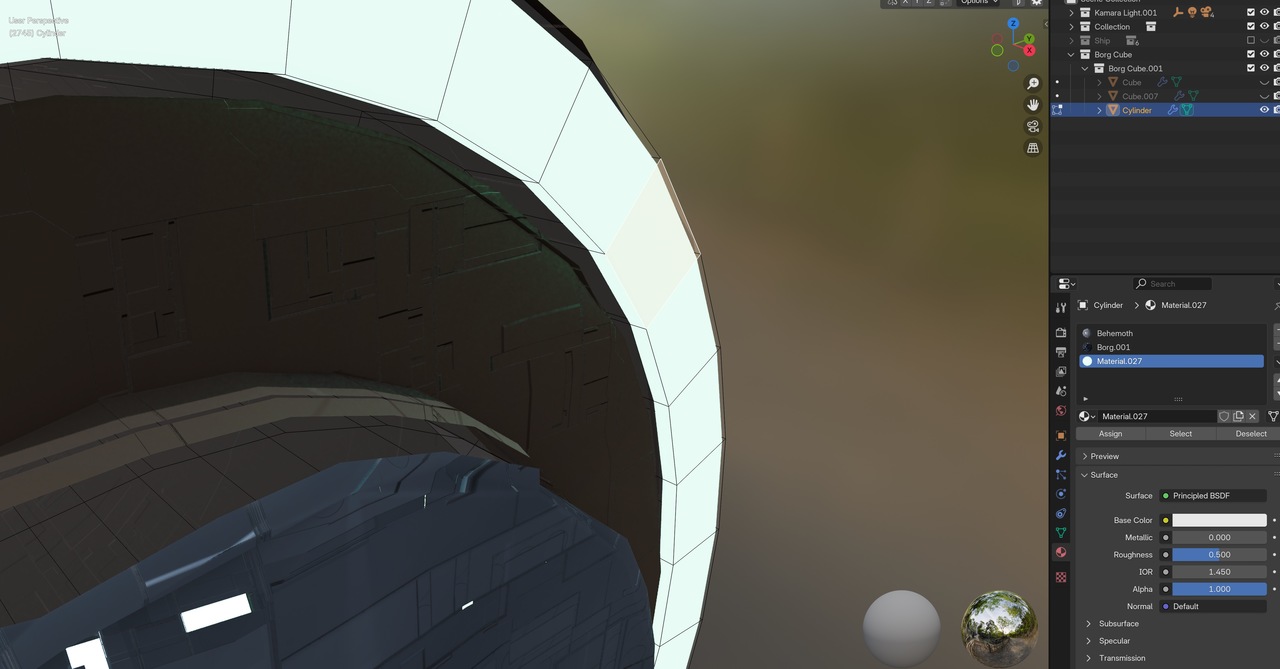
Thank you, Dwayne, for the detailed Discord instructions. I managed to get to the CGCookie Discord server via Safari; not done the Mac Discord app yet. Although I didn't need to share my screen for this issue, I've noted your instructions for future reference.
Reminder to myself: K.I.S.S. (To anyone reading this that's not familiar with that acronym, it means Keep It Simple, Stupid)
Much better now:
