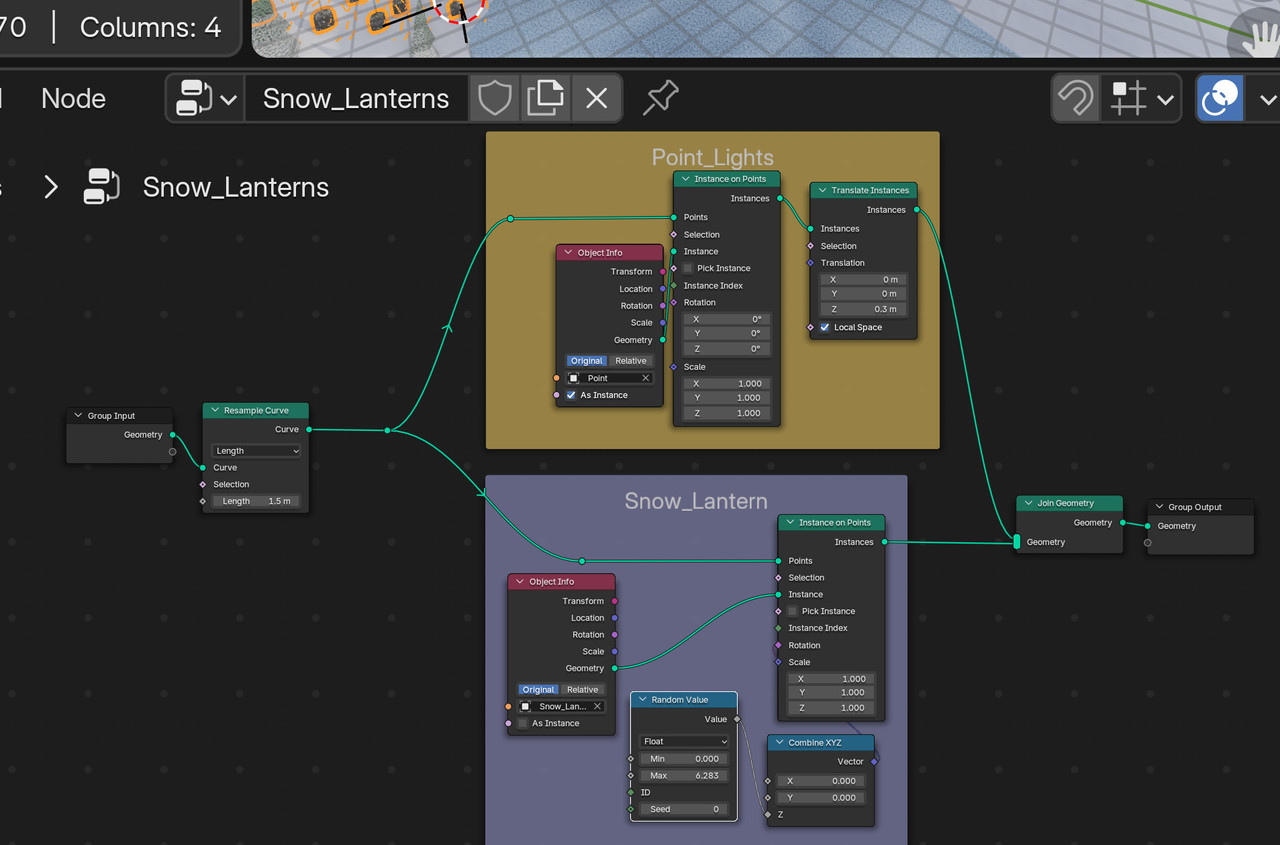I'm working on this little winter scene using geometry nodes to distribute snow lanterns on the landscape by drawing them on with a curve. It appears to my inexperienced eye that the transmission of the instances created by the geometry nodes isn't matching the original.

Pursuant to your suggestion, I tried just lifting the lanterns all up, using a translate instances node, then I tried just raising the point light inside and neither of those got them to glow at the top like the original.
When I use ALT-D the lantern and light are the same as the original so I guess I'll have to do that. It's just more tedious. Somehow I thought that was basically what the instancing inside of Geometry Nodes did.
The difference between using Alt-D and Geometry Nodes is in the last picture.
First is the snow_lantern shader, then the geometry nodes set up, then the outliner. The Geometry Node setup is on the Bezier Curve. Note that the geom node set up shows raising the instances up and the reflections in the snow show that they are above the surface. Followed by the outliner. I'm using EVEE to render, with R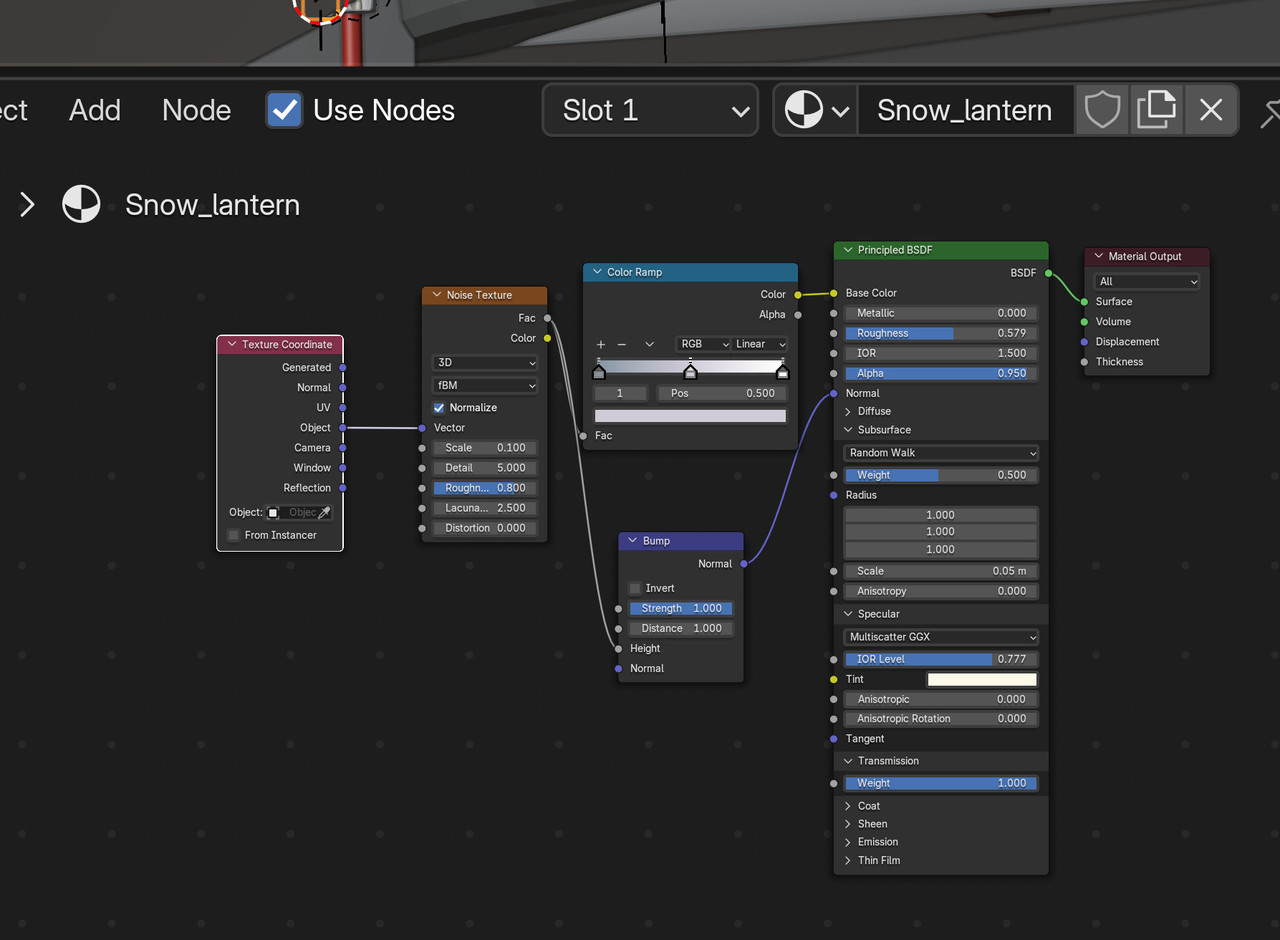 aytracing turned on.
aytracing turned on.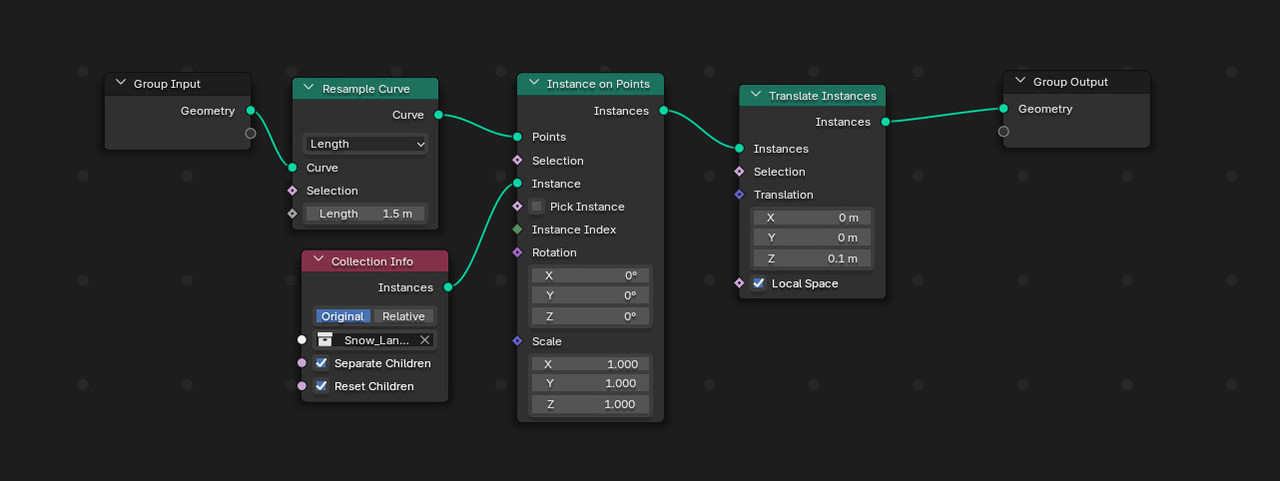
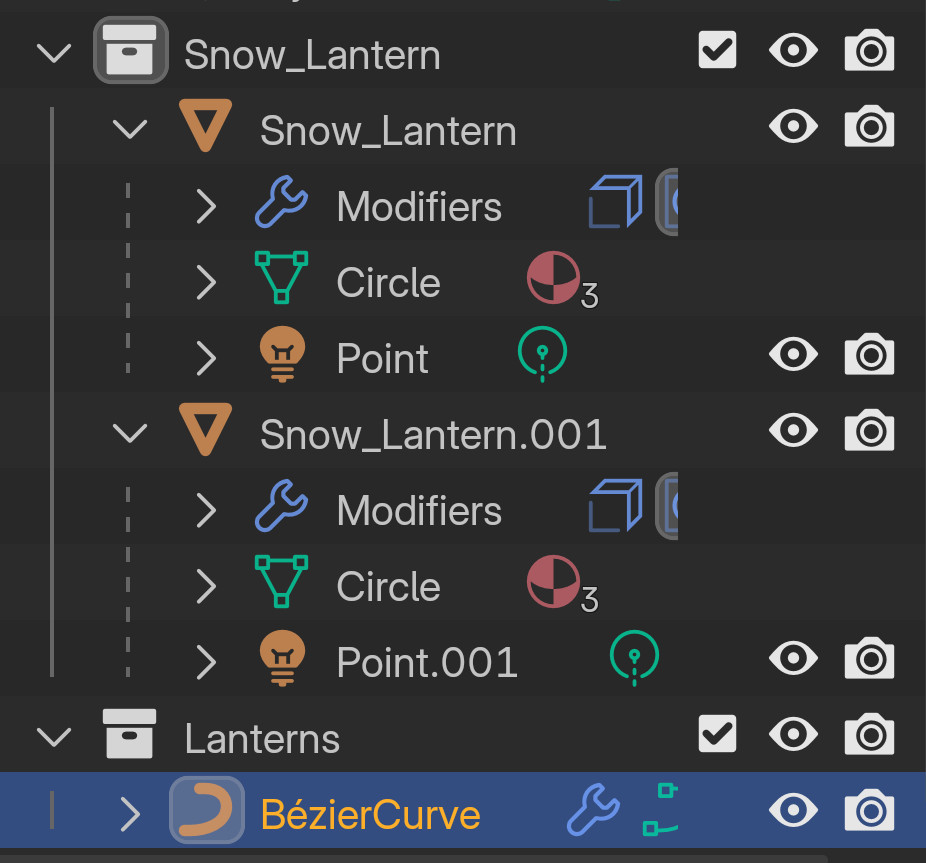 , and that since the duplicate is in the collection I used to instance there are twice as many now as in the first photo I sent.
, and that since the duplicate is in the collection I used to instance there are twice as many now as in the first photo I sent.

Hm, that's weird, Kate.
The only thing that might be causing this, is the Reset Children checkbox in the Collection Info Node (which seems to place the Lights lower in the Lantern).
I can't really reproduce it, so if this doesn't help, could you upload your .blend file (to Dropbox, googleDrive, or so) and post a link here, so we can do some troubleshooting?
Eliminating reset in Geometry nodes didn't work. Here is what finally did, instancing the lantern and point light separately and raising it up. Really appreciate all of your help.