I have my object, my background and an animation. But the render is pink. I checked: I have no missing files, but they weren't all in the same folder. Now they are, but the render is still pink. My images are in PNG or JPG.
Here's the look I want: 
and this is what I get: 
Maybe there is also a lighting problem but I'll see that later.
Are you using volumetric or mist pass? It appears to have really bright lighting or maybe gamma/exposer problem? Are you using a color adjustment in Compositor/VSE/Shader editor?
I'm quite newbie in Blender. I don't know what is volumetric or mist pass. 🫤 Maybe my light source is too close. But that doesn't explain the pink color, does it?
Here is what I have in the Compositor (it's in French), but I don't think I have done that... 🤔: 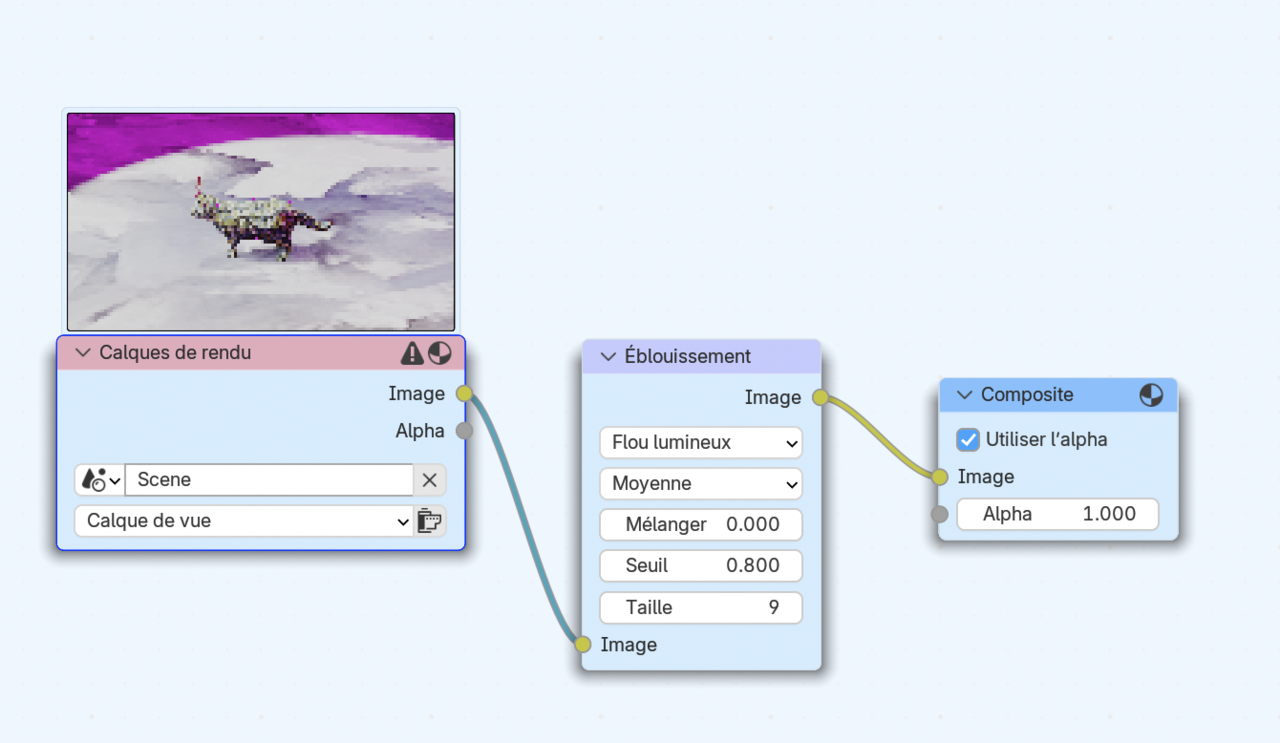
Hi Martin! Nice to see you. 😉
I have a texture from Poly Haven. Should I transfer it too? (Because it's not in my Textures file.)
I erased the link.
Please note that I work with Blender 4.2.1 LTS.
But I can see it, look here! (But I put it in Matériau, not Monde, because it's more an objet, a bowl in fact, then an HDRI.)
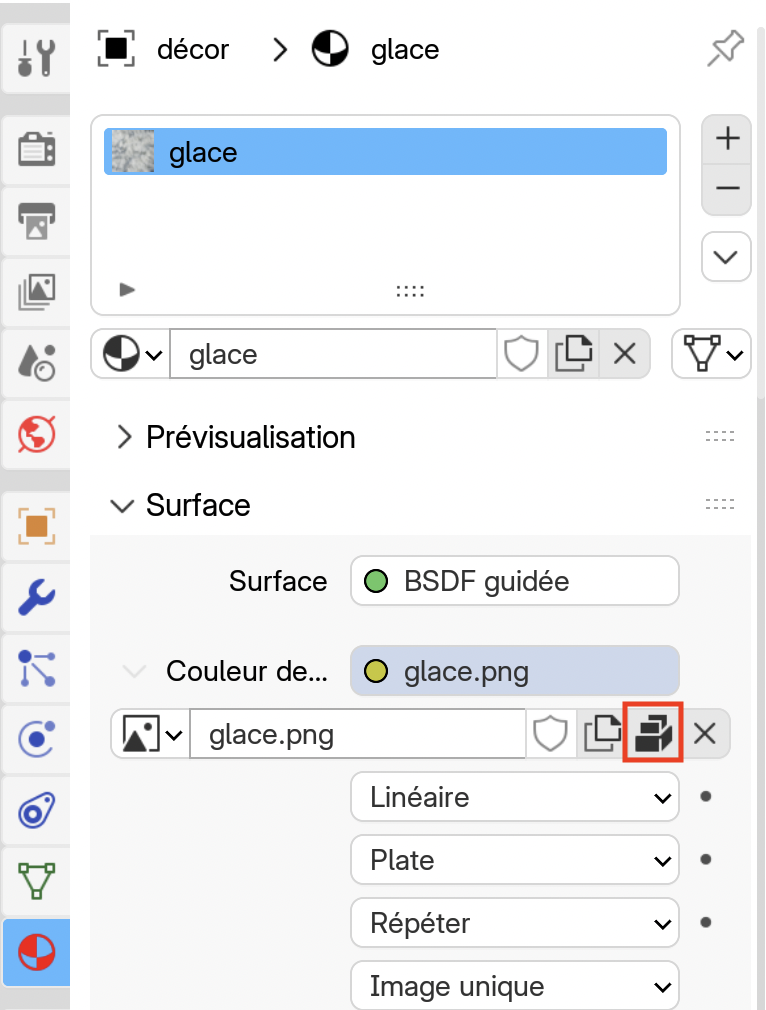
I've tried with an HDRI yesterday and because I couldn't (or didn't know how...) place it well, I decided to create a kind of bowl with a texture on it. That let the Environment Texture empty. Now, with RGB, it's okay!!! Thank you. That means that we always need something in the background, doesn't it? (But the lighting is really too bright: I will (try to) fix that.)
Lighting (easily) fixed, even though the cat shadow is not really there.