Hi. I was experimenting with materials others made for my volcano project as I wanted the ground to be more waffle cone like and the lava ice cream. It's almost there for what I want but the lava has pixilation in the animation. This is using the default fluid blender simulations. The material used from the guy has like 20 nodes for it so I wonder if its a lot for blender to keep up with or if I did not use high enough settings in blender to render. I used the turbo tool addon which uses lower end sampling first and then brings the quality back up in the compositor or something like that. If you know turbo tools I can go into settings more, still took half a day to render or closer to a full one with a 4070ti. I still have a bit to learn to always know what's best for rendering out scenes. What do you think? Maybe I should try some settings without the rendering addon? I will try out another material sometime as well. Also how's the animation in general? I am pretty happy with it otherwise as a concept.

HI Brandon,
The Pixelation in the Lava has mostly to do with your Material and with your Render Resolution and with the amount of Denoising and the amount of Samples.
I have no idea, what Turbo Tools does with your Settings.
It might also have to do with the Resolution of the Fluid Sim and the smoothing.
And no, 20 Nodes is certainly not too much for Blender!
A simple calculation shows that 30 seconds of animation with 24 Frames per Second and 2 minutes Render time per Frame, already takes 24 hours to Render.
I did use high res simulations for fluids, and I was wondering if the materials wouldn't calculate right with the fluid simulation but it seems like it might work. Maybe I can end up getting it to look right through a picture first with more tweaks and then, a small render test, then the full simulation, especially if its not the material or more on the render anyway. I will share my settings.
I am struggling to even get the fluid simulation to load, I wonder if I need to rebake before trying to render again, it has been a while.


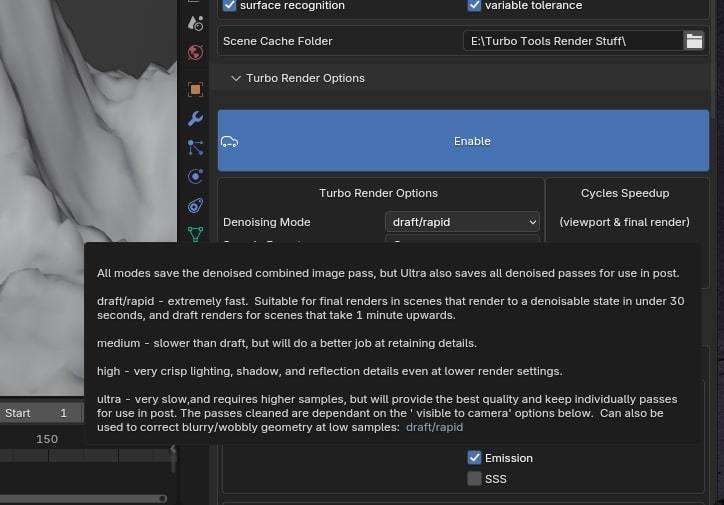
I can send more info on this addon, it does speed things up once I know how to use it haha. I also wonder if I do need to rebake just the fluid sim or both, but maybe just the fluid to get blender working again.
More options are offered in the compositing tab after rendering.
I'd highly recommend to disable the Addon and take back control of your Render Settings.
Do some test Renders (use Render Region with CTRL+B) and that means just 1 Frame, to be clear. Start with the default Settings, so you can see if that gives a good result; if not, you know you'll have to look at the fluid and the Materials.
Also don't forget, that a Render time of 1 minute per Frame, means 12 hours to Render an animation of 30 seconds (at 24 FPS).
i did a small animation render test and your right it does look better without the addon, guess it can't do simulations just right yet. I have been having a issue of slow playback like 5 fps even with simplify on, any advice on that?
Yea it’s baked which is the weird thing. I tried the 3 playback methods for frame rate in the timeline and that didn’t help. Not sure what it could be or how to diagnose. Maybe there’s a addon that could see what is driving the scene down that I can’t see?