Does anyone know how to model this object / shape with good, quad topology and edge flow? I've been stumped and tried quite a few attempts already.
It's the port on the front of the old Nintendo NES for controllers 1 & 2.
Even as a separate object, I can't figure how to approach seven circle holes in the surface, without affecting the surrounding edge shape.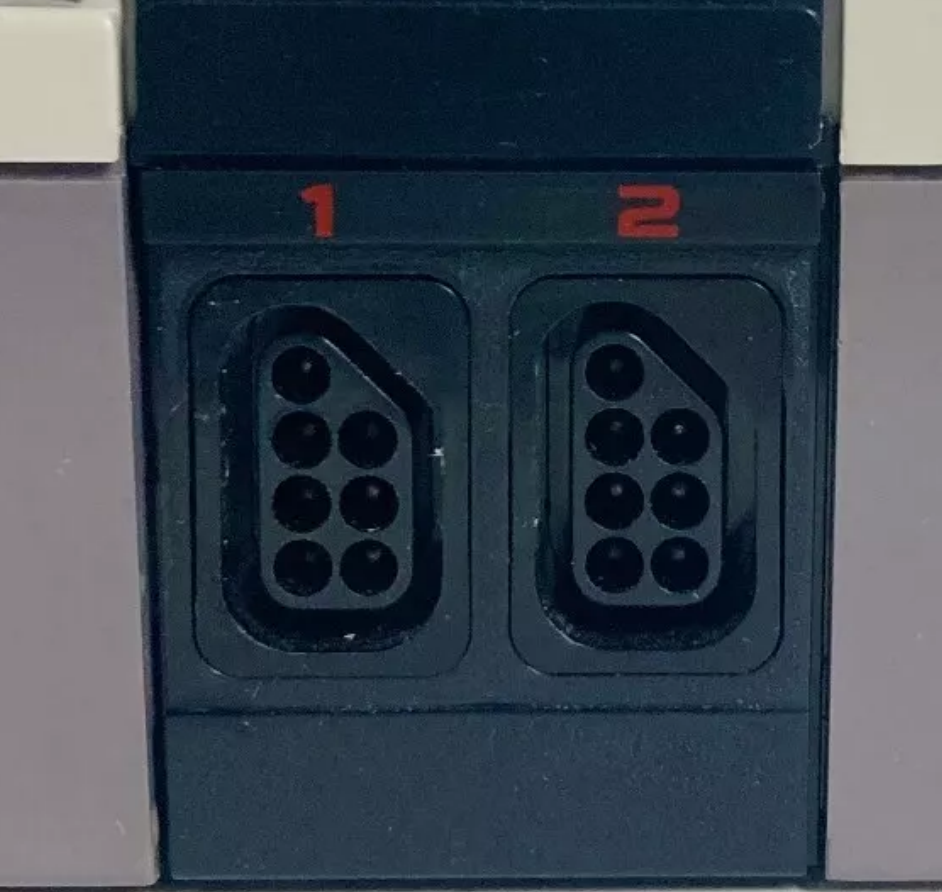
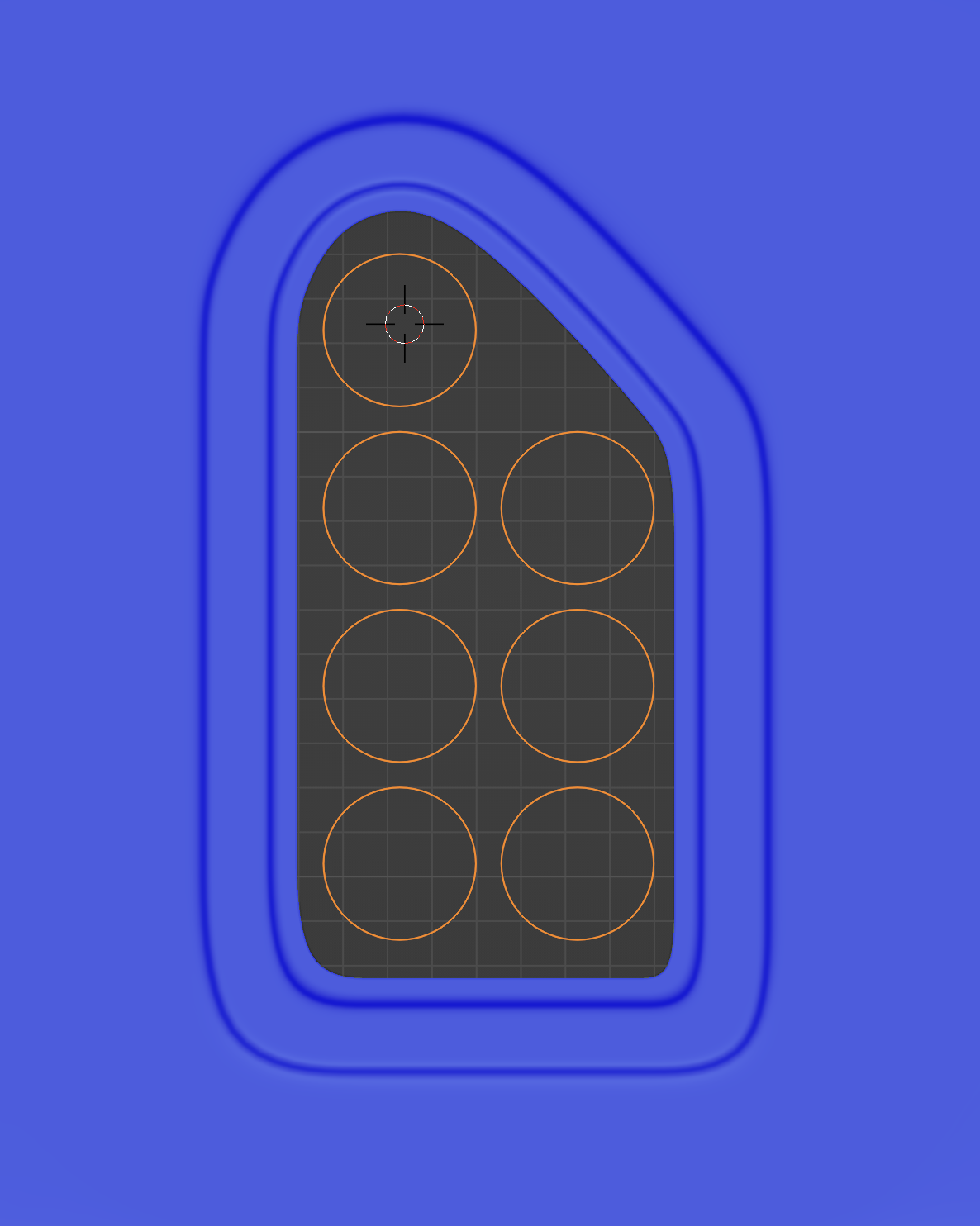
Do you know the press start course? I would recommend this to you
https://cgcookie.com/courses/press-start-your-simple-first-blender-project
I think it shows you everything you need, holes in the mesh, buttons etc.
Otherwise, show us a few screenshots of your attempts so that we can better recognize the problems and help you
Hi Shane sshane-smith ,
I don't see an image of that, but basically, I'd model the opposite part (the plug) and use a Boolean Modifier, something like this:
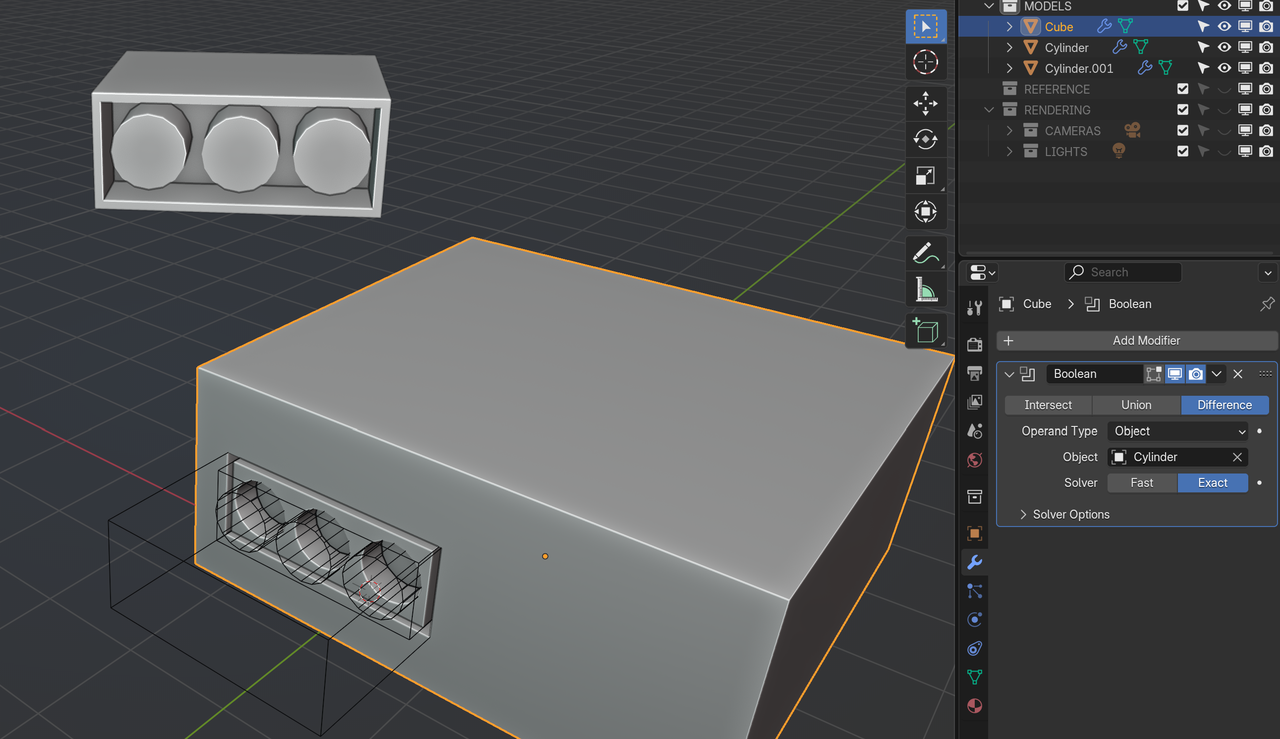
Possibly the Macro Sessions of modeling a laptop can give you good ideas on how to approach the modeling with the NES:
Thank you all for all the responses!! Sorry, I missed a step when I originally added my images - that's updated.
I am working to create this model, including this object, with good, quad topology - a production ready model. Also, I need to learn how to do this. I've just been stumped for too long now.
I don't know if there is some system or clever approach to modeling circular holes in a surface without changing the surrounding edge, or silhouette of the larger shape.
Hi Shane,
Like already mentioned, it doesn't have to be All-Quad Topology, but if you really want that for some reason, you should watch the above recommended (free) "Press Start" Course. The speakers are a great example of holes with Quad Topology. But of course, the higher resolution the circles are, the more and smaller the Quads, that will connect them and that will result in very uneven, 'ugly' Topology.
Thanks for the link & reco for the "Press Start" project! I watched that and it got me started in the right direction.
Again, I'm aiming for good edge flow and quad topology on this one, both because I need to learn to solve these obstacles quickly and because I want to create a production-worthy model.
Here's what I got: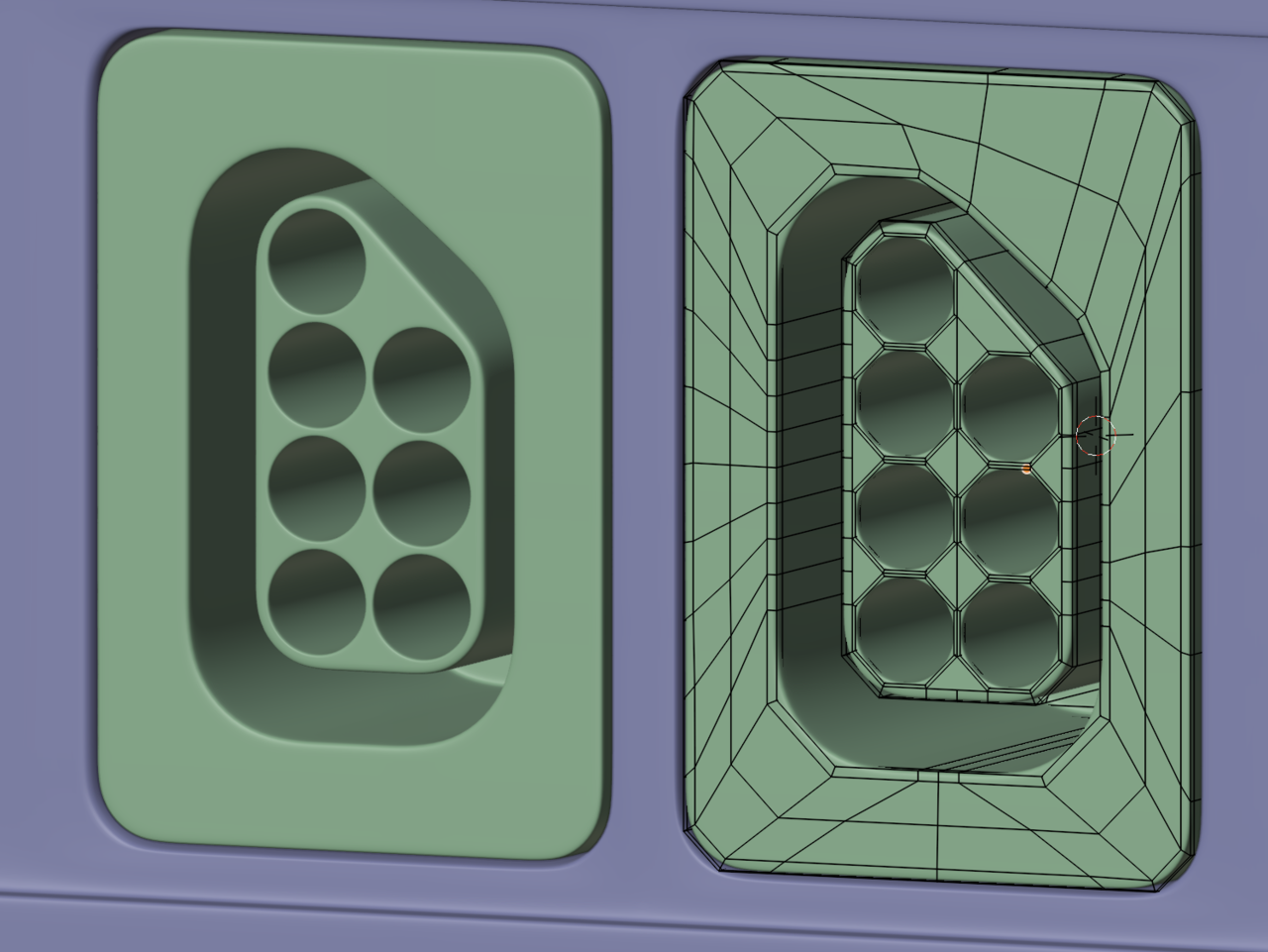
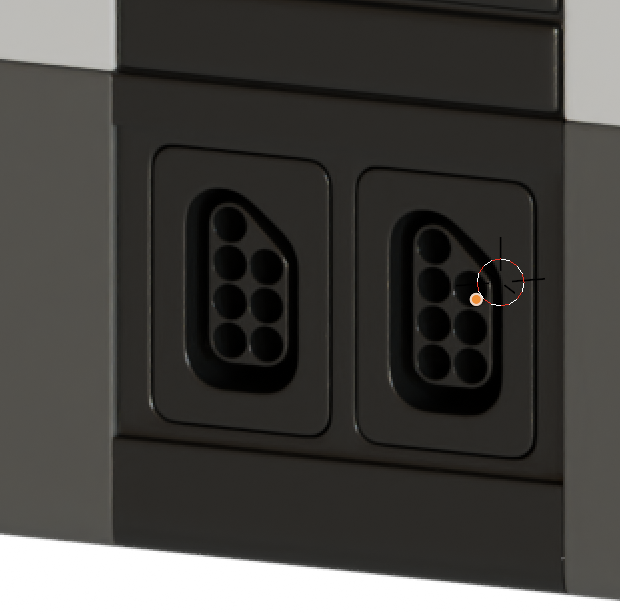
Hi Shane,
The result looks good!
The topology is 'getting there', but is not very pretty.
The red Edges can almost certainly be removed, the yellow ones can most likely also be removed (you'll have to slide some of the other Edges then, to even out the holding Edges around the holes) and the Quads that have 3 Vertices in one (blue) line are to be avoided (note, that I haven't tagged all similar Edges):
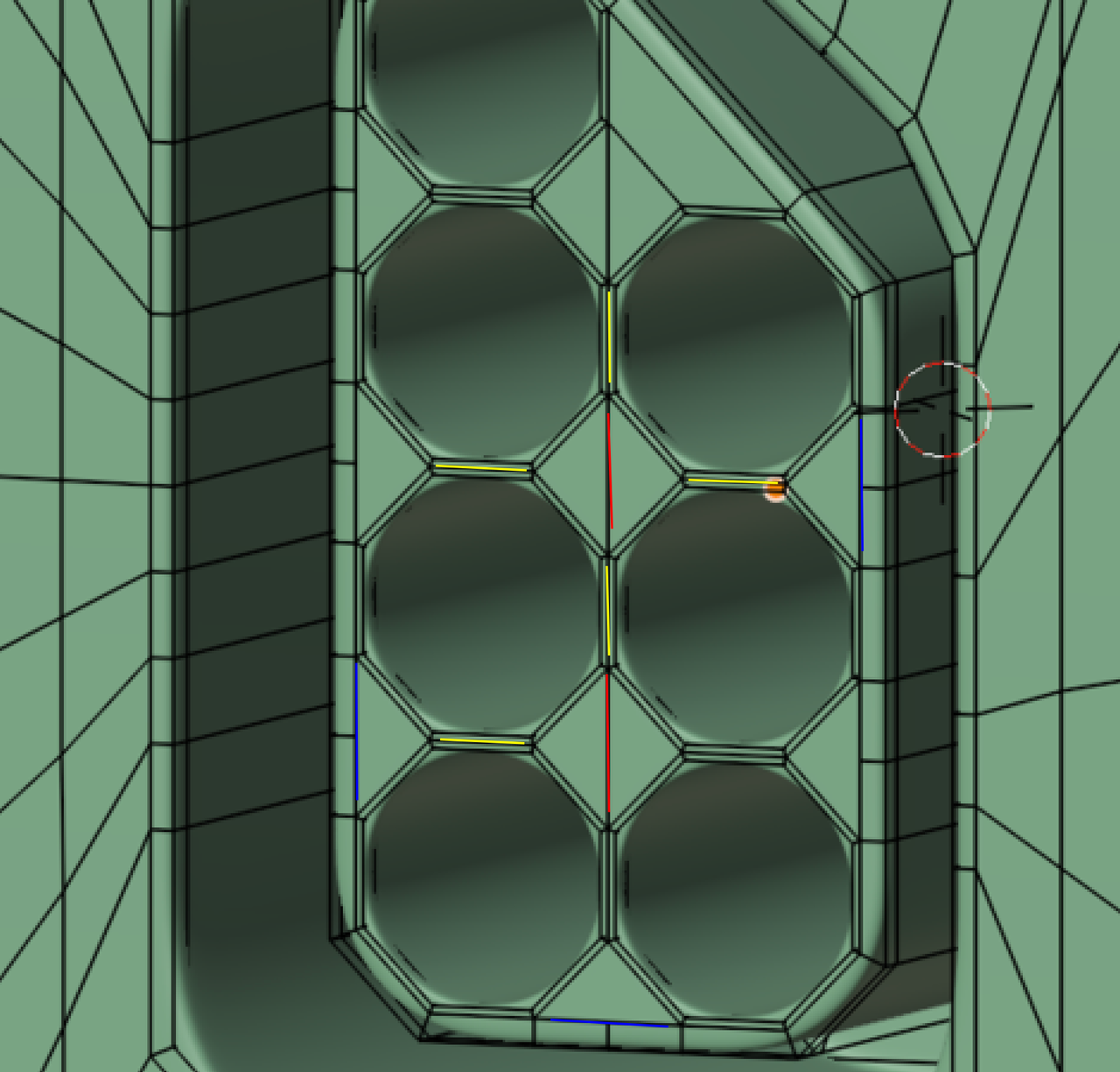
And don't forget to use the Loop Tools Addon, especially the Circle and Space Options.
I got into the habit of simplifying topology a lot, if it's on flat surfaces. Kent encouraged me to do so a long time ago. For example, that whole loop (red) I'd delete it. And the green dots, those loop I like to merge each three and collapse, so they don't go all over the model costing poly's.
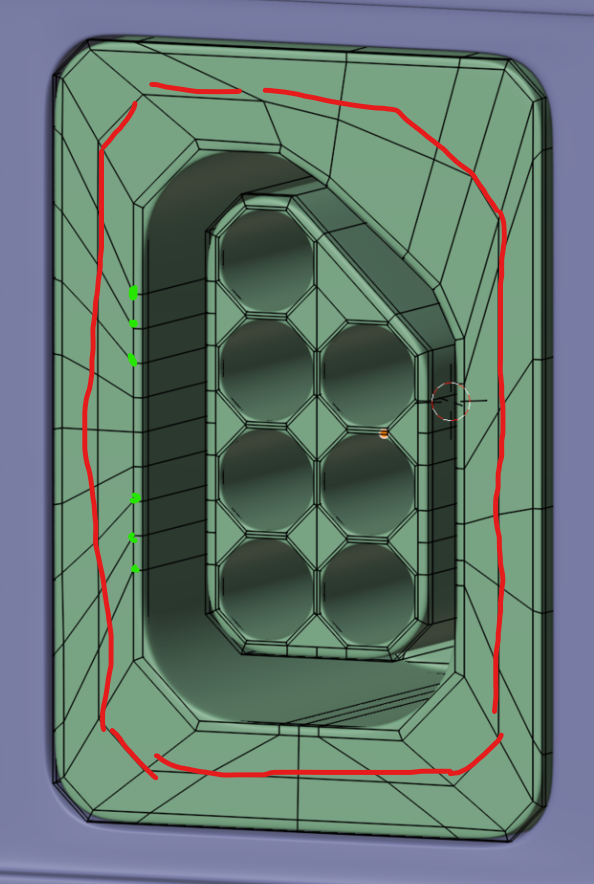
A quick example: I select the three vertices:
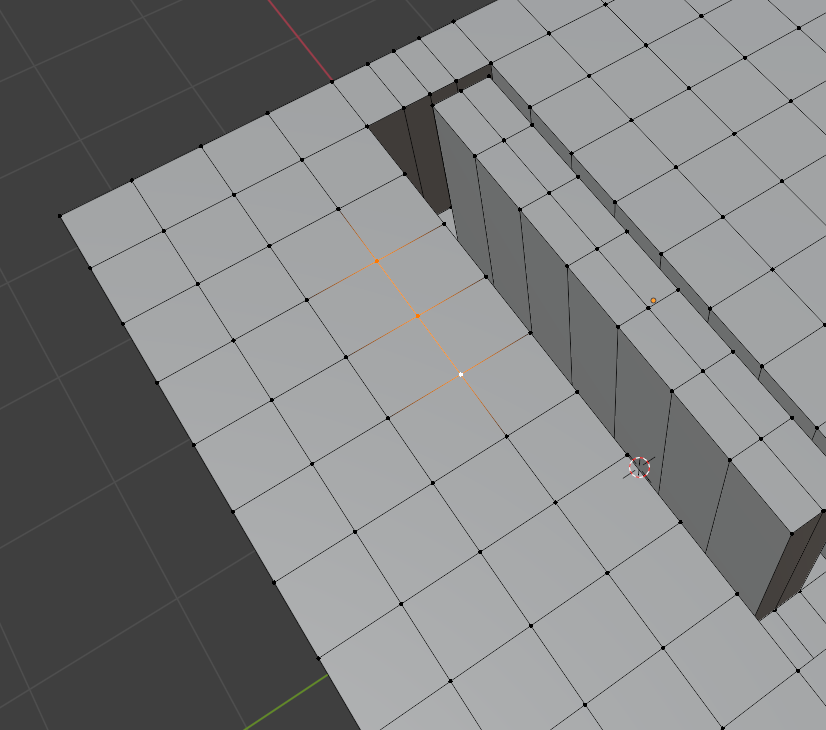
Merge the three vertices and those two loops I dissolve them. That way I have one loop that becomes three, and those three goes where detail is needed but it doesn't create unnecessary loops all over.
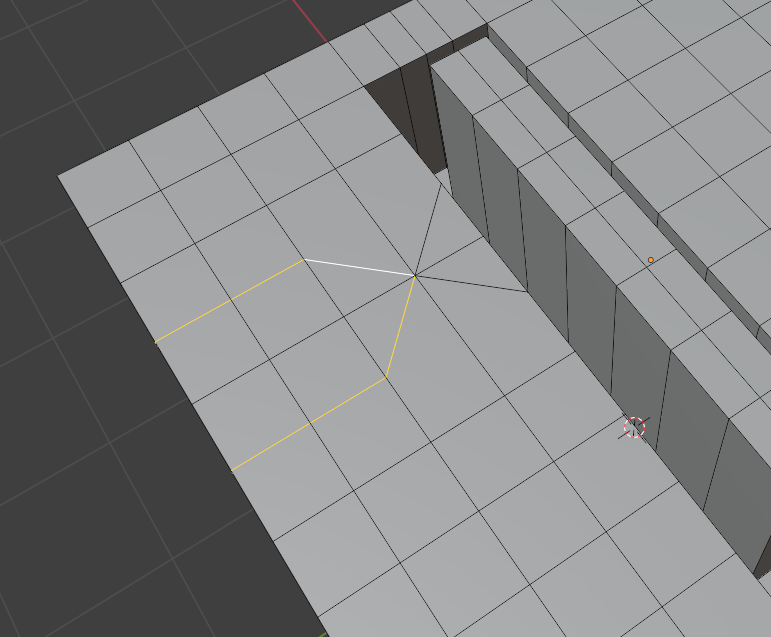
And I do that every other three vertices, and it simplifies the mesh a lot, you can cleanse so much wasteful polygons. It is a bit destructive, but not so much.
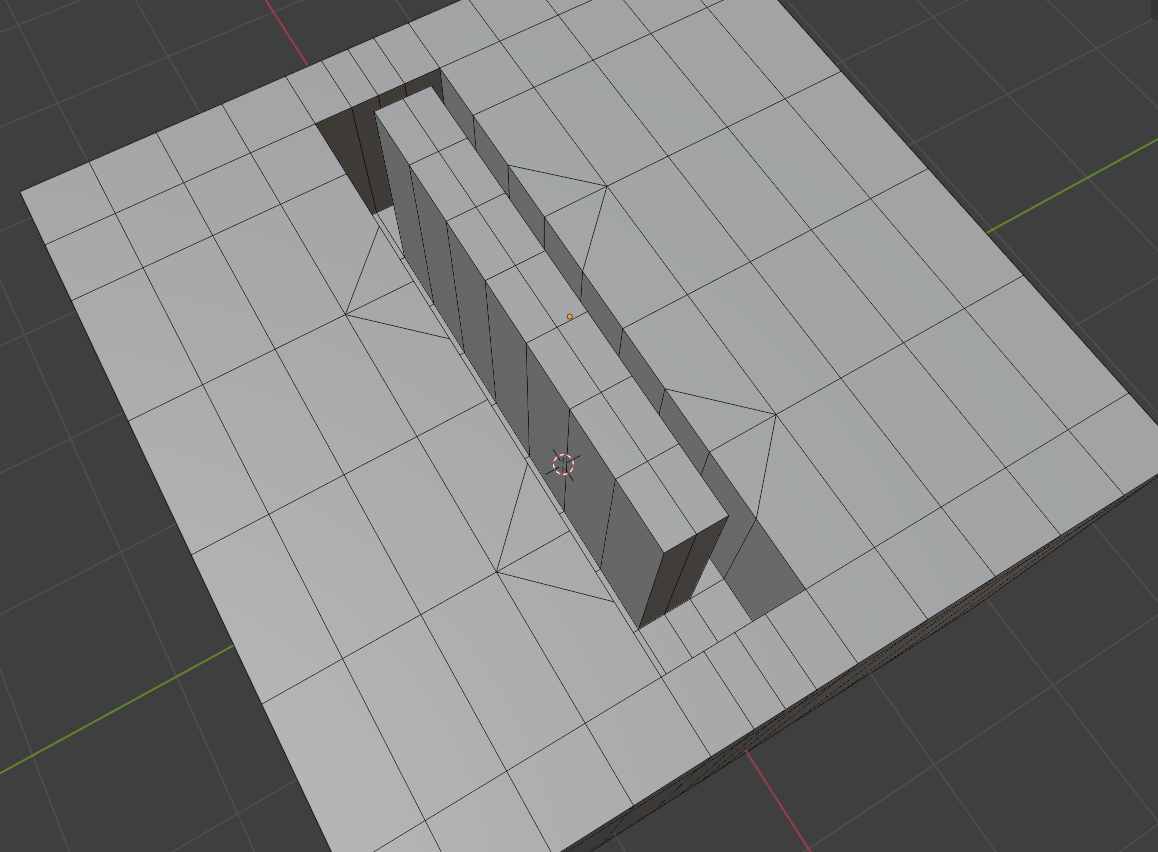
Thanks Martin & Omar!
Thanks for the detailed images & guidance.
Martin, I removed the reds. I couldn't figure a good solution for the yellows, but I nudged the blues to avoid the concave quad or in-line edges.
Omar, I removed some edge loops, and did some edge re-routing with quads to reduce loops all the way around.
Much improved I think!
(You should have seen the topology on my first 8 attempts)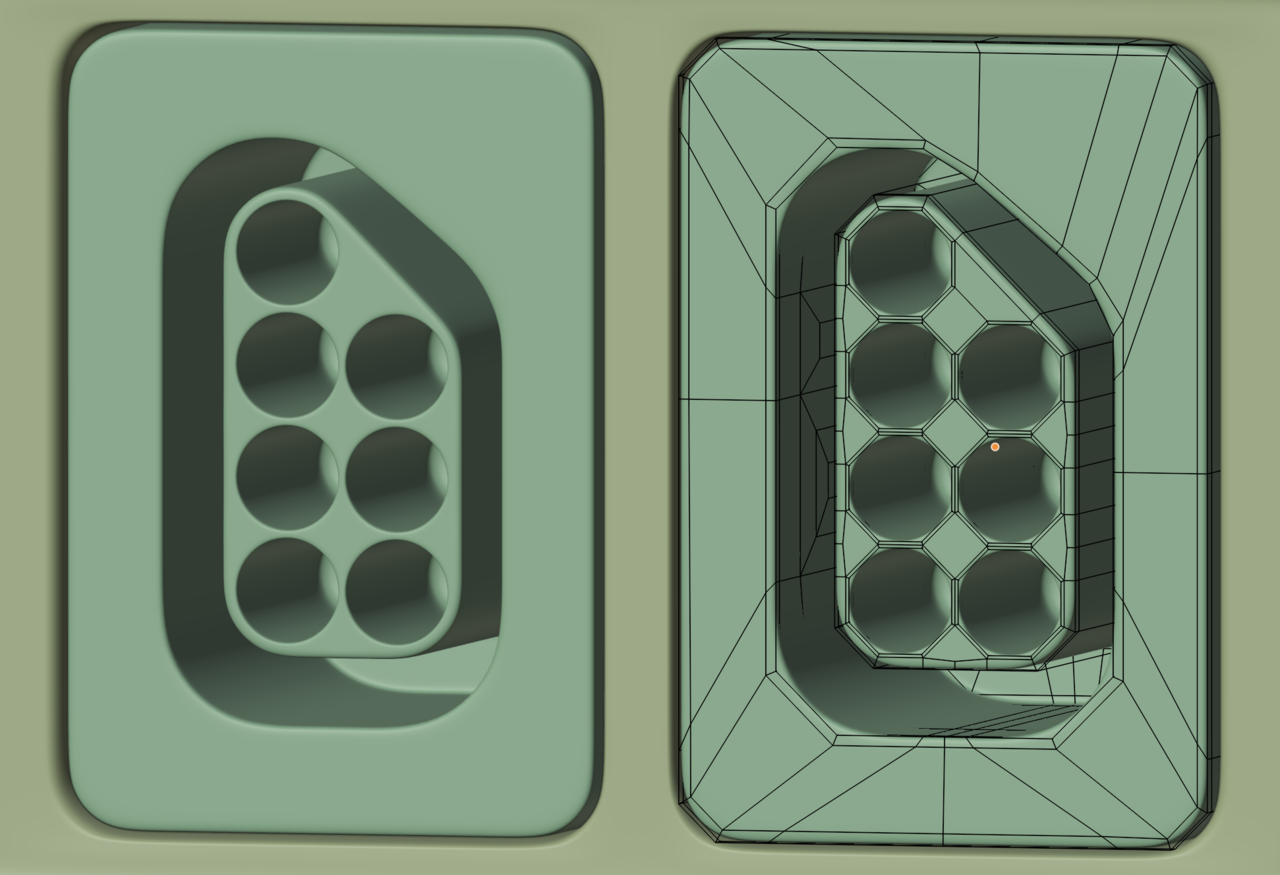
Hi Shane, much better!
And you're right, those yellow lines couldn't be removed the way I had imagined it.
But here's an alternative (not saying it's better, but I think it's 'pretty'):
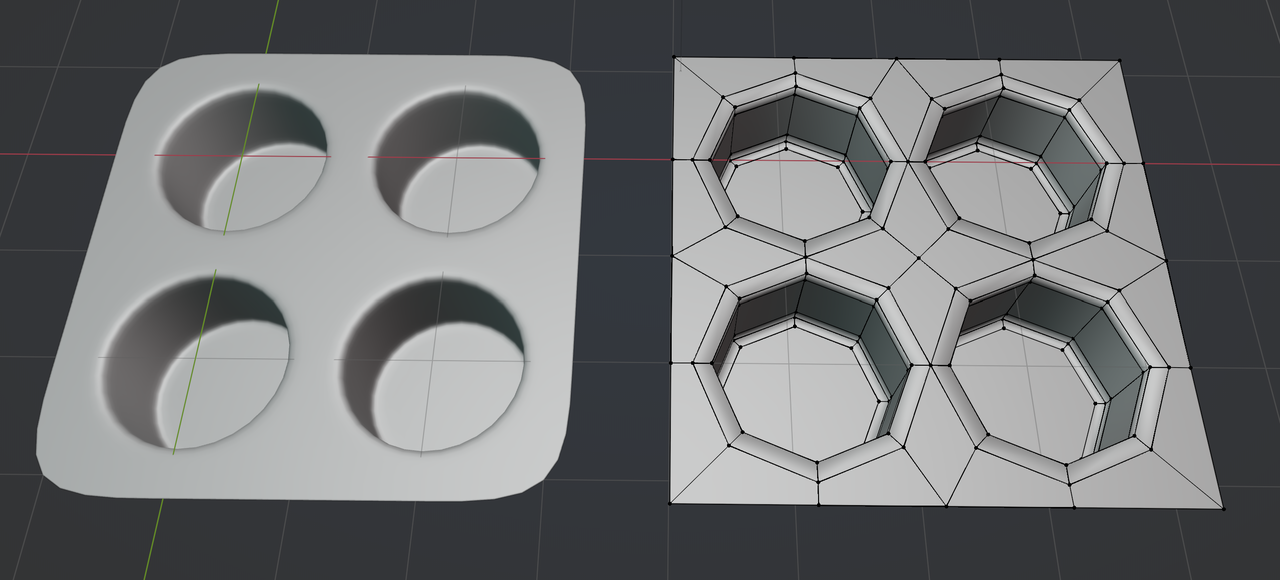
Has some nasty 6-sided Poles, but they're in a flat area and don't cause any problems here.