I knew blender would be difficult to learn, but this is one of those things that would make someone like me just walk away. I opened a new scene several times and, to my dismay, the display panel shows just one object, which is the cube. The other objects in the scene don't appear anywhere in the panel. Now I know this isn't a parenting issue because I haven't parenting anything to anything else, so why won't the other objects show up in the display panel? 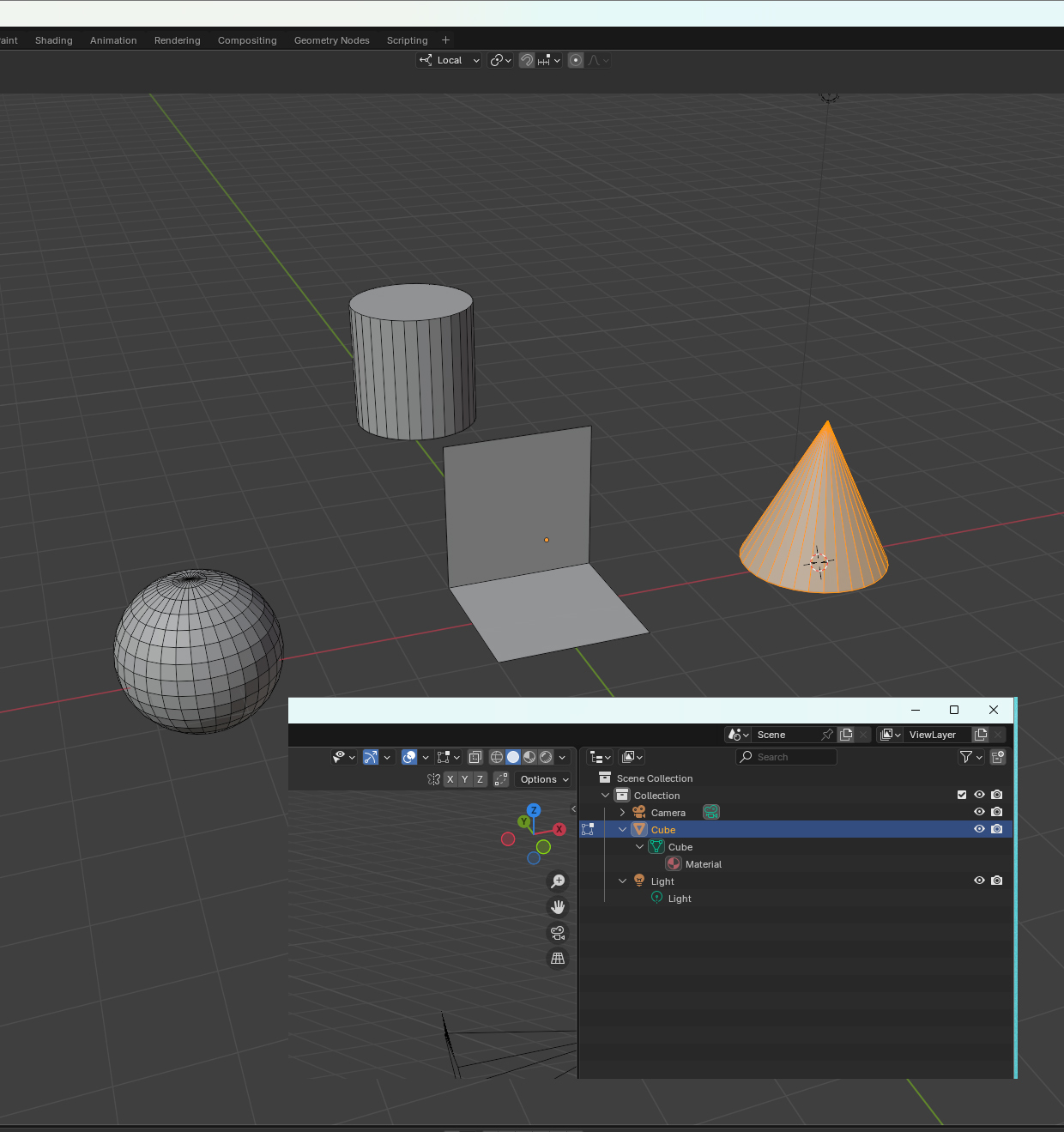
Hi Jimi jjimiclay ,
You only have 1 Mesh Object in your Scene and that is named 'Cube'.
Everything you see in your 3D Viewport is part of that Object named 'Cube'.
What you can do, is (in Edit Mode, as you are in your Screenshot!) press P > Separate > By Loose Parts. Then switch to Object Mode and you will suddenly have 4 Mesh Objects in your Scene (and thus in your Outliner). The thing is, because they were part of the Cube, they will probably be named Cube, Cube.001, Cube.002 and Cube.003. You can then of course re-name them as you like.
If you had Added those Objects, while in Object Mode, this wouldn't have happened.
Hey Martin, So you're saying I added the objects in "edit mode" and not in "object mode"? Which would explain why I'd have to separate them in the same mode. Wow!! thanks
So my next question is: How do I "lock" an object so that it can't be selected or altered in any way. I don't want to turn off visibility or prevent it from being rendered, I just want to be "frozen".
In object tab of properties editor goto the visibility panel and uncheck selectable. Another way to do it is in the outliner click the funnel icon on the header then click the arrow head icon. Now next to each object/collection in the outliner is an arrow head icon. Click that icon to toggle on/off selectibility. Note: Making a collection unselectable makes everything in the collection unselectable. Unless the object is in multiple collections and at least one of those collections is selectable.
A lot of this gets covered in the Blender Basics. Linking you up, just in case you haven't seen it already:
https://cgcookie.mavenseed.com/courses/blender-basics-an-introduction-to-blender-4-x