One image shows a desired smoky texture in a tutorial exercise, but in a material I created on my own, with just volume scatter and also with the add shader with volume absorption, randomly blender decided to stop making a billowy smoke effect that fades around the edges, and instead renders a completely flat looking shape.
How do I fix this? I don't understand.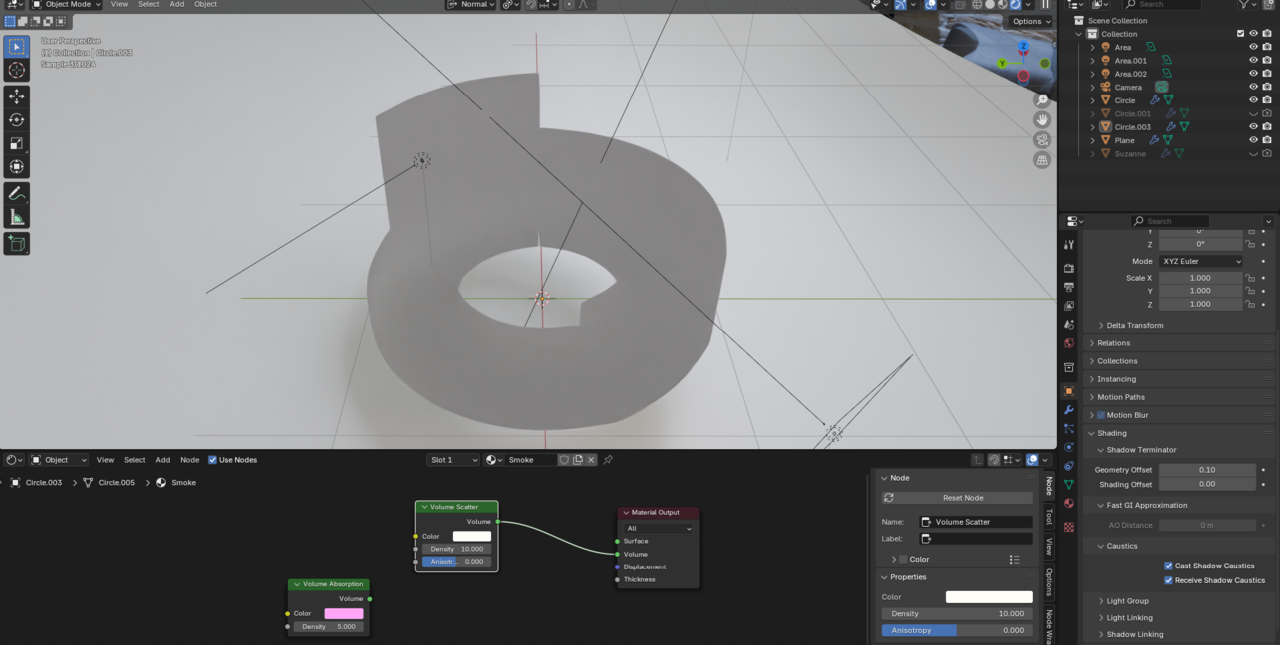
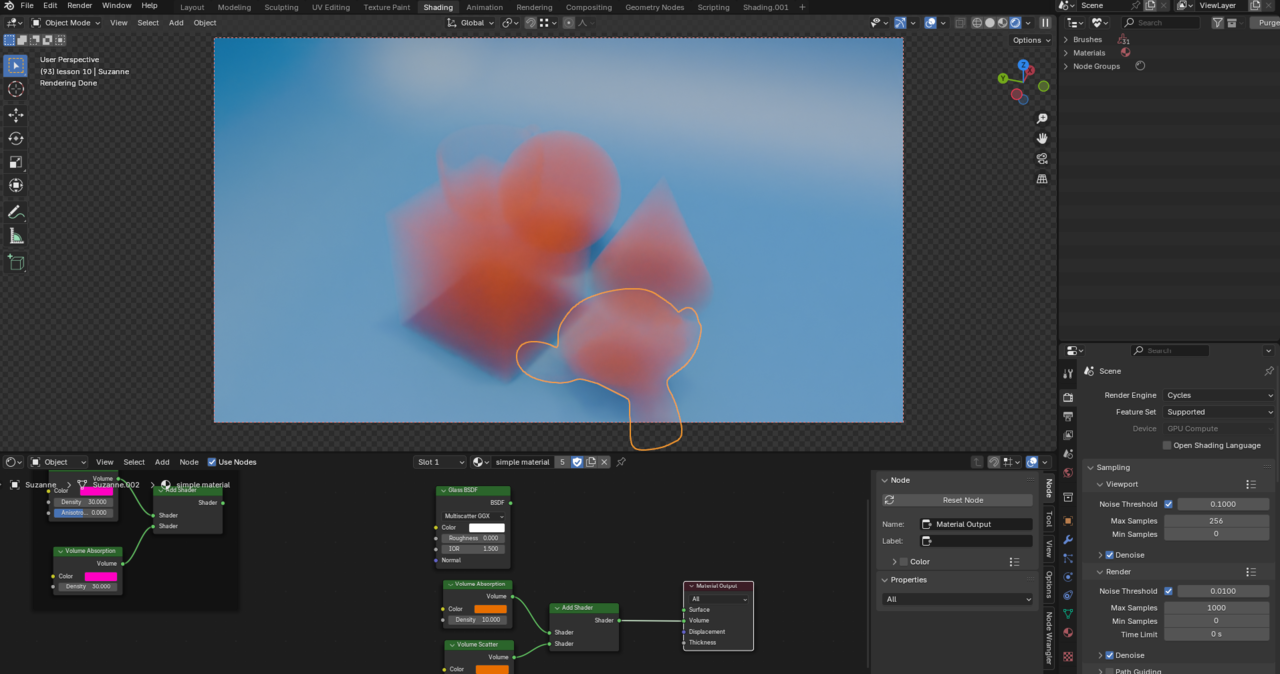
Difficult to see but is it a closed mesh? Are the normals aligned correctly?