Hello. New to CG Cookie. Glad I made the decision to join. I was going a little nuts trying to follow YouTube tuts that were not 4.2. Working on the Sci-Fi Crate, I am stuck at 15:27. I made the first bevel. The corner of these faces appear. How do I remove 'just' the corners? I tried MESH/SEPARATE/SELECTION. Did not work. Help is appreciated. Thanks.
Hello. Do you have any screenshots you can share? So we can see what you mean. I don't know what corners you are referring to.
But removing or deleting is with X and whatever selection you have. To separate you can use P as a hotkey and whatever selection you have, you can choose from the menu what to do. Usually it's by selection.
Hi Chris @KOZ ,
You can try, going into Vertex Select Mode and Delete these 2 corner Vertices:
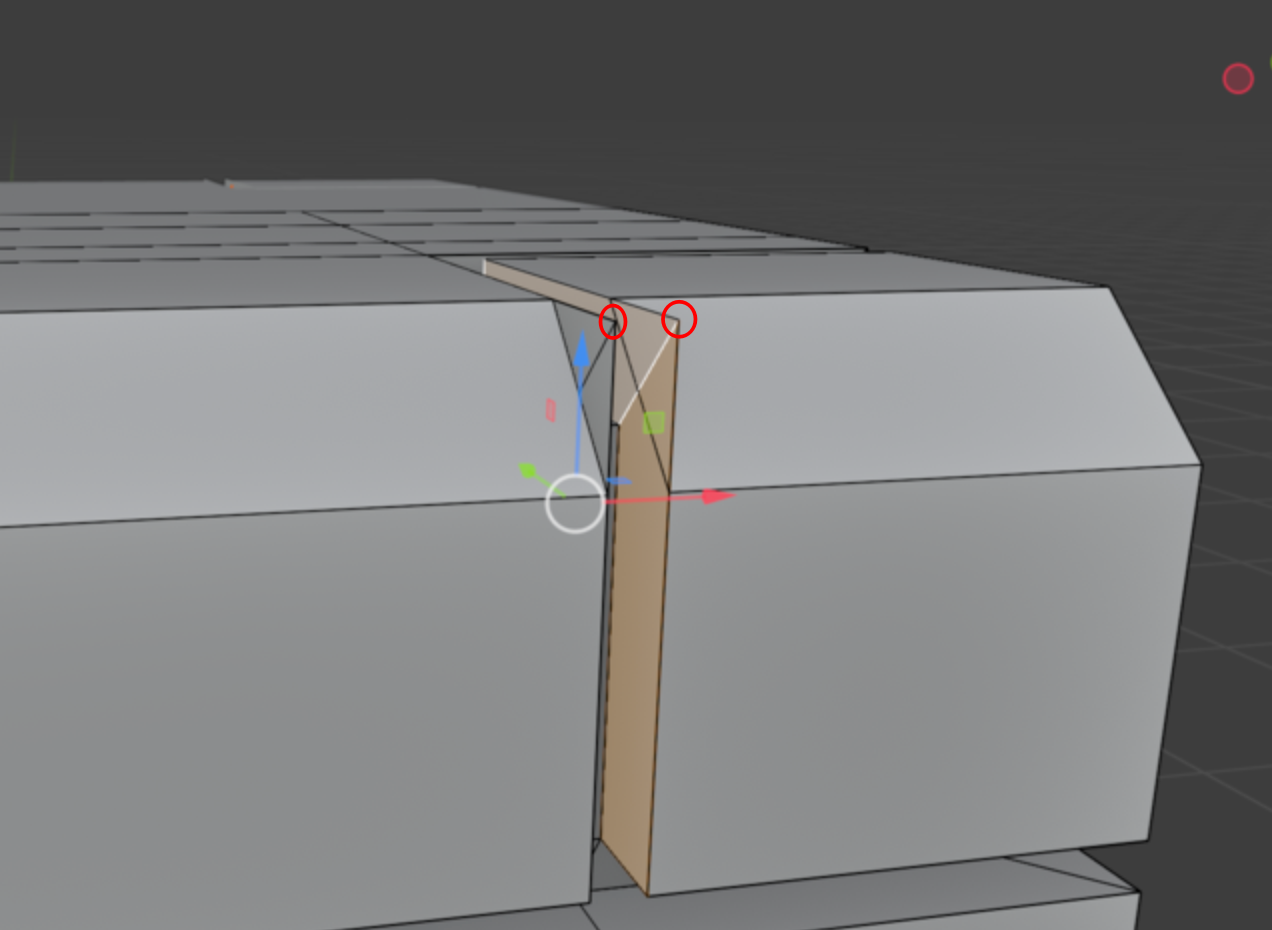
But that might leave you with some holes, that will need to be Filled again.
If possible, it would be best to go back to before Beveling those Corners and Select everything with A and the M > Merge > By Distance.
The always friendly reminder. The Press Start course is not super beginner friendly, it's actually a bit complex and more like a tech demo. If you want to start from the very beginning, you can watch the Blender Basics and then the Modeling Fundamentals:
https://cgcookie.com/courses/blender-basics-an-introduction-to-blender-4-x
https://cgcookie.com/courses/core-fundamentals-mesh-modeling