I'm doing the Introd to Blender course from Blender Market and the first two add-ons I'm supposed to activate are missing. I've noticed that the upgrade from my last install has alot of the add on's missing in the window. Did I install the wrong upgrade? I"m in version 4.2.2? Also, when I tried to install the Daz Studio to Blender plugin, it didn't appear in the window either. Diffeomorphic I believe it is??
No worries, I uninstalled the 4.2.2 version and installed 4.0 instead. All of the add-ons are listed as expected. Thanks
OK, the version 4.0 that I had installed wouldn't open after it crashed, so I reinstalled version 4.3. Would someone tell me, where are all of the add-ons that are supposed to load with the install? This is it! This is all there is, which contradicts what the tutorial is saying about all of the add-ons that will be used in the project. I don't get it. This isn't what Blender looked like before. What am I missing?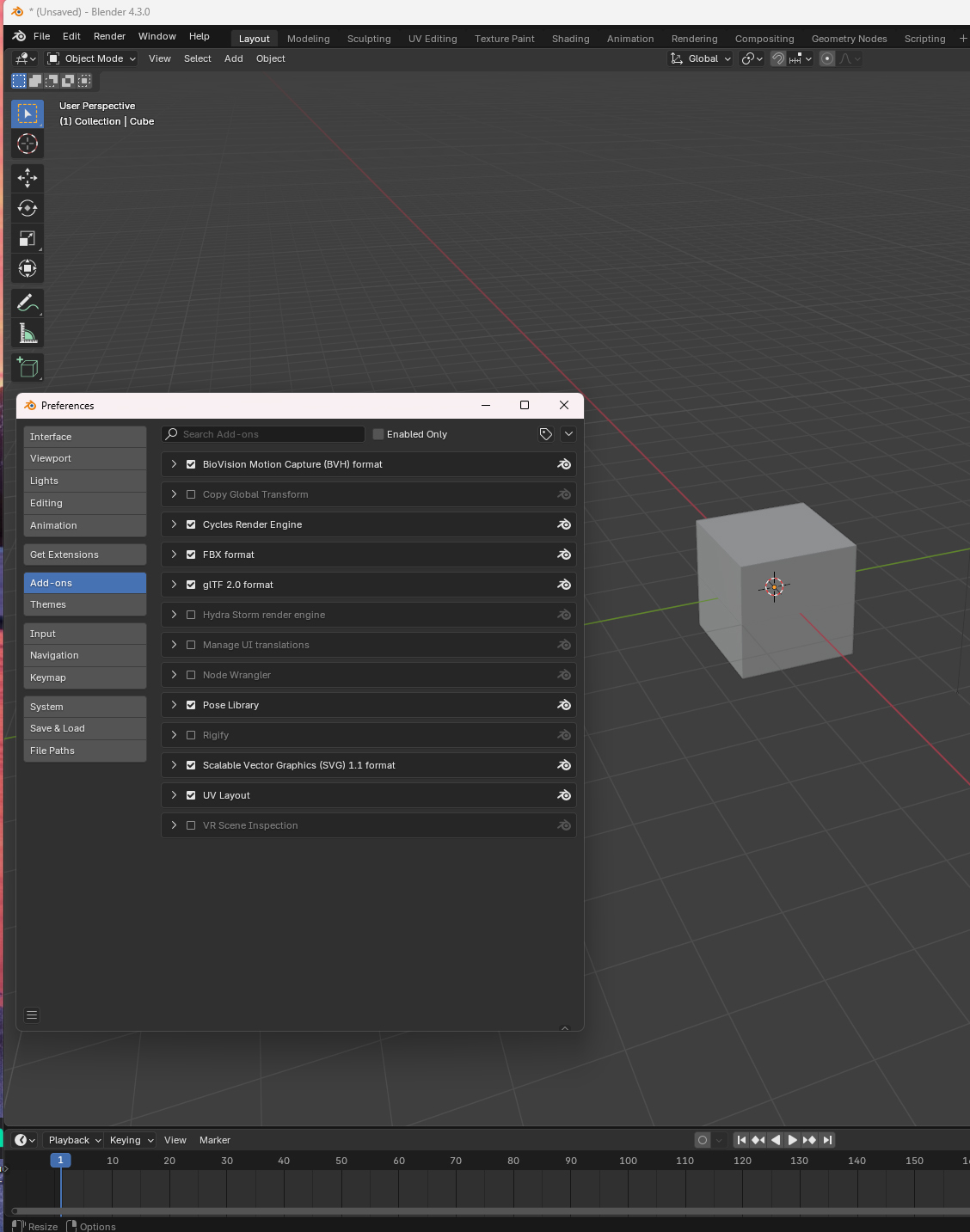
I browsed to the scripts folder and found the addons folder which is full of stuff? Am I supposed to install this folder like I do in Lightwave for all of my plugin? Or would that be a no no? Thanks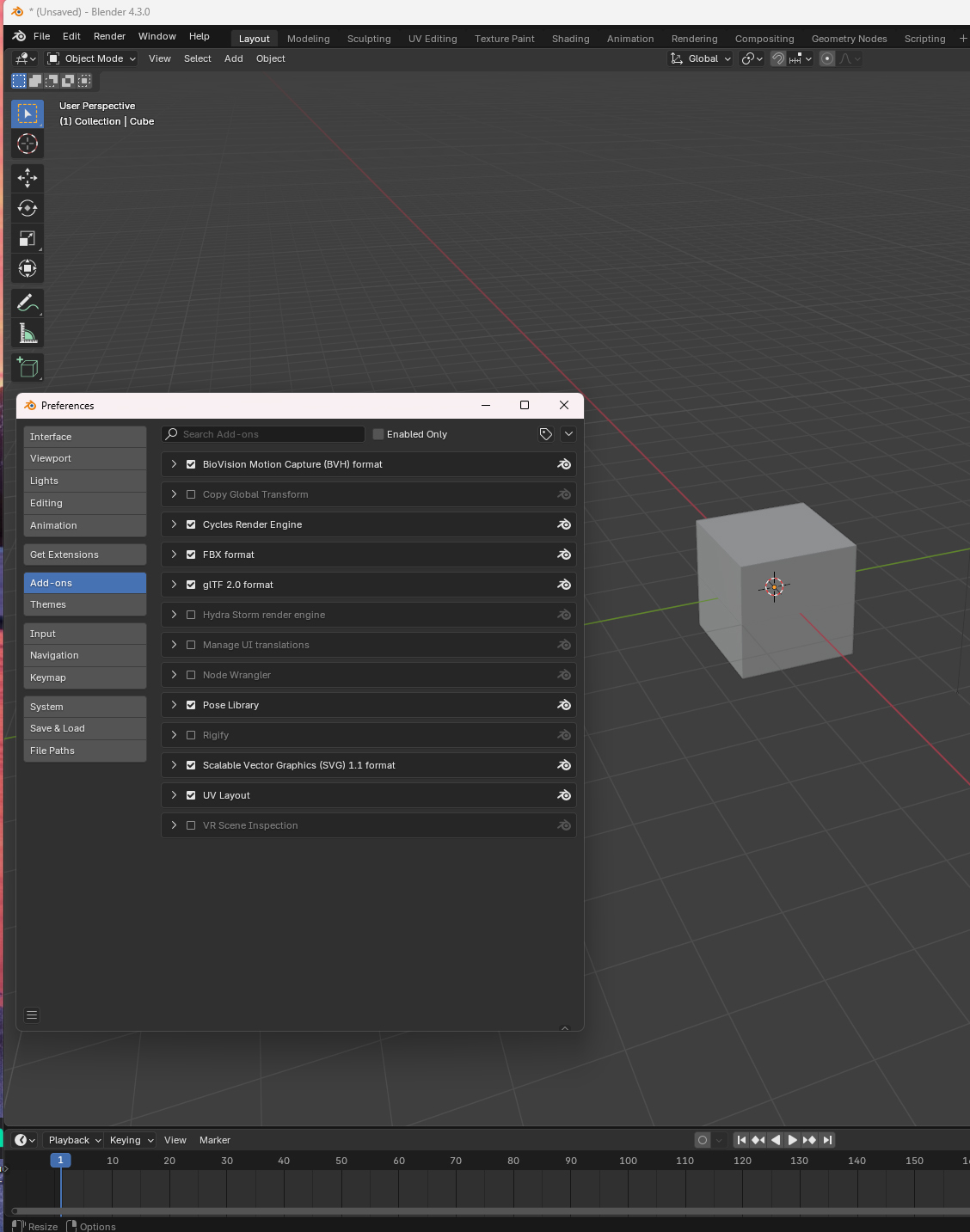
All the add-ons that use to come with blender now have to be installed thru extension. In preferences click extension. Then you can search for them or scroll thru all them and click install. Nite: by default access to Internet is turned off. It should ask you to turn it on. If it doesn't then click system in the left and check allow internet access. You can turn it off afterwards if you want. To install add-ons that aren't on the extension platform click add-ons in the left then click the drop-down arrow in top right hand corner. Click install addon. Navigate to the zip file(don't unzip) click that then click install.