Hello all,
I know, another dreadful pun. I just can't help myself. Anyway I was using a circle as reference for the headband on these headphones. But now it has become part of the headband. Can anyone tell me how to separate them? I'm selecting on Object Mode then switching to Edit and the object is no longer selected. At one stage I was able to select in Edit mode but even then, when I clicked P, I just got an error message.
We'll have to throw you in the punitentiary for a while. :D
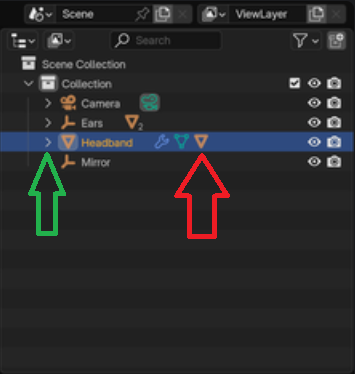
Looks like there is an object parented to the headband (red). Check the dropdown (green) for that, might be the circle. Maybe it's hidden in edit mode. When you find it you'll net Alt+P to clear the parent since it's an object, not a curve.
Thanks Sascha. That wasn't it unfortunately. I faffed around a bit more before giving up on it. Luckily enough, since a recent accidental deletion of a whole project, I've taken to doing a lot of incremental saves, so I haven't wasted too much time.
Hm, sorry. The curious case of headband circle-button. Good thing you got that incremental.
Still would love to know what it was :/
Sometimes what happens to me is that I hide parts of the mesh in edit mode. So I see them in object mode, but when I got into edit mode, all those vertices are hidden, meaning I must have hit H at some point. So maybe that part that you are trying to get rid of is hidden when you go into edit mode and you just have to ALT+H it?