Is there a way to smooth/ blur/ soften the transition between two materials on an object?
For example if I have a cube with two material slots and different materials. If I use a bevel modifier here I get this harsh transition between the two materials. The material index option doesn't get me anywhere. 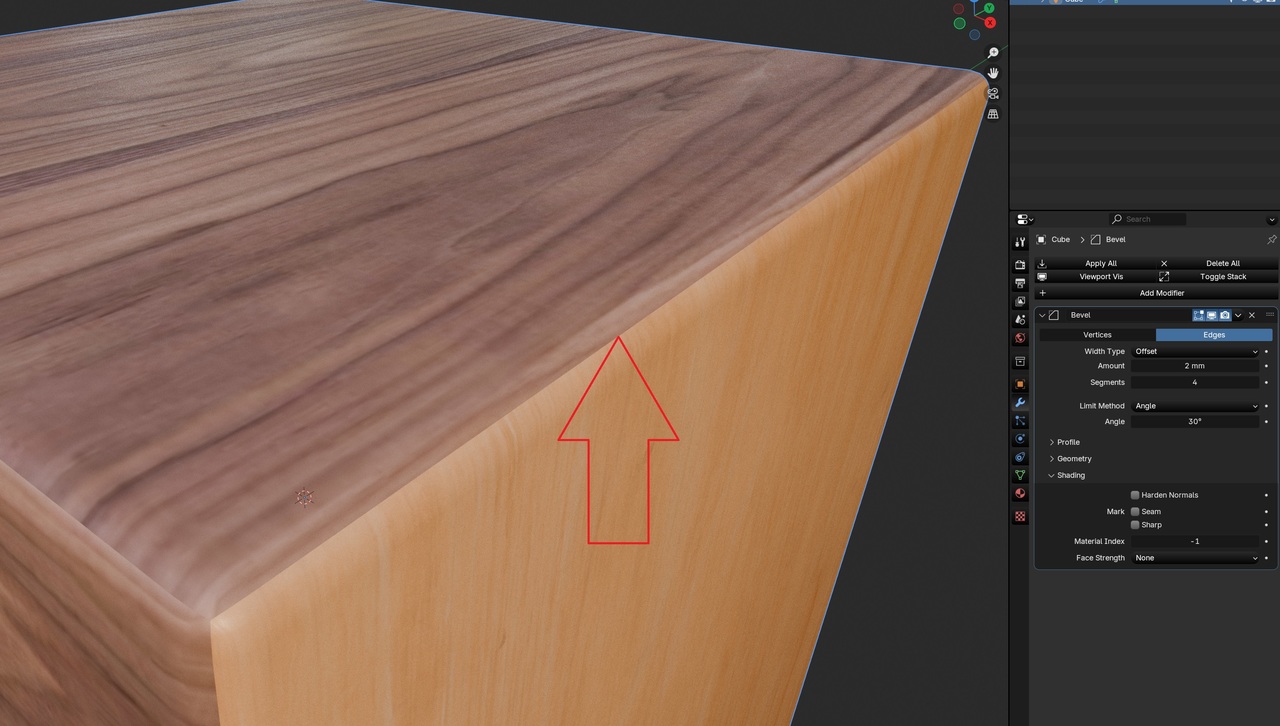
I chose different wood here for the contrast, but I don't like that sharp switch from one to another. I've gone through the usual suspects of courses one would expect for a case like this (modify, texturing, materials ...) but don't recall seeing anything in that direction.
Any idea will be appreciated. :)
Hi Sascha,
What you could do, is to make a third Material, which is a blurred version of the two woods and Assign that to the Bevels, but that would make all Beveled Edges that same Material:
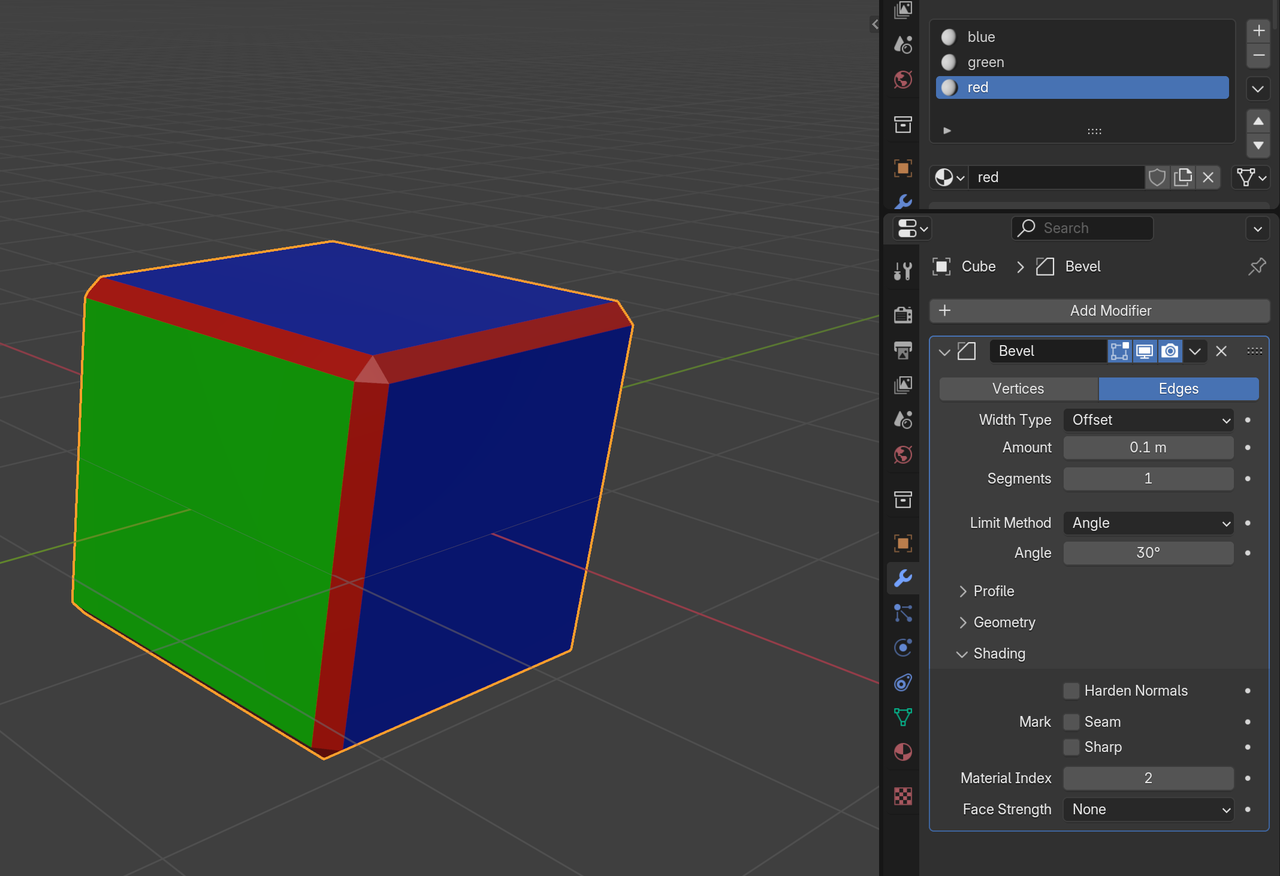
So you'd have to use several Bevel Modifiers, for different Edges and Vertices...that would get 'messy' real soon and the result is still not going to be great.
(I think we had this discussion before, but) the best method would be to use a procedural wood (I know, hard to make/get a realistic one), because wood is 3 dimensional and not just a surface effect.
Thanks, Martin. I’ll keep playing around with it.
It was actually more a general question, the wood was just an example because of good contrast.
I wouldnt try to match it. In the real world only 2 ajoining faces can match, the 3rd would always be a seperate piece of wood or end grain.

Forget the wood, that was just an example. The end-grain problem is a different story, which is what Martin was referring to. I was interested in the transition in general.
@Dostovel How do you mean cover them? Do you have an example? I was trying to get a better transition because I want the edge to be visible. I can do it with vertex paint on a destructive bevel where a purple line represents the smooth transition between the red and blue, basically blurring or mixing them, but I seem to have a power outage when it comes to applying that to two different textures on one model. Might have to take a nap on this.
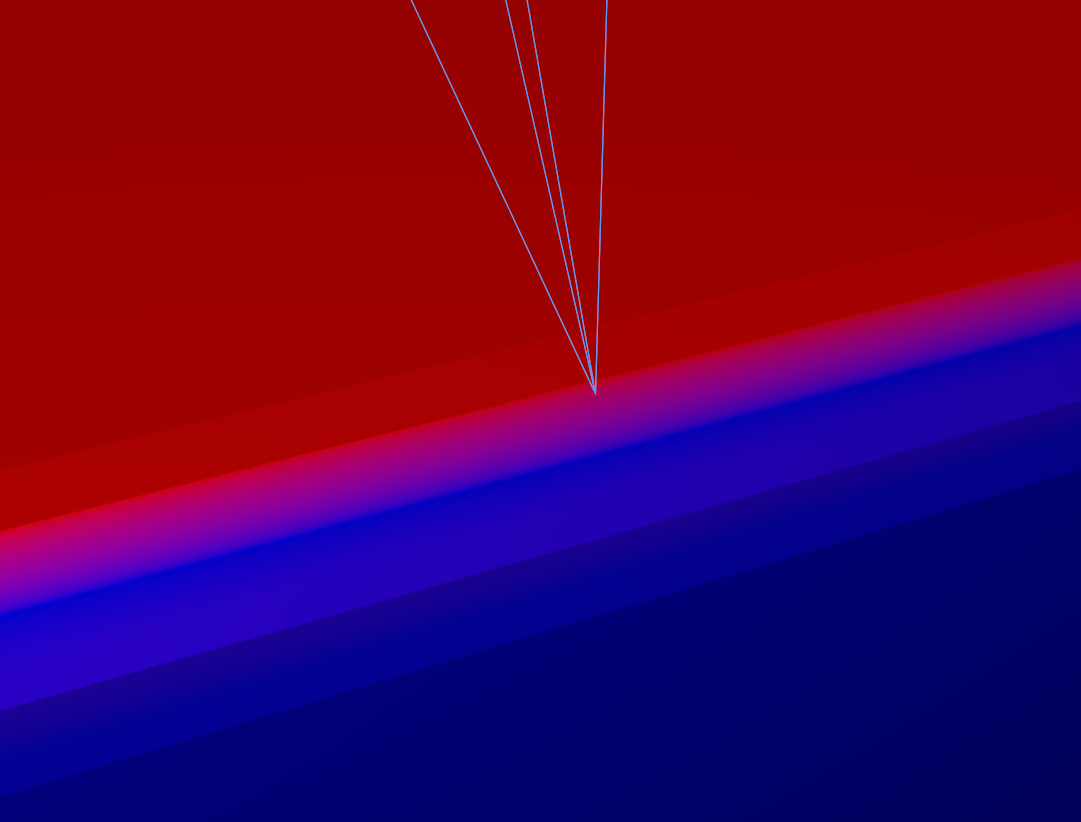
https://www.youtube.com/watch?v=xt5dWu15uM4&t=86s&ab_channel=CGMatter timecode 1 min. theres a simple way here but ive not tried.
Thanks guys, that helps a lot. With a bit of fine tuning I can make that work. I don't mind destructive bevels. Most times they get a precise value and then they're set anyway, so that's alright.