Hey Sean! I was wondering how you could combine the different passes with the light passes as well? After adding the emissive pass to the mix, I tried connecting everything together but "adding" the final node from the light passes to the final node from the other passes made things extra bright/exposed. Using the "alpha over" method took away the emissive pass from the final composite. I hope this makes sense and I look forward to your help.
Hi Nas! Hard to say exactly without seeing your node setup, but as long as you combined all the light passes as instructed in the course, and then adding the emission pass at the end, it should be ok. Wonder why it may be going brighter.
Perhaps something extra got rendered into one of the passes? Or maybe the blend modes on something should be different?
If you can post a screenshot of your node setup, or even share the project, I'd be happy to take a look!
Thanks for getting back to me, Sean. Here's a screenshot (I apologize it's hard to fit it all in good resolution). Perhaps I missed how you would connect the light passes (bottom, everything layer) to the rest of the setup above it.
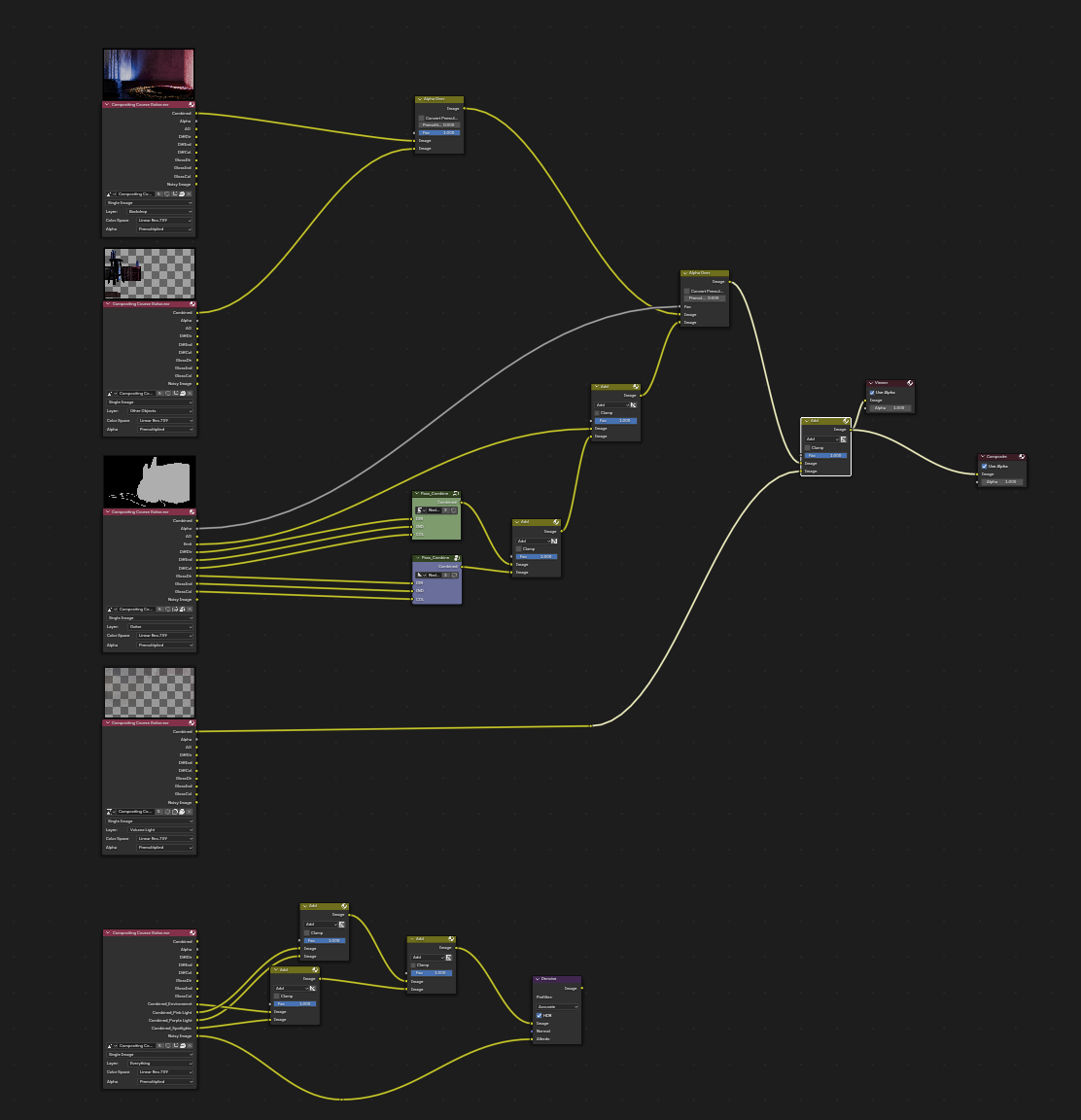
Ah yes, I see. Those 2 techniques of breaking a scene apart - first by layers, then by light groups - won't combine with each other.
In your case, to add the emission pass back over, you would activate the emission pass on its own layer, then Add it over one of those recombined scenes, either the layer nodes OR the light group nodes.
You definitely can use light groups and layers together, but keep in mind that's going to get complicated quickly, which is why it's not something I covered in a fundamentals course. Basically, you would set up the layers, and THEN the light groups per layer. If you do that for every layer, you can see now you've got a LOT of layers and passes to put back together. But you will have amazing control, hahaha!
Amazing control sounds, amazing! haha. Thanks for the explanation Sean, this really helps.